File:Attention 256.png
Attention_256.png (256 × 256 pixels, file size: 27 KB, MIME type: image/png)
File history
Click on a date/time to view the file as it appeared at that time.
| Date/Time | Thumbnail | Dimensions | User | Comment | |
|---|---|---|---|---|---|
| current | 17:04, 15 December 2010 | 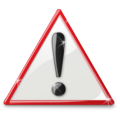 | 256 × 256 (27 KB) | Zeroy (talk | contribs) |
You cannot overwrite this file.
File usage
The following 47 pages use this file:
- Call of Duty: Blender to COD
- Call of Duty 2: Viewsleeves Tutorial
- Call of Duty 4: Animated LCD
- Call of Duty 4: Bobbing Models
- Call of Duty 4: Breakable Windows
- Call of Duty 4: Custom Skyboxes
- Call of Duty 4: Custom Textures
- Call of Duty 4: Editing Stock FX
- Call of Duty 4: Elevator Brushes
- Call of Duty 4: FXs
- Call of Duty 4: Gametypes
- Call of Duty 4: Hint Brushes
- Call of Duty 4: Import COD2 Models
- Call of Duty 4: Jumppads
- Call of Duty 4: Loadscreen Creation
- Call of Duty 4: Models imports
- Call of Duty 4: Moving Brushes
- Call of Duty 4: Rank Creator
- Call of Duty 4: SP - Vehicle Ride
- Call of Duty 4: Sliding Doors
- Call of Duty 4: Sounds
- Call of Duty 4: Sun
- Call of Duty 4: Switches Primary Light
- Call of Duty 4: Teleporter
- Call of Duty 4: Vending Machine
- Call of Duty 4: destruct model
- Call of Duty 4: transparent Minimap
- Call of Duty 5: Body Animation
- Call of Duty 5: Building a Simple Room
- Call of Duty 5: Creating Collmaps for Models
- Call of Duty 5: Elevator Tutorial
- Call of Duty 5: Fixing 2048 materials Assets Error
- Call of Duty 5: From Radiant to Maya
- Call of Duty 5: Gridfile
- Call of Duty 5: Import a custom model
- Call of Duty 5: Launcher Overview
- Call of Duty 5: Minimap on Teams Screen
- Call of Duty 5: Players Model
- Call of Duty 5: Radiant Tips
- Call of Duty 5: Sun
- Call of Duty 5: Worldspawn Settings
- Call of Duty 7: Worldspawn Settings
- Call of Duty : Brushes Building
- Call of duty 4: Import models
- Template:Warning
- Template:Warning forpro
- Help:Templates

