Call of Duty 5: Loadscreen Creation
![]() This tutorial will explain you how you can create a loadscreen for your multiplayer map.
This tutorial will explain you how you can create a loadscreen for your multiplayer map.
Convert loadscreen texture
Please go over importing a custom texture as this covers the converting of the texture into Call of Duty World at War: Create Custom Textures
New texture convert settings
Your load screen must be 1024x1024 pixels in size.
Change materialType to 2D and surfaceType to <none>.
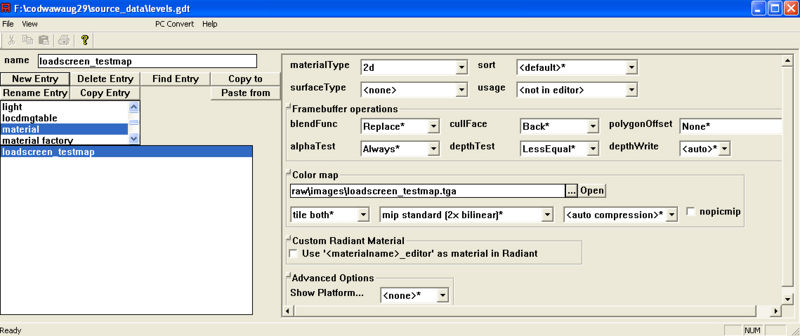
By Hand
You can make the two files Asset Manager + Converter generates by hand by going to your raw\maps or raw\maps\mp directory depending on your type of map, and creating a mapname.CSV file with the content of:
"defeatBackdrop" "$default" "levelBriefing" "loadscreen_mp_your_mapname" "victoryBackdrop" "$default"
In <root>\zone_source create a levelname_load.csv, with the contents of:
ignore,code_post_gfx_mp ignore,common_mp ui_map,maps/mp/mp_your_mapname.csv
Load Zone File
You can use Launcher to build your levelname_load.FF or mp_levelname_load.FF by creating an empty .MAP with the suffix _load.MAP in map_source (ie ber_load.map or mp_airfield_load.map), select it in Launcher under the Maps tab and build the FF for it.
Map Zone File
Open your [levelname].csv in Zone Source and add
material,loadscreen_your_mapname
to the bottom. Rebuild your map's Fast File.
Sources: Treyarch's Wiki
