Call of Duty 5: Loadscreen Creation
![]() This tutorial will explain you how you can create a loadscreen for your multiplayer map.
This tutorial will explain you how you can create a loadscreen for your multiplayer map.
Convert loadscreen texture
Please go over importing a custom texture as this covers the converting of the texture into Call of Duty World at War: Create Custom Textures
New texture convert settings
Your load screen must be 1024x1024 pixels in size.
Change materialType to 2D and surfaceType to <none>.
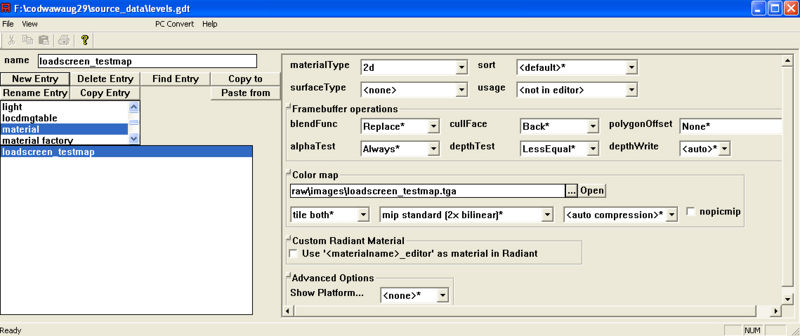
Manual Level File Creation
You can make the two files Asset Manager + Converter generates by hand by going to your raw\maps or raw\maps\mp directory depending on your type of map, and creating a mapname.CSV file with the content of:
"defeatBackdrop" "$default" "levelBriefing" "loadscreen_mp_your_mapname" "victoryBackdrop" "$default"
In <root>\zone_source create a levelname_load.csv, with the contents of:
ignore,code_post_gfx_mp ignore,common_mp ui_map,maps/mp/mp_your_mapname.csv
Load Zone File
You can use Launcher to build your levelname_load.FF or mp_levelname_load.FF by creating an empty .MAP with the suffix _load.MAP in map_source (ie ber_load.map or mp_airfield_load.map), select it in Launcher under the Maps tab and build the FF for it.
Map Zone File
Open your [levelname].csv in Zone Source and add
material,loadscreen_your_mapname
to the bottom. Rebuild your map's Fast File.
Running the Map
- As we all know, COD5 uses the local Application Data directory to run maps and mods. What isnt clear at the moment is that Treyarch have reverted us back to the COD4 pre-1.5 patch method, where all map IWDs go inside a mod folder.
![]() You cannot run your map IWD inside the 'usermaps' folder.
You cannot run your map IWD inside the 'usermaps' folder.
- So, to set up your map, place everything but the IWD file in:
Vista:
C:\Users\<your_username>\AppData\Local\Activision\CoDWaW\usermaps\mp_yourmap\
XP:
C:\Documents and Settings\<your_username>\Local Settings\Application Data\Activision\CoDWaW\usermaps\mp_yourmap\
- Place your 3 fast files:
mp_mapname.ff localized_mp_mapname.ff mp_mapname_load.ff
4. Next, choose a mod to run your map from. There is a default mod named mp_usermaps. Place your map's IWD, with its loadscreen IWI and minimap IWI, inside it.
Sources: Treyarch's Wiki
