Call of Duty 5: Scriptable Lights: Difference between revisions
Jump to navigation
Jump to search
m (→Glow) |
mNo edit summary |
||
| Line 1: | Line 1: | ||
{{Warning_advanced}} | |||
{{Note|A quick tutorial to place and use Flickering/Strobing Lights in MP levels}} | |||
== In Radiant == | == In Radiant == | ||
| Line 9: | Line 9: | ||
**for a flickering light, give it a targetname of '''flicker_light''' | **for a flickering light, give it a targetname of '''flicker_light''' | ||
{{Info|Note that n info_null must be connected to a Primary Light for it to work, see [[Call of Duty 5: Advanced Lighting#Practical Example|HERE]]}} | |||
== Map GSC == | == Map GSC == | ||
| Line 18: | Line 18: | ||
*You must be using a MAP CSC (Clientscript) for this to work. | *You must be using a MAP CSC (Clientscript) for this to work. | ||
== Zone File == | == Zone File == | ||
| Line 23: | Line 24: | ||
Make sure to have the follwing lines in your zone file: | Make sure to have the follwing lines in your zone file: | ||
<pre> | |||
rawfile,clientscripts/mp/_load.csc | |||
rawfile,clientscripts/mp/_lights.csc | |||
rawfile,maps/mp/mp_yourmap.gsc | |||
rawfile,maps/mp/mp_yourmap.csc | |||
</pre> | |||
== Extras== | == Extras== | ||
| Line 37: | Line 41: | ||
* add a key '''script_delay_max''' for the most amount of time to wait, and the value of it; | * add a key '''script_delay_max''' for the most amount of time to wait, and the value of it; | ||
For best results when using a strobe light, set the script_delay_min and script_delay_max values to the same number. | For best results when using a strobe light, set the script_delay_min and script_delay_max values to the same number. | ||
You can also use a script_wait on the light to delay between pulsing, flickering, or strobing.<br> | |||
{{Info|script_wait is best used for a slow strobe light, like a beacon light.}} | |||
===Glow=== | ===Glow=== | ||
| Line 52: | Line 57: | ||
Some Sources from: [http://wiki.treyarch.com/wiki/Dynamic_Lighting Treyarch's Wiki] | Some Sources from: [http://wiki.treyarch.com/wiki/Dynamic_Lighting Treyarch's Wiki] | ||
[[Category:Lighting]] | [[Category:Lighting]] | ||
[[Category:Call of Duty 5]] | [[Category:Call of Duty 5]] | ||
[[Category:Mapping]] | [[Category:Mapping]] | ||
[[Category:Advanced Editing]] | [[Category:Advanced Editing]] | ||
Revision as of 00:22, 6 July 2009
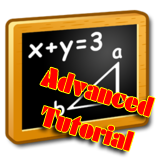
In Radiant
- Right click in the 2D window and choose Light.
- Check the PRIMARY_OMNI and PRIMARY_SCRIPTABLE boxes.
- for a strobe light, give it a targetname of strobe_light
- for a flickering light, give it a targetname of flicker_light
Note that n info_null must be connected to a Primary Light for it to work, see HERE
Map GSC
- make sure your MAP GSC contains the following line on the top:
maps\mp\_load::main();
- You must be using a MAP CSC (Clientscript) for this to work.
Zone File
Make sure to have the follwing lines in your zone file:
rawfile,clientscripts/mp/_load.csc rawfile,clientscripts/mp/_lights.csc rawfile,maps/mp/mp_yourmap.gsc rawfile,maps/mp/mp_yourmap.csc
Extras
Delay
To set a random delay on the lights, used for flickering, pulsing, and strobing speeds:
- add a key script_delay_min for the least amount of time to wait, and the value of it;
- add a key script_delay_max for the most amount of time to wait, and the value of it;
For best results when using a strobe light, set the script_delay_min and script_delay_max values to the same number.
You can also use a script_wait on the light to delay between pulsing, flickering, or strobing.
Glow
For Lanterns for instance you can add glow like this:
- Right-click in 2D view > script > struct
- give the script_struct a targetname of lantern_glowFX_origin
- Place the script_struct in the exact position you want the glow to appear.
Some Sources from: Treyarch's Wiki
