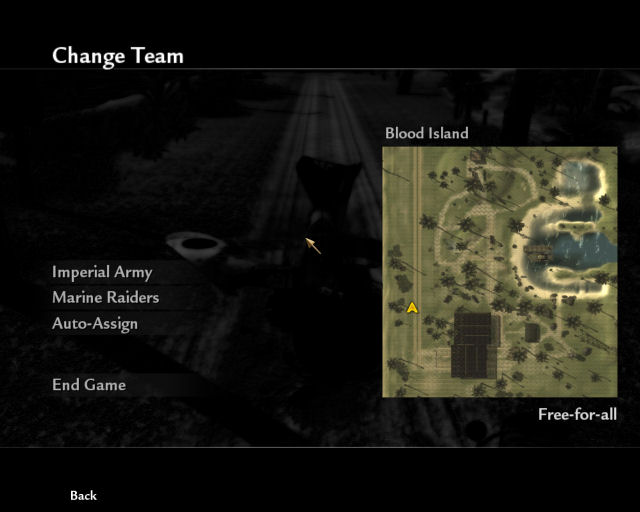Call of Duty 5: Minimap on Teams Screen
![]() This one is thanks to Woogie@RGN who came up with the idea. A normal minimap shows in game and on "X" / Artillery in game however there is another place where it can show and thats on the Teams Select Screen on Map startup (or during Game). This tutorial will explain for mappers how to get to use it.
This one is thanks to Woogie@RGN who came up with the idea. A normal minimap shows in game and on "X" / Artillery in game however there is another place where it can show and thats on the Teams Select Screen on Map startup (or during Game). This tutorial will explain for mappers how to get to use it.
Pre-requisite
In order to use this tutorial you must have already created:
- A Map Minimap
- A map Loadscreen
Mod the CSV
- In order to add the minimap or compass to the Team Menu Screen you need to Mod a Stringtable file called mapstable.csv; You can find it here:
../raw/mp/mapstable.csv
- Open the file using Excel or Notepad even;
- Inside you will find this (stock):
# Map Data Table,,,,,,,,,, a0,b1,c2,d3,e4,f5,g6,h7,i8,j9,k10 maxnum_map,13,,,,,,,,, #mapname,#allies characters,#axis characters,#mapname,#mapimage,#index,#description,#mapoverlay,#map size description,#vehicles,#splitscreen mp_airfield,pacific,pacific,MPUI_AIRFIELD,loadscreen_mp_airfield,0,MPUI_DESC_MAP_AIRFIELD,compass_overlay_map_airfield,LARGE,NO,NO mp_asylum,german,german,MPUI_ASYLUM,loadscreen_mp_asylum,1,MPUI_DESC_MAP_ASYLUM,compass_overlay_map_asylum,MEDIUM,NO,YES mp_castle,pacific,pacific,MPUI_CASTLE,loadscreen_mp_castle,2,MPUI_DESC_MAP_CASTLE,compass_overlay_map_castle,MEDIUM,NO,YES mp_shrine,pacific,pacific,MPUI_SHRINE,loadscreen_mp_shrine,3,MPUI_DESC_MAP_SHRINE,compass_overlay_map_shrine,LARGE,NO,YES mp_courtyard,pacific,pacific,MPUI_COURTYARD,loadscreen_mp_courtyard,4,MPUI_DESC_MAP_COURTYARD,compass_overlay_map_courtyard,SMALL,NO,YES mp_dome,german,german,MPUI_DOME,loadscreen_mp_dome,5,MPUI_DESC_MAP_DOME,compass_overlay_map_dome,SMALL,NO,YES mp_downfall,german,german,MPUI_DOWNFALL,loadscreen_mp_downfall,6,MPUI_DESC_MAP_DOWNFALL,compass_overlay_map_downfall,LARGE,YES,NO mp_hangar,pacific,pacific,MPUI_HANGAR,loadscreen_mp_hangar,7,MPUI_DESC_MAP_HANGAR,compass_overlay_map_hangar,MEDIUM,NO,YES mp_makin,pacific,pacific,MPUI_MAKIN,loadscreen_mp_makin,8,MPUI_DESC_MAP_MAKIN,compass_overlay_map_makin,MEDIUM,NO,YES mp_outskirts,german,german,MPUI_OUTSKIRTS,loadscreen_mp_outskirts,9,MPUI_DESC_MAP_OUTSKIRTS,compass_overlay_map_outskirts,LARGE,YES,NO mp_roundhouse,german,german,MPUI_ROUNDHOUSE,loadscreen_mp_roundhouse,10,MPUI_DESC_MAP_ROUNDHOUSE,compass_overlay_map_roundhouse,MEDIUM,YES,NO mp_seelow,german,german,MPUI_SEELOW,loadscreen_mp_seelow,11,MPUI_DESC_MAP_SEELOW,compass_overlay_map_seelow,LARGE,YES,NO mp_suburban,german,german,MPUI_SUBURBAN,loadscreen_mp_suburban,12,MPUI_DESC_MAP_SUBURBAN,compass_overlay_map_suburban,MEDIUM,NO,YES dlc,pacific,pacific,MP_DLC_MAPS,download_screen,13,PLATFORM_DLCMAPS,compass_overlay_map_blank,MEDIUM,NO,NO
- We must now add an extra line to add our Custom Map in the file;
- The line to add will go right before the last line "dlc"
![]() You can use one of the lines that fits you map type. In this case we used mp_airfield for the pacific charactors.
You can use one of the lines that fits you map type. In this case we used mp_airfield for the pacific charactors.
- Replace the mp_mapname with your map name
- Replace the loadscreen with your mp_loadscreen
- Replace the MPUI with your map name
- Replace the MPUI_DESC_MAP with your mapname
- Leave the compass_overlay alone
Exampl, add this line:
: mp_youmap,pacific,pacific,Your Map,loadscreen_mp_yourmap,13,Your Map,compass_overlay_map_airfield,LARGE,NO,NO
- The file now becomes:
# Map Data Table,,,,,,,,,, a0,b1,c2,d3,e4,f5,g6,h7,i8,j9,k10 maxnum_map,14,,,,,,,,, #mapname,#allies characters,#axis characters,#mapname,#mapimage,#index,#description,#mapoverlay,#map size description,#vehicles,#splitscreen mp_airfield,pacific,pacific,MPUI_AIRFIELD,loadscreen_mp_airfield,0,MPUI_DESC_MAP_AIRFIELD,compass_overlay_map_airfield,LARGE,NO,NO mp_asylum,german,german,MPUI_ASYLUM,loadscreen_mp_asylum,1,MPUI_DESC_MAP_ASYLUM,compass_overlay_map_asylum,MEDIUM,NO,YES mp_castle,pacific,pacific,MPUI_CASTLE,loadscreen_mp_castle,2,MPUI_DESC_MAP_CASTLE,compass_overlay_map_castle,MEDIUM,NO,YES mp_shrine,pacific,pacific,MPUI_SHRINE,loadscreen_mp_shrine,3,MPUI_DESC_MAP_SHRINE,compass_overlay_map_shrine,LARGE,NO,YES mp_courtyard,pacific,pacific,MPUI_COURTYARD,loadscreen_mp_courtyard,4,MPUI_DESC_MAP_COURTYARD,compass_overlay_map_courtyard,SMALL,NO,YES mp_dome,german,german,MPUI_DOME,loadscreen_mp_dome,5,MPUI_DESC_MAP_DOME,compass_overlay_map_dome,SMALL,NO,YES mp_downfall,german,german,MPUI_DOWNFALL,loadscreen_mp_downfall,6,MPUI_DESC_MAP_DOWNFALL,compass_overlay_map_downfall,LARGE,YES,NO mp_hangar,pacific,pacific,MPUI_HANGAR,loadscreen_mp_hangar,7,MPUI_DESC_MAP_HANGAR,compass_overlay_map_hangar,MEDIUM,NO,YES mp_makin,pacific,pacific,MPUI_MAKIN,loadscreen_mp_makin,8,MPUI_DESC_MAP_MAKIN,compass_overlay_map_makin,MEDIUM,NO,YES mp_outskirts,german,german,MPUI_OUTSKIRTS,loadscreen_mp_outskirts,9,MPUI_DESC_MAP_OUTSKIRTS,compass_overlay_map_outskirts,LARGE,YES,NO mp_roundhouse,german,german,MPUI_ROUNDHOUSE,loadscreen_mp_roundhouse,10,MPUI_DESC_MAP_ROUNDHOUSE,compass_overlay_map_roundhouse,MEDIUM,YES,NO mp_seelow,german,german,MPUI_SEELOW,loadscreen_mp_seelow,11,MPUI_DESC_MAP_SEELOW,compass_overlay_map_seelow,LARGE,YES,NO mp_suburban,german,german,MPUI_SUBURBAN,loadscreen_mp_suburban,12,MPUI_DESC_MAP_SUBURBAN,compass_overlay_map_suburban,MEDIUM,NO,YES mp_youmap,pacific,pacific,Your Map,loadscreen_mp_yourmap,13,Your Map,compass_overlay_map_airfield,LARGE,NO,NO dlc,pacific,pacific,MP_DLC_MAPS,download_screen,14,PLATFORM_DLCMAPS,compass_overlay_map_blank,MEDIUM,NO,NO
![]() Note the third line; It was increased from 13 to 14!
Note the third line; It was increased from 13 to 14!
Update Zone File
- Add this to your Zone Source file map_mapname.csv
stringtable,mp/mapstable.csv material,compass_overlay_map_airfield
In Game
- Result in game:
--Zeroy. 13:06, 25 February 2009 (UTC)