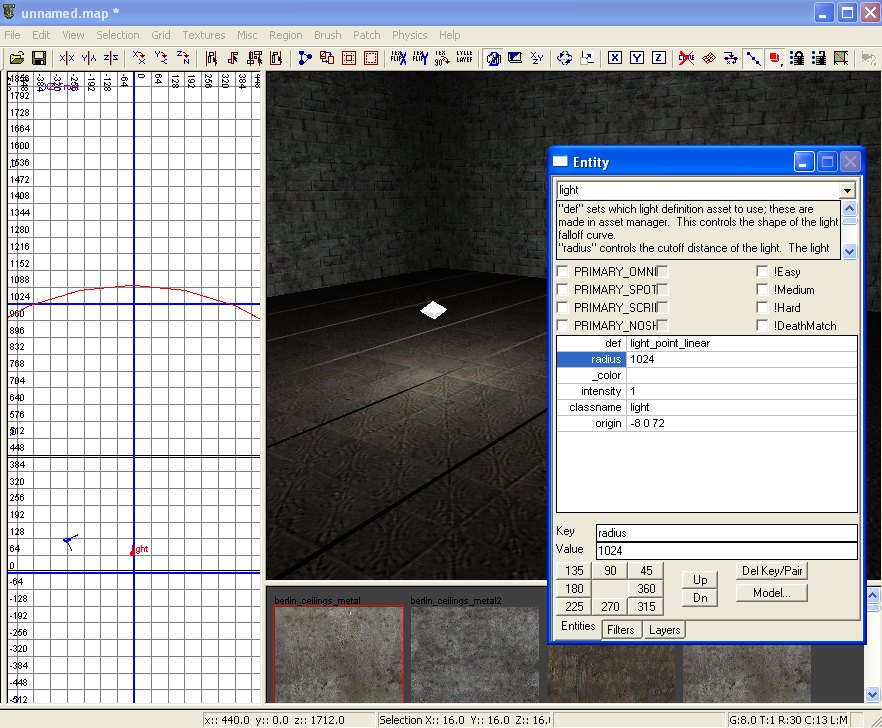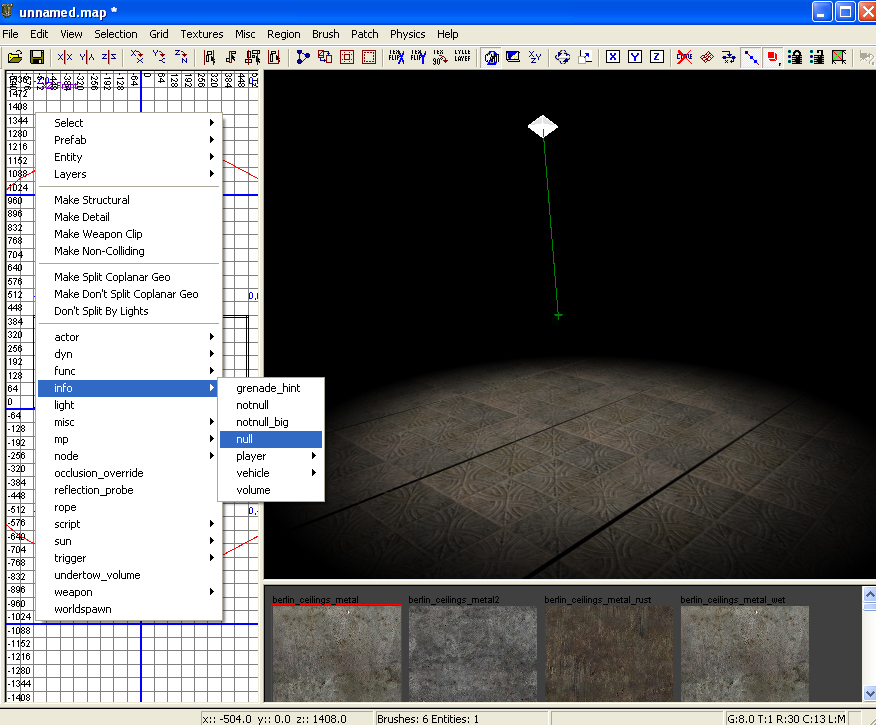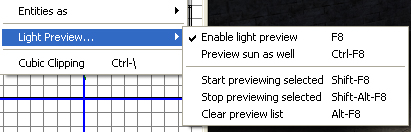Call of Duty 5: Lighting: Difference between revisions
Jump to navigation
Jump to search
One richard (talk | contribs) No edit summary |
One richard (talk | contribs) No edit summary |
||
| Line 22: | Line 22: | ||
Key / Value | Key / Value | ||
_color / # # # | *_color / # # # | ||
# = value / 255. R G B | *# = value / 255. R G B | ||
radius / # | *radius / # | ||
# = units | *# = units | ||
intensity / # | *intensity / # | ||
fov_outer / # | *fov_outer / # | ||
# = degrees | *# = degrees | ||
fov_inner / # | *fov_inner / # | ||
Revision as of 21:57, 16 November 2008
Basic Light
- To create a light right click on the grid and go to "light".
- If your light is too small or too big you can open the entity editor with "n" and type in the Key / Value of radius / ###.
Primary Lights
First create a normal light as explained above. Then in the entity editor "n" click on the check box for PRIMARY_OMNI.
- For any primary light we need a null entity connected to the light to tell the game what direction to cast shadows in.
Right click on the grid and go to "info -> null". Place this under your light. Connect the light to the null entity.
- Select the light THEN select null, press "w" to connect.
Light Settings
Key / Value
- _color / # # #
- = value / 255. R G B
- radius / #
- = units
- intensity / #
- fov_outer / #
- = degrees
- fov_inner / #
Light Preview
To get to the Light Preview options go to "View -> Light Preview".
Enable Light Preview - Enables or Disables the preview as a whole. Preview sun as well - When previewing lights, it shows worldspawn lighting too. Start previewing selected - Adds selected lights to continuous preview. Stop previewing selected - Removed selected light from continuous preview. Clear preview list - Resets continuous preview.