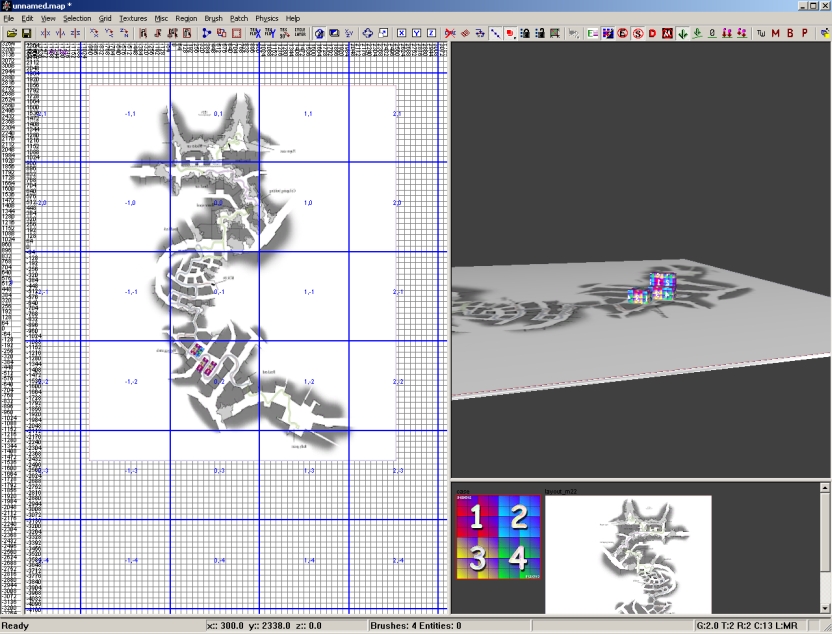Call of Duty 5: Import Layout: Difference between revisions
Jump to navigation
Jump to search
mNo edit summary |
|||
| Line 1: | Line 1: | ||
{{Note|This tutorial wil explain how to import a pre-sketched layout into Radiant to start your map design!}} | |||
==Use 2d Picture for Layout== | ==Use 2d Picture for Layout== | ||
Revision as of 23:03, 26 April 2009
This tutorial wil explain how to import a pre-sketched layout into Radiant to start your map design!
Use 2d Picture for Layout
This is a tip i found very handy for the scaling of your project early in the making.
- Create your layout on paper or on drawing/cad third-party (make it quite big, at 1024*1024)
- Use the Custom Textures Creation Tutorial to import the picture in Radiant
- In radiant go to preferences (P) > tick the option "Texture Brushes in 2D"
- Select your newly imported layout texture
- Create a brush > terrain patch with it for the size of your map/area to use layout
Here is the result (using a COD4 stock layout pics), you can then build on top of this or place your prefabs easily