Call of Duty 5: COD4 model import: Difference between revisions
(New page: {{warning_forpro}} Image:nutshell.png This tutorial highlights the process to use COD4MW XModels in your Levels/Mods in CODWaW = The idea = Thankfully Treyarch are using almost the s...) |
mNo edit summary |
||
| (2 intermediate revisions by the same user not shown) | |||
| Line 1: | Line 1: | ||
[[Image:rgn_warning.png|right]] | |||
[[Image:nutshell.png]] This tutorial highlights the process to use COD4MW XModels in your Levels/Mods in CODWaW | [[Image:nutshell.png]] This tutorial highlights the process to use COD4MW XModels in your Levels/Mods in CODWaW | ||
| Line 8: | Line 8: | ||
= What you need = | = What you need = | ||
Just gather the files required for the xmodel you wish to carry over. You can use the excellent [[Call of Duty 5: Xmodel Exporter| | Just gather the files required for the xmodel you wish to carry over. You can use the excellent [[Call of Duty 5: Xmodel Exporter|Xmodel Exporter]] Exporter to identify the files you will need; | ||
<br> | <br> | ||
* Materials | * Materials | ||
| Line 29: | Line 29: | ||
Now one last thing ... the specular texture from cod4 don't work too well so you might have to redo the material files.<br> | Now one last thing ... the specular texture from cod4 don't work too well so you might have to redo the material files.<br> | ||
I use [[Call of Duty 5: Xmodel Exporter| | I use [[Call of Duty 5: Xmodel Exporter|Xmodel Exporter]] to get the filenames and [http://www.crazybump.com CrazyBump] to create the Normal/Specular maps.<br> | ||
Good Luck! | Good Luck! | ||
Latest revision as of 11:58, 8 June 2009
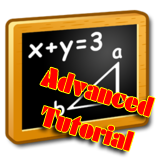
![]() This tutorial highlights the process to use COD4MW XModels in your Levels/Mods in CODWaW
This tutorial highlights the process to use COD4MW XModels in your Levels/Mods in CODWaW
The idea
Thankfully Treyarch are using almost the same Converter.exe version as IW did in COD4 and for this reason you can actually carry the files directly from one to the other. Oddly enough you must rename the Xmodelparts and Xmodelsurfs of the COD4 files but other than that it is straight forward.
What you need
Just gather the files required for the xmodel you wish to carry over. You can use the excellent Xmodel Exporter Exporter to identify the files you will need;
- Materials
- Material properties
- Images *.iwi (all: color, normal, specular)
- Xmodel
- Xmodelparts
- Xmodelsurfs
Import process
Now copy in the proper folder in CODWaW Raw folder but rename the last 2 above Xmodelparts and Xmodelsurfs by removing the first letter in the filename.
Example: if the filename is wood_table_lod01 then rename it as ood_table_lod01
Thats it, now the model will show in Radiant. If you are adding it to the map/mod then you must also add a line for each Xmodel in the Zone File like this:
xmodel,me_banana_box1
texture issues
Now one last thing ... the specular texture from cod4 don't work too well so you might have to redo the material files.
I use Xmodel Exporter to get the filenames and CrazyBump to create the Normal/Specular maps.
Good Luck!
--Zeroy. 08:52, 8 June 2009 (UTC)
