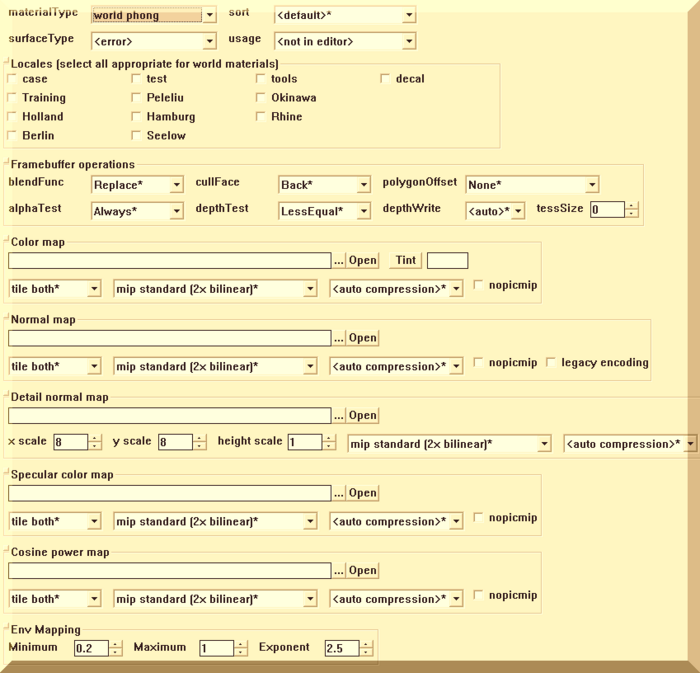Call of Duty 5: Assman Material
Jump to navigation
Jump to search
Asset Material Explained
The top section has:
- MaterialType - Usually World Pong unless Effect or other, 2D would be for a Loadscreen or Minimap;
- SurfaceType - Unless Decal or Sky then leave at Default;
- Sort - Important, thats for the Impact Fxs/Markings, pick depending on the Surface;
- Usage - Pick under which sections it will show in Radiant Textures Menu
- Locales - Again, Radiant stuff
- Framebuffer operations:
- BlendFunc - Transparancy settings, Replace is for most materials, Blend is for standard transparency like glass, multiply is used for grime decals, the rest are mostly for fx;
- Cullface - Back will only draw outside faces, Front will only draw inside faces, None will draw both.
- PolygonOffset - Only adjust this for decals
- AlphaTest - GE128 = punchout alpha, black and white (for Glass Windows!!). Always = everything else
- DepthTest - Adjusts the rendering order of the material. Dont touch :)
- DepthWrite - Turns z buffer info on or off, leave on default unless you know what you are doing!
- Color Map:
- The Color Map is the texture with the color and light reflection information of a surface.
- First field is to browse to your .TGA/.DDS file, Open button will attempt to open it with default picture viewer
- Tint - not entirely certain but i imagine it would add a tint of the selected color to the color map
- Tiling options - Wraps the image so it repeats at the edges, or clamps it so it stops at the edges
- MIP options - Makes the image clearer when viewed from an angle, at some cost of rendering time
- Compression - Changes the compression method for the texture, usually no need, keep <auto compression>
- NoPicMip - Ignores mip maps, image will always be high rez. Prevents the game from reducing this image's resolution when trying to save texture memory
- Normal Map -
- Same as above expect for the Normal Map Texture.
- Detail Map -
- Same as above expect for the Detail Map Texture.
- Specular Map -
- Same as above expect for the Specular Map Texture.
- Cosine Power Map -
- Same as above expect for the Cosine Power Map Texture.