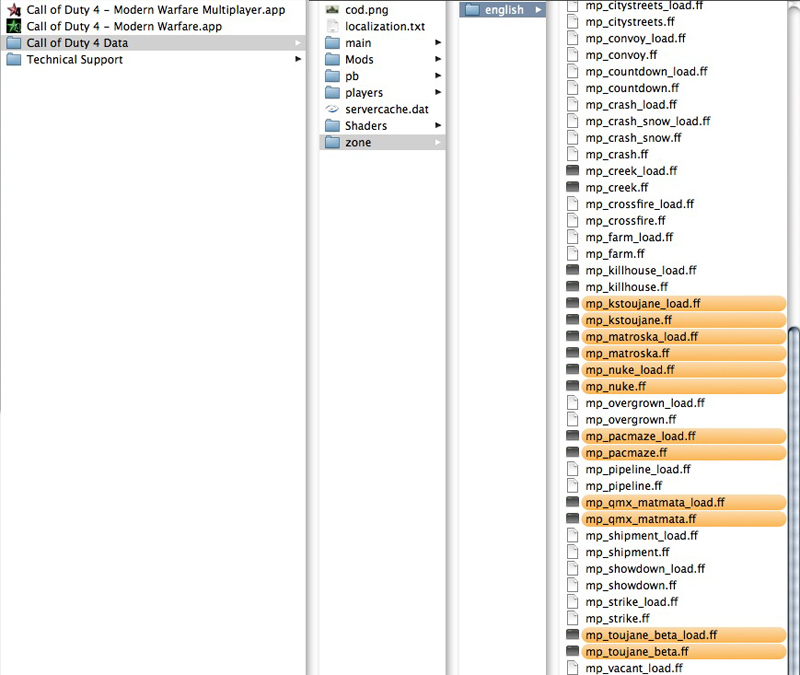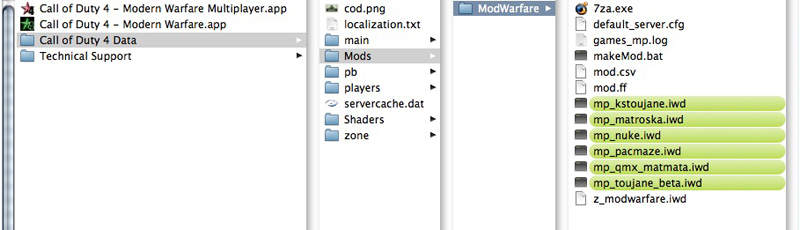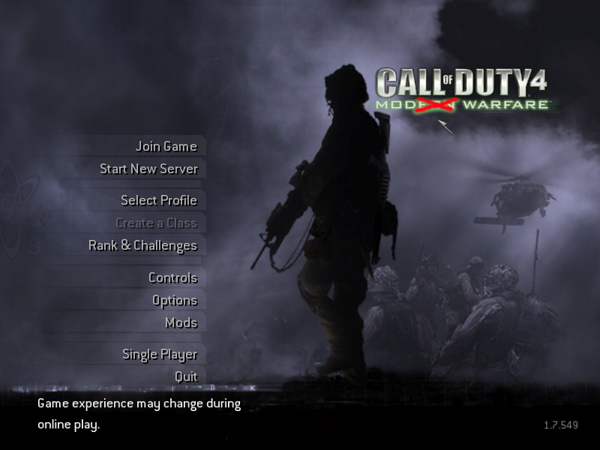Call of Duty 5: Running Custom Maps on MAC
Step 1
- Download the maps you want (Let's take map kstoujane, for example).
- Uncompress them. Will find files **.ff and **.iwd
If you download the map of Toujane for COD4 will find:
mp_kstoujane_load.ff mp_kstoujane.ff mp_kstoujane.iwd
Step 2
Organize your documents as follows below:
- Copy all files **.ff to the folder:
APPLICATIONS/CALL OF DUTY 4/CALL OF DUTY4 DATA/ZONE/ENGLISH
- Copy file **.iwd into folder:
APPLICATIONS/CALL OF DUTY 4/CALL OF DUTY4 DATA/MODS/MODWARFARE
Step 3
- After that just start the game and entering in the MODWARFARE mod. (custom maps only run on mod).
Step 4
The custom maps will not appear in the list of maps. It remains to be seen if the CONSOLE option is selected.
Now start a match on any map. Press "~" and type:
/map (map name)
in the line of console:
Example:
\map mp_kstoujane
If you have done everything right (and you did not forget to enter in MODWARFARE mod) will change to custom map. That's it! More complicated than COD2, but works!
By Welshy