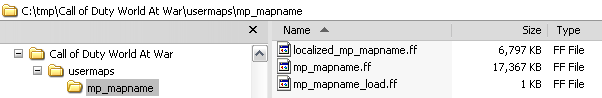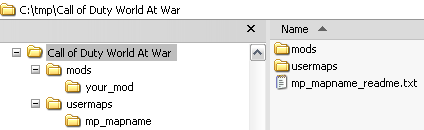Call of Duty 5: Packaging the map for client download
![]() Here is a tutorial to show Mappers how they should package their Maps for upload to Sites such as CODUtility or others;
Here is a tutorial to show Mappers how they should package their Maps for upload to Sites such as CODUtility or others;
General Overview
At present a Multiplayer map should contain the following files once created for public release:
- mp_mapname.ff : This file is the biggest in size and contains the map geometry, models, FXs and more
- localized_mp_mapname.ff : This file doesnt seem to be used by Online servers at all since it doesnt get downloaded; Best to include it anyway!
- mp_mapname_load.ff : This is the Loadscreen Level File. Although not mandatory it is strongly recommended to have one to at least put some credits to map makers;
- mp_mapname.iwd : This File usually contains the Loadscreen + Minimap IWI Images file but can also contain custom Textures or sounds;
The 3X .ff files should go toghether in a <usermaps> folder commonly named after the Map of course so in our example, in a folder called mp_mapname:
The last file left, mp_mapname.iwd should go in with whatever mod the server will be running;
This is not the ideal way, far from it but thats how it is with patch 1.2!
Example for packaging
Readme
As well as the files we have seen above you should ALWAYS include a [[Call of Duty 5: Readme file|README.txt] file containing the details of the installation; Details for installation should look like his:
'Installation Instructions: Place the [Map_name] folder within your USERMAPS folder and the .IWD file in the MODS used on the server/local PC; **MUST HAVE HIDDEN FILES & FOLDER ON** Where to find USERMAPS and MODS folders: XP: DRIVE_LETTER:/Documents and Settings/YOUR_USERNAME/Local Settings/Application Data/Activision/CoDWaW/ Vista: DRIVE_LETTER:/Users/YOUR_USERNAME/AppData/Local Data/Activision/CoDWaW/ Note: For server admin on non-dedicated/shared server, contact the GSP to check how to.
Files/Folders
- You can download the empty Folder Structure we talked about above HERE
- Here is a screenshot again to show the structure: