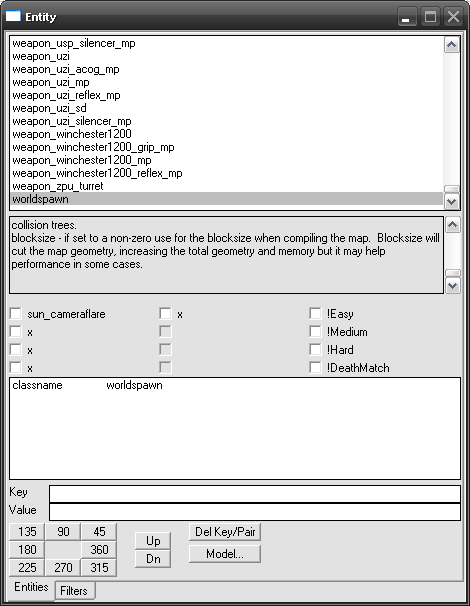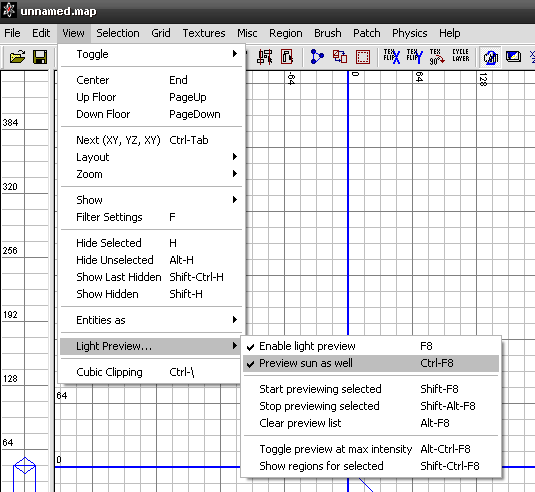Call of Duty 4: worldspawn settings
![]() Every map should have exactly one worldspawn. Worldspawn settings are what determine the Lighting, Ambient Lighting and Sun properties for your level.
Every map should have exactly one worldspawn. Worldspawn settings are what determine the Lighting, Ambient Lighting and Sun properties for your level.
![]() You can find the Cod4 Stock Worldspawn Settings here
You can find the Cod4 Stock Worldspawn Settings here
- To add Worldspawn settings to your map/level, open it in Radiant, deselect all and press 'N'. It will bring up the Entity Window; Scroll to the end and click to hightlight 'Wolrdspawn'
Keys/Values
- Below is the list of possible Key/Values in use for Worldspawn settings:
- music - Music wav file. Can optionally specify intro & loop files to play
- ambienttrack - Ambient wav file.
- gravity - 800 is default gravity
- message - Text to print during connection process
- ambient - Ambient light value (single scale, 1 = full bright, 2 = full overbright, must use '_color')
- _color - Ambient light color (RGB triple, must be used with 'ambient')
- sunColor - RGB values for direct sunlight color (color only, not brightness, 0-1 scale, works with 'sunlight')
- sunLight - Intensity of the sun (1 = fullbright, 2 = full overbright for something facing directly at the sun, must use 'suncolor')
- sunRadiosity - Intensity of the sun used for radiosity. If not set, 'sunLight' is used for radiosity too. Set higher than 'sunLight' to make sun radiosity stronger.
- sunDiffuseColor - RGB values for diffuse sunlight color (color only, not brightness, 0-1 scale, works with 'diffusefraction')
- diffuseFraction - fraction of sunlight intensity to come from the diffuse lighting (in range 0-1; eg, 0.5, works with 'sundiffusecolor')
- sunDirection - pitch-yaw-roll for direction to sun (eg, sundirection -45 135 0). Pitch is usually 0 to -90 and yaw is any angle.
- sunIsPrimaryLight - set to 0 to make the sun a secondary light. If absent or non-zero, the sun is a primary light.
- radiosityScale - how much light bounces on each radiosity pass. 1 is the "physically correct" default. Smaller values reduce radiosity, larger values exaggerate it.
- contrastGain - 0 to 1 scale for adding contrast to bumpmap lighting. 0 is no added contrast, 1 is maximum. Higher values may have artifacts.
- northyaw yaw angle that denotes the direction of north
- reflection_color_correction - name of the default color correction to use for reflection probe
- reflection_ignore_portals - if not 0 or blank ignore portals when finding closest reflection probe for static geometry.
- coll_node_limit - if set to a non-zero value limit the number of children per node in the collision trees.
- blocksize - if set to a non-zero use for the blocksize when compiling the map. Blocksize will cut the map geometry, increasing the total geometry and memory but it may help performance in some cases.
- In the map editor, select the 6 skybox brushes and press 'n'. This will bring up the Entity window.
- Now simply add key / value pairs. To see what the stock key / value pairs are, see the list .
![]() To view the Worlspawn setting in Radiant you can use F8 then Ctrl-F8
To view the Worlspawn setting in Radiant you can use F8 then Ctrl-F8
Example
As an example here are the Worldspawn settings from Overgrown, which are bright day light.
"radiosityScale" "2" "diffusefraction" "0.25" "_color" "0.46 0.64 0.61" "sunlight" "1.1" "sundirection" "-147 119 0" "sundiffusecolor" "0.80 0.88 0.94" "suncolor" "0.84 0.81 0.58" "ambient" ".10"