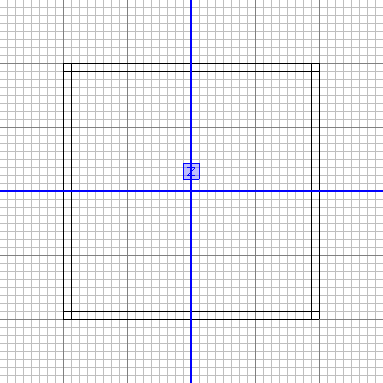Call of Duty 4: Skybox
Jump to navigation
Jump to search
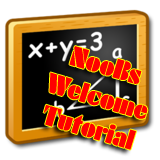
Every map must have a skybox to work. It defines the space the player can access, and it will keep the vast emptiness outside, away.
Creating a skybox is very easy, you add 6 brushes which will be the bounds of your map, they'll form a box.
This is how a (very small) skybox would look like, seen from the top:
Note how the sides overlap each other. The skybox would look (more or less, the width and height may vary...it doesn't have to be a _perfect_ square) the same from the other sides. In this case the skybox is 256 x 256 x 256, but it can be anything, as long as your map fits in it.
Now select all 6 sides, go to Textures -> Usage -> sky and select a sky texture. Now add some worldspawn settings and your skybox is done.
Made by Daevius