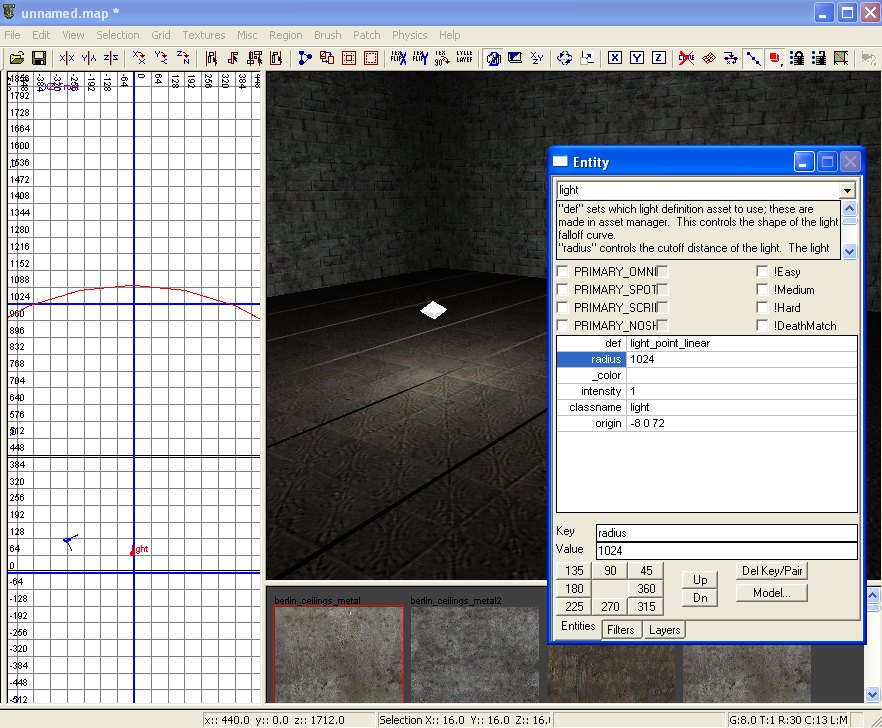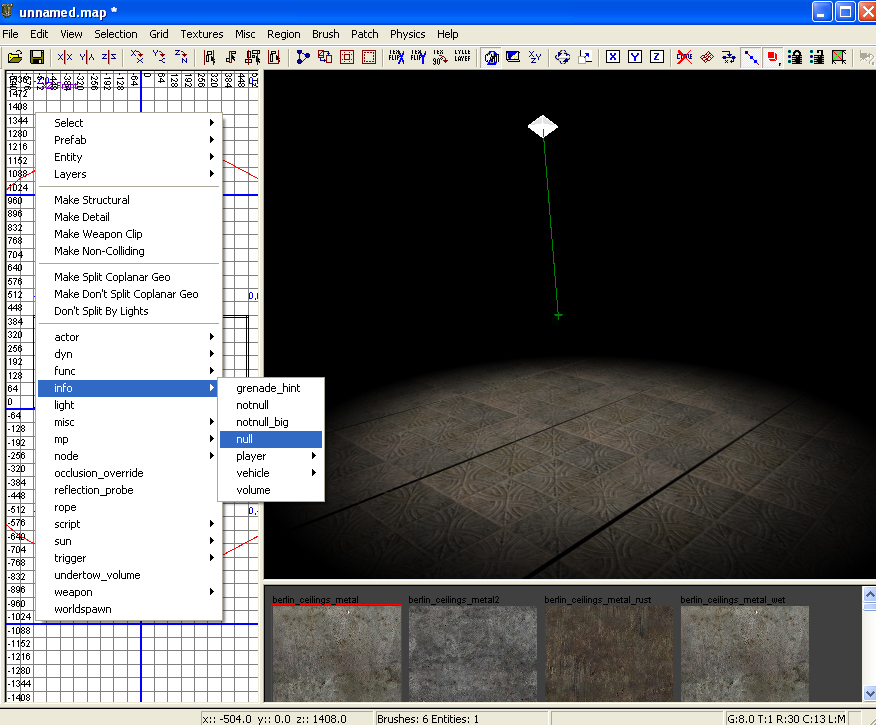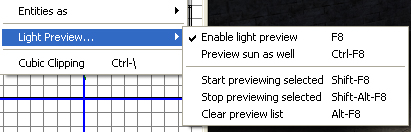Call of Duty 5: Lighting: Difference between revisions
One richard (talk | contribs) New page: == Basic Light == 1. To create a light right click on the grid and go to "light". 2. If your light is too small or too big you can open the entity editor with "n" and type in the Key / ... |
One richard (talk | contribs) No edit summary |
||
| Line 1: | Line 1: | ||
== Basic Light == | == Basic Light == | ||
Revision as of 18:52, 16 November 2008
Basic Light
1. To create a light right click on the grid and go to "light". 2. If your light is too small or too big you can open the entity editor with "n" and type in the Key / Value of radius / ###.
Primary Lights
First create a normal light as explained above. Then in the entity editor "n" click on the check box for PRIMARY_OMNI.
- For any primary light we need a null entity connected to the light to tell the game what direction to cast shadows in. Right click on the grid and go to "info -> null". Place this under your light. Connect the light to the null entity.
- Select the light THEN select null, press "w" to connect.
Light Settings
Key / Value _color / # # #
- = value / 255. R G B
radius / #
- = units
intensity / # fov_outer / #
- = degrees
fov_inner / #
Light Preview
To get to the Light Preview options go to "View -> Light Preview".
Enable Light Preview - Enables or Disables the preview as a whole. Preview sun as well - When previewing lights, it shows worldspawn lighting too. Start previewing selected - Adds selected lights to continuous preview. Stop previewing selected - Removed selected light from continuous preview. Clear preview list - Resets continuous preview.