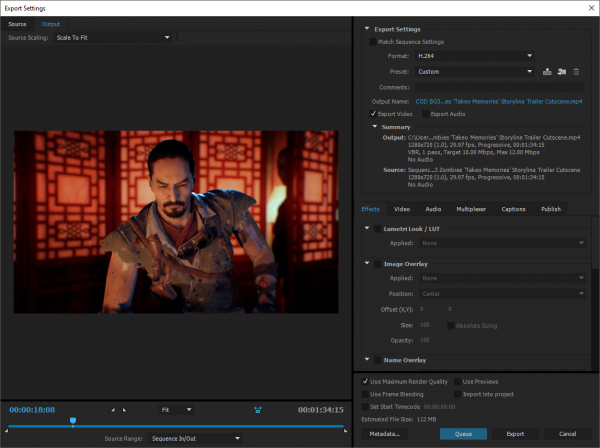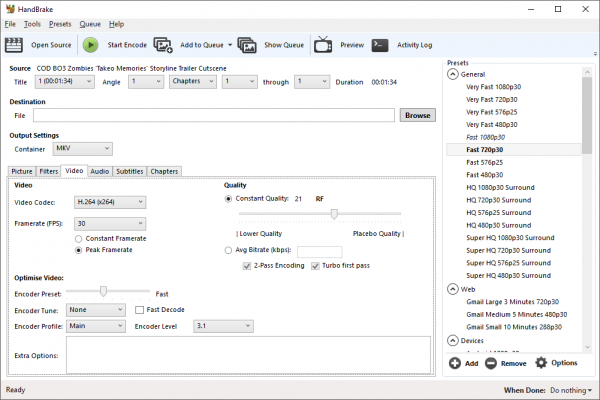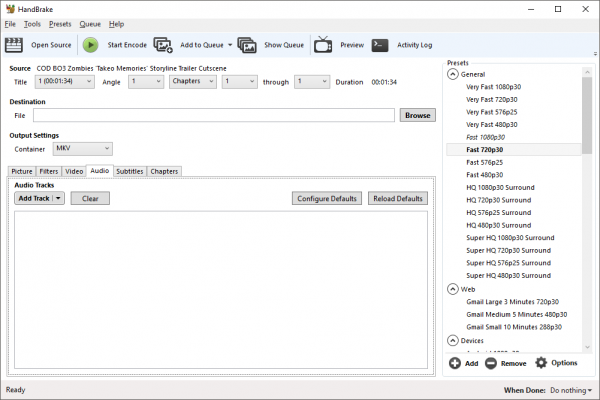Call of Duty bo3: ZM Intro Video: Difference between revisions
Jump to navigation
Jump to search
mNo edit summary |
mNo edit summary |
||
| Line 9: | Line 9: | ||
* Using Premiere here are some working output settings: | * Using Premiere here are some working output settings: | ||
[[File:video_tut1.png|600px]] | [[File:video_tut1.png|600px]]<br> | ||
* Once you have the MPG4 file ready you can use [https://handbrake.fr/downloads.php Handbrake] to encapsulate in MKV Format, here are the settings to use: | * Once you have the MPG4 file ready you can use [https://handbrake.fr/downloads.php Handbrake] to encapsulate in MKV Format, here are the settings to use: | ||
[[File:video_tut2.png|600px]] | [[File:video_tut2.png|600px]]<br> | ||
Make sure that the Audio track is cleared!! | Make sure that the Audio track is cleared!! | ||
[[File:video_tut3.png|600px]] | [[File:video_tut3.png|600px]]<br> | ||
== BlackOps 3 Part == | |||
* Rename your MKV file as such: '''zm_yourmapname_load''' | |||
* Place the file in this path: '''..\Call of Duty Black Ops III\usermaps\zm_yourmapname\zone\video''' | |||
* The game will load it automatically now and upload it to the Workshop also. | |||
== Few Notes == | == Few Notes == | ||
Revision as of 20:21, 26 July 2017
Intro
You can add an Intro Video to your Zombie Map but note that so far we have not been able to get the audio to work
Preparing the Video
- You can use pretty much any video you want as long as the format is MKV encapluslated MPEG4 Video.
- Resolution wise 1280*720 or 1920*1080 works best
- Using Premiere here are some working output settings:
- Once you have the MPG4 file ready you can use Handbrake to encapsulate in MKV Format, here are the settings to use:
Make sure that the Audio track is cleared!!
BlackOps 3 Part
- Rename your MKV file as such: zm_yourmapname_load
- Place the file in this path: ..\Call of Duty Black Ops III\usermaps\zm_yourmapname\zone\video
- The game will load it automatically now and upload it to the Workshop also.
Few Notes
- Video length can be anything, not tested beyond 5mn however
Note: After 10-15seconds the Game will offer to SKIP the video
- The video will only work in SOLO play