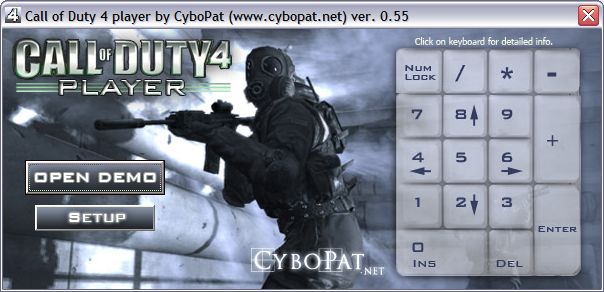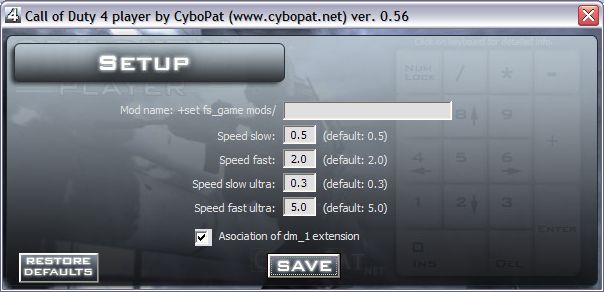Call of Duty 4: Demo Player: Difference between revisions
Jump to navigation
Jump to search
New page: Image:Nutshell.png Tool for easy playing demos of game Call of Duty 4: Modern Warfare You can use slowmotion, faster playing, freezing demo, toggle third person view and toggle view HU... |
mNo edit summary |
||
| Line 1: | Line 1: | ||
[[Category:Call of Duty 4]] | |||
[[Category:Tools]] | |||
[[Category:Reference]] | |||
[[Image:Nutshell.png]] Tool for easy playing demos of game Call of Duty 4: Modern Warfare | [[Image:Nutshell.png]] Tool for easy playing demos of game Call of Duty 4: Modern Warfare | ||
You can use slowmotion, faster playing, freezing demo, toggle third person view and toggle view HUD info. | You can use slowmotion, faster playing, freezing demo, toggle third person view and toggle view HUD info. | ||
Revision as of 18:14, 21 October 2008
![]() Tool for easy playing demos of game Call of Duty 4: Modern Warfare
You can use slowmotion, faster playing, freezing demo, toggle third person view and toggle view HUD info.
Tool for easy playing demos of game Call of Duty 4: Modern Warfare
You can use slowmotion, faster playing, freezing demo, toggle third person view and toggle view HUD info.
Installation and run
1. Download file cod4player.zip (224 kB, cod4player.exe + readme.txt). 2. Just unzip file "cod4player.exe", but rather don't put it into the COD4 folder. Then simply run it.
Controls
- In main screen click on the keybord to show info about controls.
- You can set association demos in Setup menu and then just click on demofile to playback.
Restrictions
- If You have COD4 just as copy on HD (no info in registry), cod4player ask You for path to iw3mp.exe.
- Tested on Windows XP SP2 Czech version only (Windows Vista - not tested!)
BIG thanx to: Player Rellik to idea "how to.." :)
Download & Sources
![]() Download & Website HERE
Download & Website HERE