Call of Duty: Blender to COD: Difference between revisions
Jump to navigation
Jump to search
mNo edit summary |
mNo edit summary |
||
| Line 21: | Line 21: | ||
<youtube>NDPLThWllu0</youtube> | <youtube>NDPLThWllu0</youtube> | ||
[[Category:Call of Duty 4]] | [[Category:Call of Duty 4]] | ||
Latest revision as of 22:55, 27 December 2023
This tutorial assumes that you already know how to create, compile & create GSCs,CSVs & FastFiles for your maps
By Irishstorm
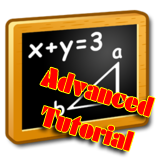
Whats needed
- Blender 2.5 or later (from 2.62 on there's no more limitation in material name length if importing from OBJ!)
- CoDEmanX's Blender plugin (BlenderCoD) - More info: Create Models with Blender
Notes
- There's no need to do "Quads to Tris" before export, the addon will triangulate everything automatically!
- Texture doesn't matter, it gets written to export file but Asset Manager ignores it
- If you change to the "Scripting" view in Blender, in the upper part you find a log window. Scroll down before exporting to see when it's finished (green entry showing the time it took)
- You may run Blender from console (cmd) if you experience problems, the addon may print some info and warnings
The video

