Call of Duty 7: Tips and Troubleshooting: Difference between revisions
Jump to navigation
Jump to search
mNo edit summary |
mNo edit summary |
||
| (One intermediate revision by the same user not shown) | |||
| Line 34: | Line 34: | ||
--[[User:Zeroy|Zeroy]] 12:15, 29 June 2011 (IST) | --[[User:Zeroy|Zeroy]] 12:15, 29 June 2011 (IST) | ||
[[Category:Call of Duty 7]] | |||
[[Category:Modding]] | [[Category:Modding]] | ||
[[Category: | [[Category:BlackOps]] | ||
[[Category:Maya]] | [[Category:Maya]] | ||
[[Category:Tips]] | [[Category:Tips]] | ||
Latest revision as of 14:45, 29 June 2011
Linker_pc / Fastfile compiling
Error while building mod - filesize > 0
If you get this error when building a mod, make sure that you have Converted all assets using the Convert function on launcher (button shown below):
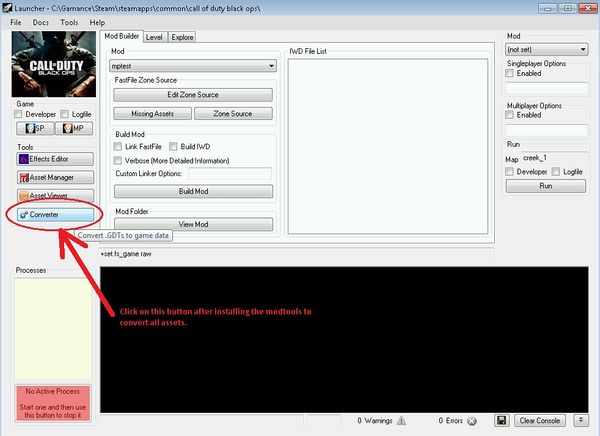
This is also how you will get all the weapon file converted as these arent not part of the modtools package
Maya
XmodelData::WriteFile::Could not open File
If you get this error when trying to export:
Solution:
- Go to your Documents > maya > 2009-x64 (or x32) and open maya.env in notepad or any text editor.
- Remove the last \ from both lines and change the / between maya and tools to \
--Zeroy 12:15, 29 June 2011 (IST)

