Call of Duty 4: Video Mapicted Tutorials: Difference between revisions
Jump to navigation
Jump to search
New page: ''By Mapicted''<br><br> here are some video tutorials from Mapicted (Creator of Burg). hotkeys (german keyboard...) <pre> CTRL+ G = snap Vertex to grid CTRL+SHIFT+Q = remove Vertexli... |
m Re-uploaded Tutorial 1: Street |
||
| (5 intermediate revisions by 2 users not shown) | |||
| Line 1: | Line 1: | ||
''By Mapicted'' | {{Warning_advanced}} | ||
''By Mapicted'' | |||
{{Note|Here are some video tutorials from Mapicted (Creator of Burg).}} | |||
'''Hotkeys (german keyboard...)''' | |||
<pre> | <pre> | ||
CTRL+ G | CTRL+ G = snap Vertex to grid | ||
CTRL+SHIFT+Q = remove Vertexline | CTRL+SHIFT+Q = remove Vertexline | ||
CTRL+SHIFT+A = add Vertexline between 2 lines | CTRL+SHIFT+A = add Vertexline between 2 lines | ||
ALT+O | ALT+O = add Vertexline | ||
CTRL+left | CTRL+left click = select Vertexrline | ||
CTRL+left | CTRL+left click = Vertex select and deselect | ||
CTRL+C | CTRL+C = Patch kopie | ||
CTRL+V | CTRL+V = Patch paste | ||
CTRL+I | CTRL+I = Invert Patch | ||
SHIFT+? | SHIFT+? = add Vertexline on Curve Patch | ||
SHIFT+´ | SHIFT+´ = remove Vertexline on Curve Patch | ||
CTRL+SHIFT+J = Tolerant Weld on and off | CTRL+SHIFT+J = Tolerant Weld on and off | ||
W | W = connecting Vertex or bringon | ||
the same height (block necessary axes) | |||
</pre> | </pre> | ||
== Tutorial 1: Street == | == Tutorial 1: Street == | ||
Part 1: {{Download|http://files.filefront.com/CoD4+Mapping+Street+Mapicted/;13619900;/fileinfo.html}} (3:49)<br> | |||
Part 2: | Part 2: {{Download|http://files.filefront.com/CoD4+Mapping+Street+Mapicted/;13620011;/fileinfo.html}} (5:09) | ||
[[Image:straezpz.png]] | [[Image:straezpz.png]] | ||
| Line 37: | Line 37: | ||
== Tutorial 2: Wall == | == Tutorial 2: Wall == | ||
{{Download|http://files.filefront.com/mauerdivx/;11438362;/fileinfo.html}} (2:07) | |||
[[Image:mauerfxk.png]] | [[Image:mauerfxk.png]] | ||
| Line 44: | Line 44: | ||
== Tutorial 3: Well == | == Tutorial 3: Well == | ||
{{Download|http://files.filefront.com/Brunnendivx/;11444474;/fileinfo.html}} (1:20) | |||
[[Image:brunnen9id.png]] | [[Image:brunnen9id.png]] | ||
| Line 51: | Line 51: | ||
== Tutorial 4: Dome == | == Tutorial 4: Dome == | ||
{{Download|http://files.filefront.com/Kuppeldivx/;11443833;/fileinfo.html}} (2:05) | |||
[[Image:kuppelajv.png]] | [[Image:kuppelajv.png]] | ||
[[Category:Call of Duty 4]] | |||
[[Category:Modtools]] | |||
[[Category:Radiant]] | |||
[[Category:Advanced Editing]] | |||
Latest revision as of 21:40, 18 April 2009
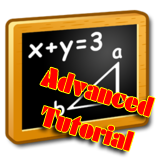
By Mapicted
Hotkeys (german keyboard...)
CTRL+ G = snap Vertex to grid CTRL+SHIFT+Q = remove Vertexline CTRL+SHIFT+A = add Vertexline between 2 lines ALT+O = add Vertexline CTRL+left click = select Vertexrline CTRL+left click = Vertex select and deselect CTRL+C = Patch kopie CTRL+V = Patch paste CTRL+I = Invert Patch SHIFT+? = add Vertexline on Curve Patch SHIFT+´ = remove Vertexline on Curve Patch CTRL+SHIFT+J = Tolerant Weld on and off W = connecting Vertex or bringon the same height (block necessary axes)
Tutorial 1: Street
Part 1: ![]() DOWNLOAD (3:49)
DOWNLOAD (3:49)
Part 2: ![]() DOWNLOAD (5:09)
DOWNLOAD (5:09)
Tutorial 2: Wall
![]() DOWNLOAD (2:07)
DOWNLOAD (2:07)
Tutorial 3: Well
![]() DOWNLOAD (1:20)
DOWNLOAD (1:20)
Tutorial 4: Dome
![]() DOWNLOAD (2:05)
DOWNLOAD (2:05)




