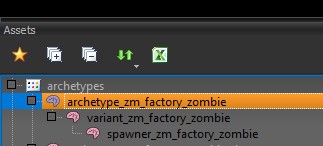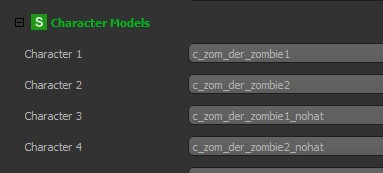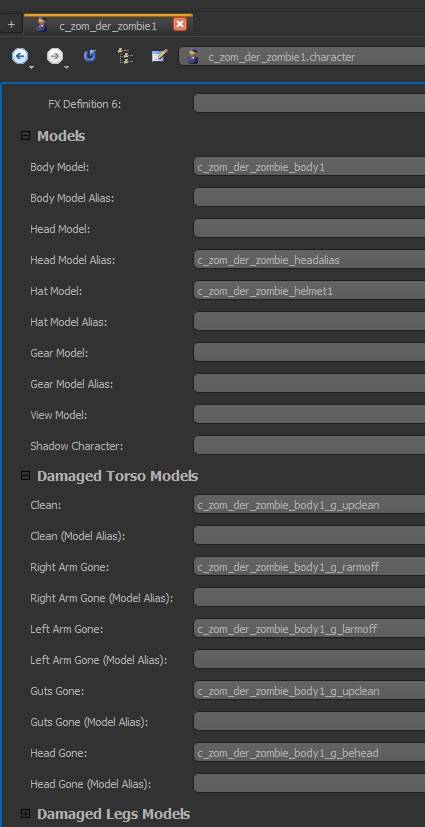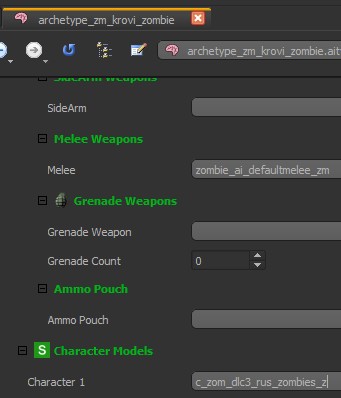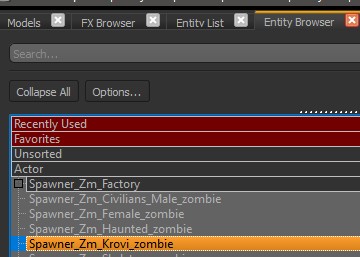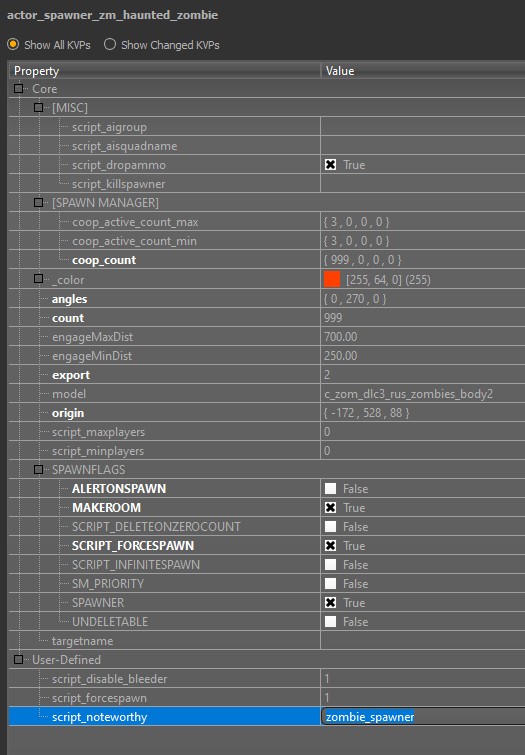Call of Duty bo3: ZM Models
This tutorial is a brief summary on how to add new Zombie AI Spawners for your maps with either new AI settings or new Models
How it works
- Everything is done in APE - No Scripting
- An Archetype asset contains the Character definition as well as AI settings, you can lookup the example in Modtools:
archetype_zm_factory_zombie
- A variant is also present (derived from Archetype), for slight changes within the Archetype (untested)
- A Spawner is then present (derived from Variant) and this is the actual asset that will be available in Radiant to be dropped
note: No changes are made to either Variant or Spawner derived spawners
- Inside the Archetype you will find Character Models:
These are the assets that will contain the various models. You can have up to 8 Characters per Spawner but using aliases within Character Asset you can have a multitude of variation (heads/ hats, etc..)
How to proceed
- Create your own GDT in BO3root\source_data in APE
- Filter on the following in APE:
archetype_zm_factory_zombie
- Select and copy the item shown below for Der Rise Zombies
- Now go back to your newly created GDT and paste the item, you will need to rename but keep a similar structure, for example:
archetype_zm_krovi_zombie
- Select the new archetype, right click and do Derive, replace archetype by variant
- Select the Variant, right click and do Derive, replace variant by spawner
- Now filter on the following:
c_zom_der_zombie1
- Again copy it and paste into your own GDT with the name you want, for example:
c_zom_krovi_zombie1
- Select the Archertype you just created, go down to the Character Models, remove all the entries and enter your newly created Character(s), example:
- Now you are ready to edit the Character Asset which contains the models as shown here:
Models guidance
It is up to you to obtain the models you want to import but here is some guidance on what is required to match Black Ops 3 Zombies:
- Body & Head (strict minimum)
_body _head
- For Gibs
_behead _upclean _lowclean _rarmoff _rlegoff _llegoff _blegoff _larmoff
Note 1: Models from older COD are very hard to get working as the animation require BO3 rigged bodies
Note 2: This tutorial doesn't cover other aspect of customisation like Head Aliases, sub models but those are self explanatory.
In radiant
- Once done with the above steps you will end up with a new Spawner Actor in Radiant:
- Drag and drop into your map
Note: You can use more than one Spawner Actor type in maps, the spawning will be random unless you set specifics in the Actor KVP (Key Value Parameters)
- Matching the spawner_zm_factory_zombie you then need to set the coop count to 9999 and the count to 9999 (or whatever suits)
- Uncheck "Alert on Spawn"
- Check "Force Spawn", "spawner" and finally add the following KVPs:
script_forcespawn == 1 script_disable_bleeder == 1 script_noteworhty == zombie_spawner
- The radiant part is done
Map Zone file
- In your Map zone file, add this:
aitype,archetype_zm_name_zombie
name being the name of the Archetype created at the beginning of the tutorial
- Compile your map and enjoy new Zombies models (hopefully!)