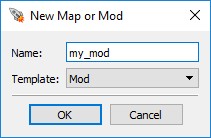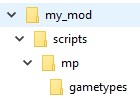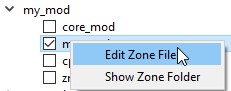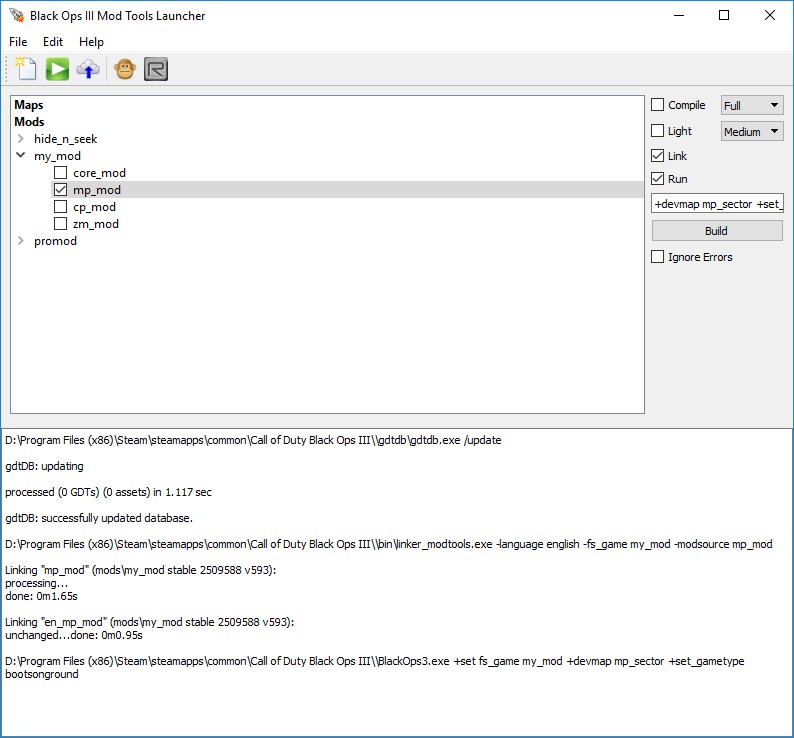Call of Duty bo3: Make custom Gametype: Difference between revisions
Jump to navigation
Jump to search
No edit summary |
No edit summary |
||
| Line 18: | Line 18: | ||
This will be the base for your new gametype. We are going to make a few changes to the base script to make sure it’s working when we launch the mod for the first time. | This will be the base for your new gametype. We are going to make a few changes to the base script to make sure it’s working when we launch the mod for the first time. | ||
Open your newly renamed <gametype>.gsc and add this line: | Open your newly renamed <gametype>.gsc and add this line: | ||
#using scripts\shared\callbacks_shared; | |||
#using scripts\shared\callbacks_shared; | |||
Under: | Under: | ||
| Line 43: | Line 44: | ||
* Add these lines: | * Add these lines: | ||
<pre> | |||
scriptparsetree,scripts/mp/gametypes/<gametype>.gsc | scriptparsetree,scripts/mp/gametypes/<gametype>.gsc | ||
scriptparsetree,scripts/mp/gametypes/<gametype>.csc | scriptparsetree,scripts/mp/gametypes/<gametype>.csc | ||
</pre> | |||
Under: | Under: | ||
#include "mp_mod.class" | |||
#include "mp_mod.class" | |||
Now you are good to launch your mod; | Now you are good to launch your mod; | ||
| Line 55: | Line 61: | ||
[[File:gt_tut5.jpg]] | [[File:gt_tut5.jpg]] | ||
Here are a few maps with their right names: | '''Here are a few maps with their right names:''' | ||
<pre>Aquarium: mp_biodome | <pre>Aquarium: mp_biodome | ||
Revision as of 17:44, 17 October 2016
- Open Launcher
- Click on File>New and choose the Mod as template and name the mod whatever you want.
- The mod will be created and you see it appear in the launcher, now right click on mp_mod and choose “Show Zone Folder”
- This will open mod zone_source, you have to up one folder to get in your mod root, now it’s time to create the folder structure in here. Make the structure like this: scripts>mp>gametypes
- Now we copy over the gametype tdm from our raw. This is located in our root>share>raw>scripts>mp>gametypes. We need “tdm.gsc” & “tdm.csc” copy those in your mod>scripts>mp>gametypes folder.
- Now you can rename this to whatever gametype you like to make. For example “bootsonground”
This will be the base for your new gametype. We are going to make a few changes to the base script to make sure it’s working when we launch the mod for the first time. Open your newly renamed <gametype>.gsc and add this line:
#using scripts\shared\callbacks_shared;
Under:
#using scripts\mp\_util;
In your main(){
Add this line:
callback::on_spawned( &on_player_spawned );
Above:
globallogic::init();
At the bottom of the script add this:
function on_player_spawned()
{
IPrintLnBold("Welcome: " + self.name);
}
- Go back to your launcher and right click on mp_mod and choose “Edit Zone File” this will open your .zone in your default text editor.
- Add these lines:
scriptparsetree,scripts/mp/gametypes/<gametype>.gsc scriptparsetree,scripts/mp/gametypes/<gametype>.csc
Under:
#include "mp_mod.class"
Now you are good to launch your mod;
- Make sure you checked mp_mod of your created mod. Also check “Link” & “Run”, add these commands in your commandline:
+devmap mp_sector +set_gametype <gametype>
Here are a few maps with their right names:
Aquarium: mp_biodome Breach: mp_spire Combine: mp_sector Evac: mp_apartments Exodus: mp_chinatown Fringe: mp_veiled Havoc: mp_havoc Hunted: mp_ethiopia Infection: mp_infection Metro: mp_metro Redwood: mp_redwood Stronghold: mp_stronghold Nuketown: mp_nuketown_x
By Ardivee