Call of Duty 7: Maya Plugins: Difference between revisions
Jump to navigation
Jump to search
| Line 23: | Line 23: | ||
<br><br> | <br><br> | ||
[[File:Maya_2009_export_1.jpg| | [[File:Maya_2009_export_1.jpg|800px]] | ||
[[File:Maya_2009_export_2.jpg| | [[File:Maya_2009_export_2.jpg|800px]] | ||
<br> | <br> | ||
Revision as of 14:37, 27 June 2011
This page contains all you need to know to import new assets into BlackOps via Autodesk Maya® 2009 (32/64 bits)

Plugins Install
Plugins are provided for Maya® 2009 so that you can export your own models and animations.
In the Launcher menustrip under Tools, you can find a Maya Plugin Setup button.
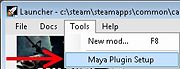
This will:
1) Create a Maya.env in C:\Users\[USER_PROFILE]\Documents\maya\2009\ with apropiate plugin and script pathing
2) Copy the usersetup.mel from <root>\bin\maya\tools\ to C:\Users\[USER_PROFILE]\Documents\maya\2009\scripts\
3) Extract either the 32bit or 64bit plugins depending on the application version you're using
Note: You can feel free to do this process manually if you wish.
The next time you run Maya® 2009, you will see the CoD Tools listed in the menustrip.
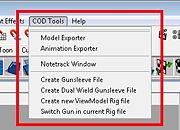
Common Errors
Cannot export Xmodels
If you get this error when trying to export:
Solution:
- Go to your Documents > maya > 2009-x64 (or x32) and open maya.env in notepad or any text editor.
- Remove the last \ from both lines and change the / between maya and tools to \

