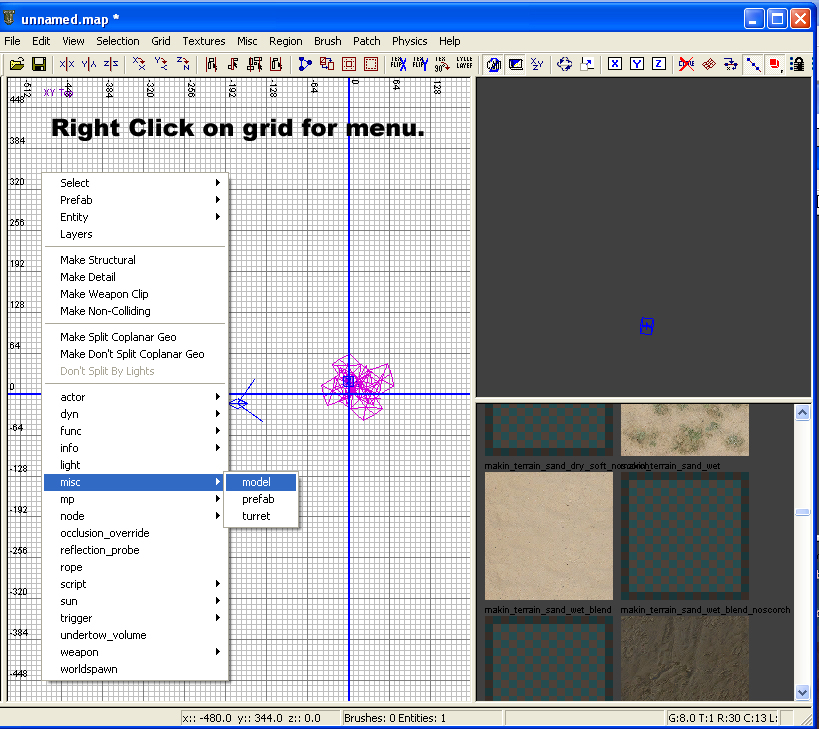Call of Duty 5: Placing Models
Jump to navigation
Jump to search
Add model.
- A Gallery of most models used in CODWaW is available HERE
Right click on the grid to bring up your entity menu.
- Scroll to "misc" then click on "model".
Browse to "raw/xmodels/" if your not already there. Select any model from inside this folder. Once opened it will be placed in your map.
- Press "n" to bring up the entity editor and you can use some commands to further edit the model.
- Key / Value of modelscale / #
- The # is the decimal value of a percent like .5 and 1.25.
Add script model
The only difference is that when you right click on the grid you go to "script" -> "model".
Sources: Treyarch´s Wiki