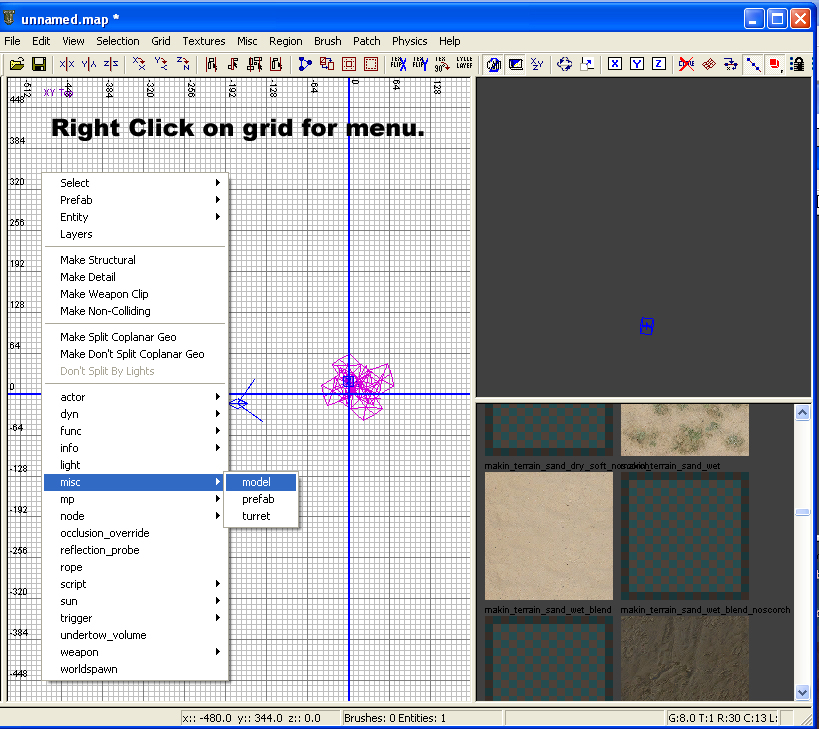Call of Duty 5: Placing Models: Difference between revisions
One richard (talk | contribs) No edit summary |
One richard (talk | contribs) No edit summary |
||
| Line 35: | Line 35: | ||
Note: The origin of the prefab will be XYZ of 0 0 0 in the prefab .map. | Note: The origin of the prefab will be XYZ of 0 0 0 in the prefab .map. | ||
*You can select all by pressing "i" and moving the group to the center of the grid. | *You can select all by pressing "i" and moving the group to the center of the grid. | ||
Add script model. | |||
The only difference is that when you right click on the grid you go to "script" -> "model". | |||
-------------------------------------------------------------------------------- | |||
Add Prefab. | |||
A prefab is like a small map and used mostly for buildings and scripts. When you create a prefab and use it in another map, the changes will pass over. For example if you create a house prefab and use it 5 times in another map. If you make any changes to that house, all 5 uses have that change. | |||
Right click on the grid to bring up your entity menu. | |||
Scroll to "misc" then click on "prefab". | |||
Browse to "map_source/_prefabs" if your not already there. | |||
Select any prefab from inside this folder. Once opened it will be placed in your map. | |||
Creating a Prefab. | |||
Select the components you want to include in the prefab. | |||
Go to "file -> Save selected" and save it in the _prefabs folder. | |||
Or you can right click on the grid and go to "Prefab -> Save selected as new prefab". | |||
Note: The origin of the prefab will be XYZ of 0 0 0 in the prefab .map. | |||
You can select all by pressing "i" and moving the group to the center of the grid. | |||
Revision as of 22:14, 16 November 2008
Add model.
Right click on the grid to bring up your entity menu.
- Scroll to "misc" then click on "model".
Browse to "raw/xmodels/" if your not already there. Select any model from inside this folder. Once opened it will be placed in your map.
- Press "n" to bring up the entity editor and you can use some commands to further edit the model.
- Key / Value of modelscale / #
- The # is the decimal value of a percent like .5 and 1.25.
Add script model. The only difference is that when you right click on the grid you go to "script" -> "model".
Add Prefab.
A prefab is like a small map and used mostly for buildings and scripts. When you create a prefab and use it in another map, the changes will pass over. For example if you create a house prefab and use it 5 times in another map. If you make any changes to that house, all 5 uses have that change. Right click on the grid to bring up your entity menu.
- Scroll to "misc" then click on "prefab".
Browse to "map_source/_prefabs" if your not already there. Select any prefab from inside this folder. Once opened it will be placed in your map.
Creating a Prefab.
Select the components you want to include in the prefab. Go to "file -> Save selected" and save it in the _prefabs folder. Or you can right click on the grid and go to "Prefab -> Save selected as new prefab". Note: The origin of the prefab will be XYZ of 0 0 0 in the prefab .map.
- You can select all by pressing "i" and moving the group to the center of the grid.
Add script model. The only difference is that when you right click on the grid you go to "script" -> "model".
Add Prefab. A prefab is like a small map and used mostly for buildings and scripts. When you create a prefab and use it in another map, the changes will pass over. For example if you create a house prefab and use it 5 times in another map. If you make any changes to that house, all 5 uses have that change.
Right click on the grid to bring up your entity menu.
Scroll to "misc" then click on "prefab".
Browse to "map_source/_prefabs" if your not already there. Select any prefab from inside this folder. Once opened it will be placed in your map.
Creating a Prefab.
Select the components you want to include in the prefab.
Go to "file -> Save selected" and save it in the _prefabs folder.
Or you can right click on the grid and go to "Prefab -> Save selected as new prefab".
Note: The origin of the prefab will be XYZ of 0 0 0 in the prefab .map.
You can select all by pressing "i" and moving the group to the center of the grid.