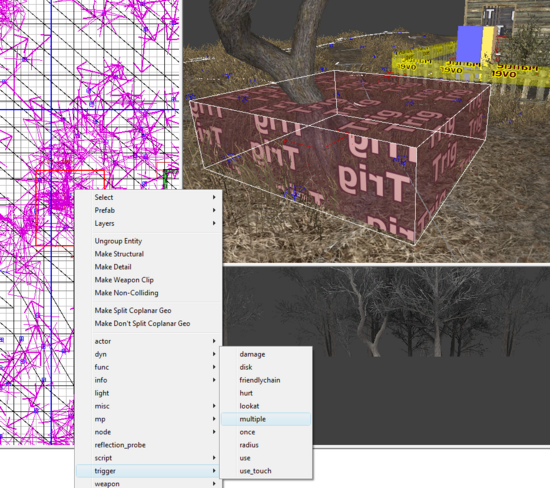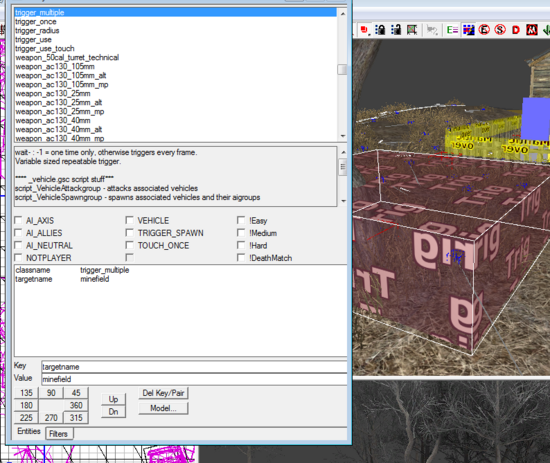Call of Duty 5: Minefields
![]() This tutorial will explain how to create/add Minefields to your maps.
This tutorial will explain how to create/add Minefields to your maps.
In Radiant
- Choose the Trigger texture,
- Drag it where you want a minefield..
- Rightclick > Trigger > Multiple
- Bring up console (press N)
Give it these values:
Key: targetname Value: minefield
GSC Scripts
Make sure the following is present in your maps/mp/mp_mapname.gsc
maps\mp\_load::main();
SoundAlias
- The two sound used by the stock script are missing from Soundaliases files and even the WAV files are missing, get them here:
![]() DOWNLOAD MISSING MINEFIELD ASSETS
DOWNLOAD MISSING MINEFIELD ASSETS
- In this Archive you will find the Soundalias required, distance and volume can be adjusted before compile to your liking;
- Simply unpack the archive in your CODWaW Root folder to add the missing assets;
Zone Source
Add the following to your zone_source/mp_mapname.csv before compiling:
fx,explosions/grenadeExp_dirt sound,mines,mp_yourmap,all_mp
You're done!