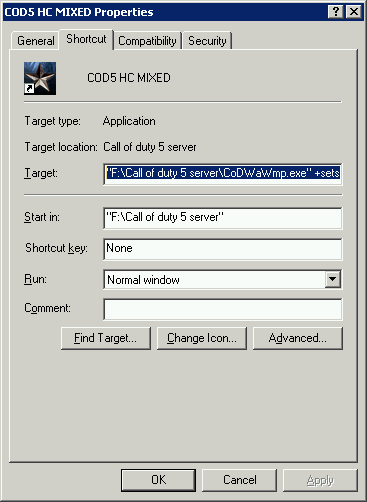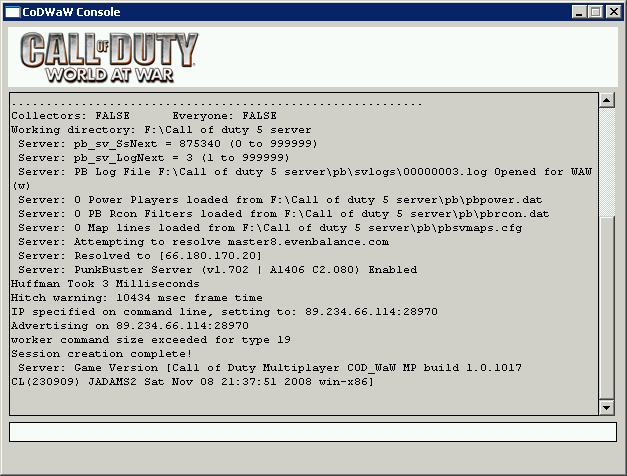Call of Duty 5: Getting Server Running: Difference between revisions
m (→What's Needed) |
|||
| Line 138: | Line 138: | ||
*Right-click your Shorcut for CoDWaWmp.exe and add this at the end: | *Right-click your Shorcut for CoDWaWmp.exe and add this at the end: | ||
+ | +set dedicated 2 +set net_ip xxx.xxx.xxx.xxx +set net_port 28960 +exec server.cfg +map_rotate | ||
[[Image:Warning.png]] Make sure that <font color="red">"</font> are present in the Shorcut around CoDWaWmp.exe. Example: | [[Image:Warning.png]] Make sure that <font color="red">"</font> are present in the Shorcut around CoDWaWmp.exe. Example: | ||
<font color="red">"</font>C:/Program Files/Activision/Call of Duty- World at War\CoDWaWmp.exe<font color="red">"</font> + | <font color="red">"</font>C:/Program Files/Activision/Call of Duty- World at War\CoDWaWmp.exe<font color="red">"</font> +set dedicated 2 +set net_ip xxx.xxx.xxx.xxx +set net_port 28960 +exec server.cfg +map_rotate | ||
[[Image:Information.png]] Replace xxx.xxx.xxx.xxx by your Public IP adress. If unsure of your Public IP Address you can go [http://www.whatismyip.com HERE] to check it out. | [[Image:Information.png]] Replace xxx.xxx.xxx.xxx by your Public IP adress. If unsure of your Public IP Address you can go [http://www.whatismyip.com HERE] to check it out. | ||
| Line 151: | Line 151: | ||
*Once the server starts you should get the console: | *Once the server starts you should get the console: | ||
[[Image: | [[Image:server_2.png]] | ||
[[Category:Call of Duty 5]] | [[Category:Call of Duty 5]] | ||
[[Category:Server Help]] | [[Category:Server Help]] | ||
Revision as of 14:02, 11 November 2008
What's Needed
In order to run a dedicated COD:WW server you will need:
*Files from the retail game *Patch 1.1
1. Files:
To lighten up the upload of the files to your server note that the SP .ff files arent required to run a MP server. The files required from the ZONE folder are:
SIZE FILENAME 459,104 code_post_gfx_mp.ff 64 common_ignore.ff 38,345,952 common_mp.ff 530,784 localized_code_post_gfx_mp.ff 1,565,632 localized_common_mp.ff 6,889,792 localized_mp_airfield.ff 8,432,000 localized_mp_asylum.ff 6,889,568 localized_mp_castle.ff 6,889,568 localized_mp_courtyard.ff 8,432,000 localized_mp_dome.ff 8,432,000 localized_mp_downfall.ff 6,889,792 localized_mp_hangar.ff 6,889,568 localized_mp_makin.ff 8,431,968 localized_mp_outskirts.ff 8,432,000 localized_mp_roundhouse.ff 8,432,000 localized_mp_seelow.ff 6,889,568 localized_mp_shrine.ff 8,432,000 localized_mp_suburban.ff 29,376,640 mp_airfield.ff 224 mp_airfield_load.ff 25,282,528 mp_asylum.ff 224 mp_asylum_load.ff 27,942,528 mp_castle.ff 224 mp_castle_load.ff 24,959,008 mp_courtyard.ff 224 mp_courtyard_load.ff 23,138,656 mp_dome.ff 224 mp_dome_load.ff 34,190,528 mp_downfall.ff 224 mp_downfall_load.ff 27,206,976 mp_hangar.ff 224 mp_hangar_load.ff 32,694,048 mp_makin.ff 5,664 mp_makin_load.ff 32,236,896 mp_outskirts.ff 224 mp_outskirts_load.ff 31,813,344 mp_roundhouse.ff 256 mp_roundhouse_load.ff 29,208,192 mp_seelow.ff 224 mp_seelow_load.ff 21,552,320 mp_shrine.ff 224 mp_shrine_load.ff 28,819,904 mp_suburban.ff 224 mp_suburban_load.ff 39,769,184 ui_mp.ff
2. For the Patch 1.1:
![]() The patch 1.1 MUST be installed on the Server as it fixes an issue in the EXE file to be able to run your Dedicated Windows Server
The patch 1.1 MUST be installed on the Server as it fixes an issue in the EXE file to be able to run your Dedicated Windows Server
![]() Worthplaying.com
Worthplaying.com
![]() Ausgamers.com
Ausgamers.com
![]() Filefront
Filefront
Port Forwarding
In order to run your own server and open it up to internet users, you need to do some port forwarding in your Router. The ports to forwards are as follow:
UDP 20800 UDP 20810 UDP 28960-28970
For a detailed How-to setup port forwarding on your router, see Portforward.com
![]() Make sure your Windows Firewall has either added rules for those ports or/and CoDWaWbeta.exe is unblocked from it!
Make sure your Windows Firewall has either added rules for those ports or/and CoDWaWbeta.exe is unblocked from it!
Gametypes
Availiable gametypes are as follow:
- DM Free-for-All
- TDM Team Deathmatch
- KOTH HeadQuarters
- SD Search & Destroy
- SAB Sabotage
- DOM Domination
- WAR War
- SUR Survival
Server Config
This next section will give you a base server config, a more detailed Server Config can be found HERE
Now Create a file called server.cfg and place in /Main -- Server.cfg can contains (change passwords of course):
seta sv_punkbuster 1 wait pb_sv_enable // Server name set sv_hostname "MY CoDWW Server" // Server password set g_password "" // blank means NO password // Rconpassword set rcon_password "changeme" // Maximum Clients //set sv_privateclients "6" set sv_maxclients "32" // Max Ping set sv_maxping "225" // Rate set sv_maxRate "25000" // Map_rotation set g_gametype "tdm" set sv_mapRotation "gametype tdm map mp_castle gametype tdm map mp_makin gametype tdm map mp_roundhouse";
Starting Server
![]() Windows ONLY and not for servers from Game Servers Providers!
Windows ONLY and not for servers from Game Servers Providers!
- Right-click your Shorcut for CoDWaWmp.exe and add this at the end:
+set dedicated 2 +set net_ip xxx.xxx.xxx.xxx +set net_port 28960 +exec server.cfg +map_rotate
![]() Make sure that " are present in the Shorcut around CoDWaWmp.exe. Example:
Make sure that " are present in the Shorcut around CoDWaWmp.exe. Example:
"C:/Program Files/Activision/Call of Duty- World at War\CoDWaWmp.exe" +set dedicated 2 +set net_ip xxx.xxx.xxx.xxx +set net_port 28960 +exec server.cfg +map_rotate
![]() Replace xxx.xxx.xxx.xxx by your Public IP adress. If unsure of your Public IP Address you can go HERE to check it out.
Replace xxx.xxx.xxx.xxx by your Public IP adress. If unsure of your Public IP Address you can go HERE to check it out.
- Once the server starts you should get the console: