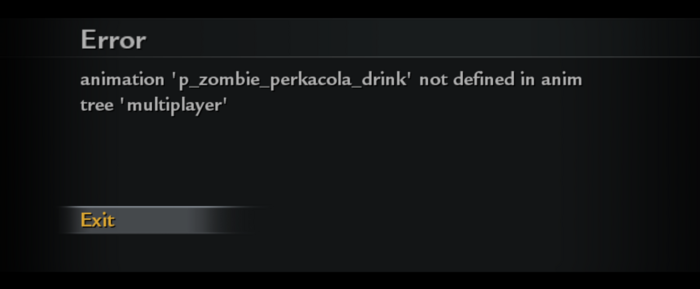Call of Duty 5: Fixing p zombie perkacola drink Error: Difference between revisions
Jump to navigation
Jump to search
mNo edit summary |
mNo edit summary |
||
| (2 intermediate revisions by the same user not shown) | |||
| Line 1: | Line 1: | ||
[[Image:Nutshell.png]] After installing Patch 1.2 and compiling your MP maps you will get the following error | [[Image:Nutshell.png]] After installing Patch 1.2 and compiling your MP maps you will get the following error: | ||
<pre> | |||
dvar set com_errorMessage animation 'p_zombie_perkacola_drink' not defined in anim tree 'multiplayer' | |||
******************** | |||
ERROR: animation 'p_zombie_perkacola_drink' not defined in anim tree 'multiplayer' | |||
******************** | |||
dvar set sv_disableClientConsole 0 | |||
PROFILES: setting server info to 0.0.0.0:0 | |||
Couldn't get profiles instance, are we logged on? | |||
----- Server Shutdown ----- | |||
==== ShutdownGame (1) ==== | |||
</pre> | |||
[[Image:anim_error.png | |||
[[Image:anim_error.png|700px]] | |||
| Line 8: | Line 21: | ||
1. Dont run the map from the Launcher (thats whats causing the problem)<br><br> | 1. Dont run the map from the Launcher (thats whats causing the problem)<br><br> | ||
2. Mod the the file | 2. Mod the the file | ||
/raw/animtrees/multiplayer.csv | /raw/animtrees/multiplayer.csv | ||
| Line 15: | Line 28: | ||
rawfile,animtrees/multiplayer.atr | rawfile,animtrees/multiplayer.atr | ||
[[Image:Warning.png]] Be aware than the extra line placed in multiplayer.atr MUST be taken out for the map to go for Public Release! | |||
[[Category:Radiant]] | |||
[[Category:Troubleshooting]] | |||
[[Category:Mapping]] | |||
[[Category:Call of Duty 5]] | |||
Latest revision as of 18:14, 14 April 2009
![]() After installing Patch 1.2 and compiling your MP maps you will get the following error:
After installing Patch 1.2 and compiling your MP maps you will get the following error:
dvar set com_errorMessage animation 'p_zombie_perkacola_drink' not defined in anim tree 'multiplayer'
********************
ERROR: animation 'p_zombie_perkacola_drink' not defined in anim tree 'multiplayer'
********************
dvar set sv_disableClientConsole 0
PROFILES: setting server info to 0.0.0.0:0
Couldn't get profiles instance, are we logged on?
----- Server Shutdown -----
==== ShutdownGame (1) ====
There are two solutions to the problem:
1. Dont run the map from the Launcher (thats whats causing the problem)
2. Mod the the file
/raw/animtrees/multiplayer.csv
To include the missing animation (not really missing but Launcher thinks it is) and add this line to your Zone File:
rawfile,animtrees/multiplayer.atr
 Be aware than the extra line placed in multiplayer.atr MUST be taken out for the map to go for Public Release!
Be aware than the extra line placed in multiplayer.atr MUST be taken out for the map to go for Public Release!