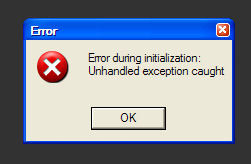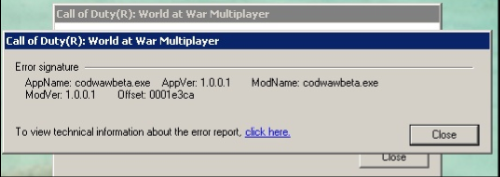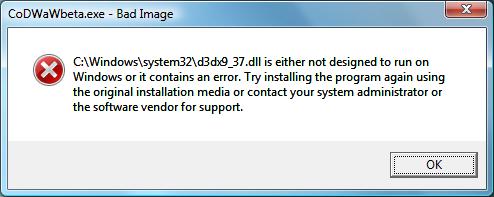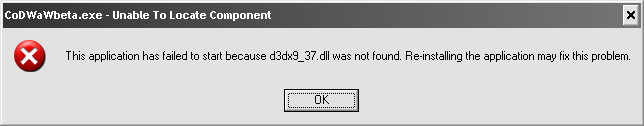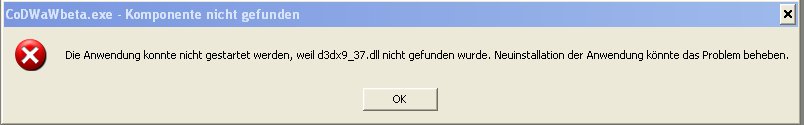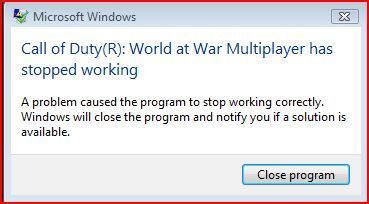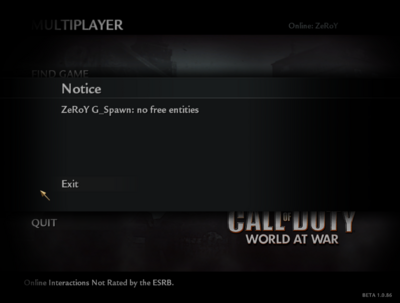Call of Duty 5: Beta Errors
Return to COD:WW Beta Page
General
Directx Errors
Make sure to read the README File
- If you run a Windows Server 2003 and are getting the DX error get the DX9 files HERE
- If yo encounter a DX error in Either Windows XP or Vista (32Bits) then get the Latest DirectX 9.0c update:
Latest: ![]() HERE
HERE
or
March 2008: ![]() (good success rate with those) HERE
(good success rate with those) HERE
- Some report that placing this file (d3dx9_37.dll) in the game folder also solve some issues.
Possible errors include:
- Upgrading to latest Graphics Drivers is also recommended:
Sounds Errors
General
- Update your audio drivers (Google "[make of audio card] [model # of audio card] Drivers").
Crash with Realtek Onboard Sound Cards
Users with Realtek(TM) onboard sound cards and Windows Vista will need to use Microsoft Audio Drivers 6.0, which can be found at MICROSOFT.
Crash with Sigmatel Onboard Sound Cards
There are issues with running the MPD and using Sigmatel onboard sound cards. If you are experiencing this issue, and you are running the MPD from the primary partition, then you will need to install all Windows Vista updates, and the latest Sigmatel drivers from DELL.
Vista 64bits Errors
- If you run Vista Ultimate 64Bits and have a Realtek Sound card (onboard) you might get this error on startup:
Follow these steps:
- Go to Control Panel
- The click on "Hardware and Sound"
- Click on "Sound"
- Double click on "speakers"
- Go to the Advanced tab
- Set the default format to "24 Bit, 48000 Hz (Studio Quality)"
Thanks to Sprinter/{LFNY} The Cleaner {A}
Gameplay Errors
G_SPAWN Entities Error
- What's causing it?
- g_spawn error isnt related directly to the spawn system, its the number of entities in the map that are being spawned but not deleted (1024 is max for cod4) once it reaches the limit the server crashes.
The players spawning is only a small factor in this, any entities appearing in the map counts toward the limit (grenades, dogs, players...)
- What to do to avoid this?
- Dont run a server with more than 32 Slots
- Try an use the following Server Config Dvars to delay Spawns:
// KOTH set scr_koth_playerrespawndelay "0" set scr_koth_waverespawndelay "0" set koth_delayPlayer "0" set koth_spawnDelay "30" set koth_spawntime "0"
// CTF set scr_ctf_playerrespawndelay "0" set scr_ctf_waverespawndelay "15"
// DM set scr_dm_playerrespawndelay "0" set scr_dm_waverespawndelay "0"
// DOM set scr_dom_playerrespawndelay "0" set scr_dom_waverespawndelay "0"
// TDM set scr_tdm_playerrespawndelay "0" set scr_tdm_waverespawndelay "0"
// SD set scr_sd_playerrespawndelay "0" set scr_sd_waverespawndelay "0"
// SAB set scr_sab_playerrespawndelay "7.5" set scr_sab_waverespawndelay "0"
- You can also try and reduce the number of dogs spawning; Default settings are:
// Dog Settings set scr_dog_count "8" set scr_dog_hardpoint_interval "180" set scr_dog_health "100" set scr_dog_max_at_once "4" set scr_dog_time "60"
--Zeroy. 20:33, 29 October 2008 (UTC)