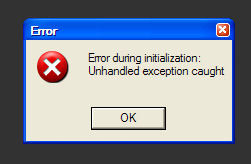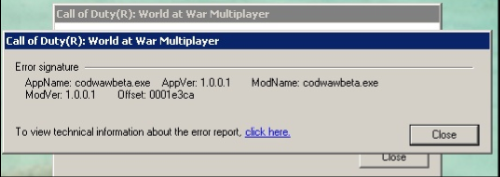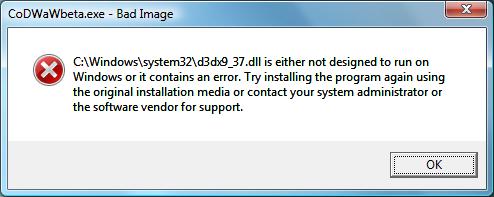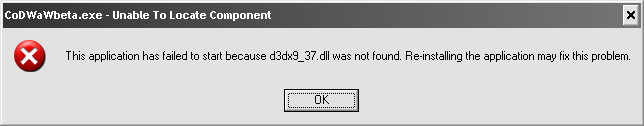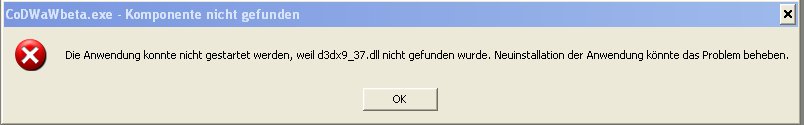Call of Duty 5: Beta Errors: Difference between revisions
Jump to navigation
Jump to search
mNo edit summary |
mNo edit summary |
||
| Line 1: | Line 1: | ||
==Directx Errors== | ==General== | ||
===Directx Errors=== | |||
* If you run a Windows Server 2003 and are getting the DX error get the DX9 files [http://wiki.modsrepository.com/codww_betafiles/codww_dx_server.zip HERE] | * If you run a Windows Server 2003 and are getting the DX error get the DX9 files [http://wiki.modsrepository.com/codww_betafiles/codww_dx_server.zip HERE] | ||
| Line 32: | Line 34: | ||
[http://www.nvidia.com/Download/index.aspx?lang=en-us NVIDIA] | [http://www.nvidia.com/Download/index.aspx?lang=en-us NVIDIA] | ||
=== Sounds errors=== | |||
*Update your audio drivers (Google "[make of audio card] [model # of audio card] Drivers"). | |||
Revision as of 14:45, 29 October 2008
General
Directx Errors
- If you run a Windows Server 2003 and are getting the DX error get the DX9 files HERE
- If yo encounter a DX error in Either Windows XP or Vista (32Bits) then get the Latest DirectX 9.0c update:
- Some report that placing this file (d3dx9_37.dll) in the game folder also solve some issues.
Possible errors include:
- Upgrading to latest Graphics Drivers is also recommended:
Sounds errors
- Update your audio drivers (Google "[make of audio card] [model # of audio card] Drivers").