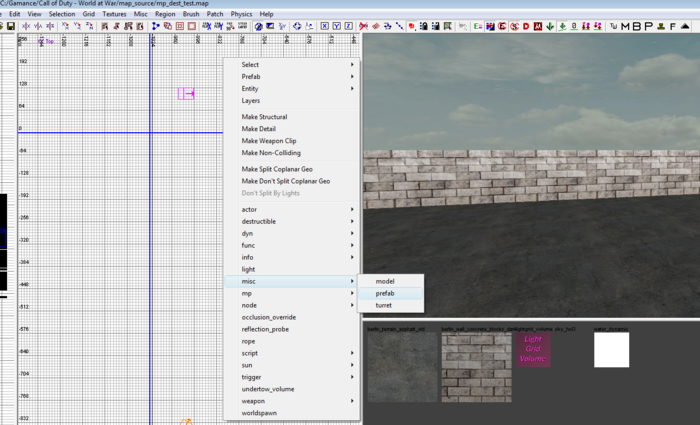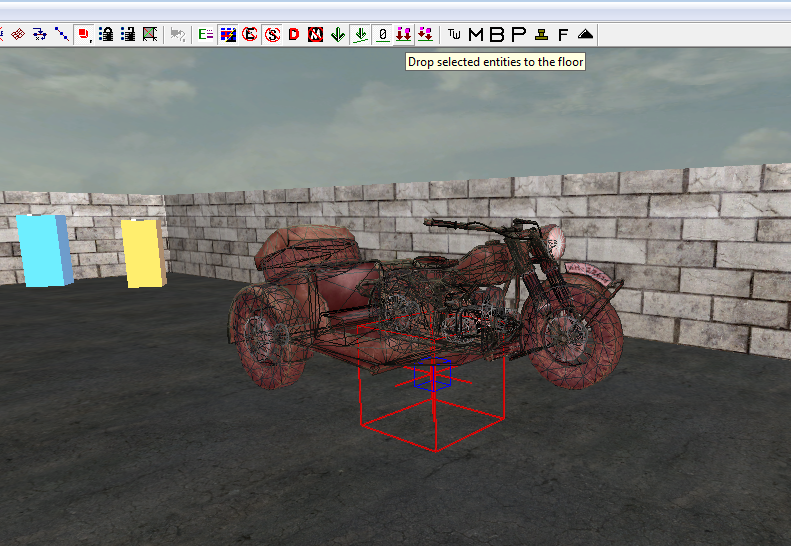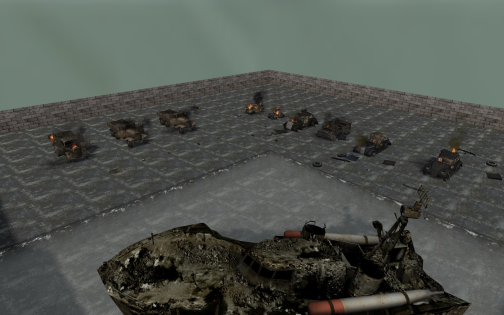Call of Duty 5: Adding Destructables: Difference between revisions
Jump to navigation
Jump to search
(New page: Image:Nutshell.png Tutorial to add Destructible items in your MP levels :) 200px|right = Vehicles = *The following is a list of all usable destructibles in MP incl...) |
mNo edit summary |
||
| (2 intermediate revisions by the same user not shown) | |||
| Line 23: | Line 23: | ||
* [[Image:data.png]][http://wiki.modsrepository.com/index.php/Call_of_Duty_5:_Launcher_Overview#Download_Mirrors Modtools patch 1.1] | * [[Image:data.png]][http://wiki.modsrepository.com/index.php/Call_of_Duty_5:_Launcher_Overview#Download_Mirrors Modtools patch 1.1] | ||
* [[Image:data.png]][http://wiki.modsrepository.com/codww_files/cod5_destvehicles_pack_v1.0_zeroy.zip Vehicles | * [[Image:data.png]][http://wiki.modsrepository.com/codww_files/cod5_destvehicles_pack_v1.0_zeroy.zip Vehicles Destructible pack] | ||
For the pack, simply unzip in your COD5 main folder - no files should have to be overwritten | For the pack, simply unzip in your COD5 main folder - no files should have to be overwritten | ||
== In Radiant == | == In Radiant == | ||
| Line 47: | Line 47: | ||
=== Check Map GSC file === | === Check Map GSC file === | ||
* Check that your main Map GSC contains the line <font color=" | * Check that your main Map GSC contains the line <font color="blue">'''maps\mp\_load::main();'''</font> as shown in the example map in pack: | ||
< | <syntaxhighlight> | ||
main() | main() | ||
{ | { | ||
| Line 62: | Line 62: | ||
} | } | ||
</ | </syntaxhighlight> | ||
=== Update the Zone file === | === Update the Zone file === | ||
| Line 72: | Line 72: | ||
*Example Zone file: | *Example Zone file: | ||
< | <syntaxhighlight> | ||
col_map_mp,maps/mp/ | col_map_mp,maps/mp/mp_yourmap.d3dbsp | ||
rawfile,maps/mp/ | rawfile,maps/mp/mp_yourmap.gsc | ||
sound,common, | sound,common,mp_yourmap,!all_mp | ||
sound,generic, | sound,generic,mp_yourmap,!all_mp | ||
sound,voiceovers, | sound,voiceovers,mp_yourmap,!all_mp | ||
sound,multiplayer, | sound,multiplayer,mp_yourmap,!all_mp | ||
character,char_usa_raider_player_rifle | character,char_usa_raider_player_rifle | ||
character,char_usa_raider_player_cqb | character,char_usa_raider_player_cqb | ||
| Line 89: | Line 89: | ||
character,char_jap_impinf_player_cqb | character,char_jap_impinf_player_cqb | ||
character,char_jap_impinf_player_assault | character,char_jap_impinf_player_assault | ||
</ | </syntaxhighlight> | ||
* Save and close | * Save and close | ||
Latest revision as of 15:08, 16 December 2010
![]() Tutorial to add Destructible items in your MP levels :)
Tutorial to add Destructible items in your MP levels :)
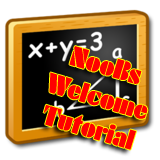
Vehicles
- The following is a list of all usable destructibles in MP included in the pack below:
Audi_mp Beetle_mp Bmwmotorcyle_mp Horch1a_mp Mercedesw136_mp Opel_blitz_mp Ptboat_mp Type94truck_mp Type94truckcamo_mp Type95scoutcar_mp
Pre-requisites
For the pack, simply unzip in your COD5 main folder - no files should have to be overwritten
In Radiant
- Open your map in Radiant and place the Tank prefabs by right-clicking on the 2D view > misc > prefab
- Browse to ..\Call of Duty - World at War\map_source\_prefabs\destrutibles\ and pick the desired prefab
- Place in map and drop to ground using the drop to ground tool as shown below:
- Add more prefabs if desired
- Save your map and exit radiant
Check Map GSC file
- Check that your main Map GSC contains the line maps\mp\_load::main(); as shown in the example map in pack:
main()
{
maps\mp\_load::main();
game["allies"] = "marines";
game["axis"] = "japanese";
game["attackers"] = "allies";
game["defenders"] = "axis";
game["allies_soldiertype"] = "pacific";
game["axis_soldiertype"] = "pacific";
}Update the Zone file
- Open your Map Zone File (in ..\Call of Duty - World at War\zone_source\) and remove the following lines:
impactfx,mp_yourmap
- Example Zone file:
col_map_mp,maps/mp/mp_yourmap.d3dbsp
rawfile,maps/mp/mp_yourmap.gsc
sound,common,mp_yourmap,!all_mp
sound,generic,mp_yourmap,!all_mp
sound,voiceovers,mp_yourmap,!all_mp
sound,multiplayer,mp_yourmap,!all_mp
character,char_usa_raider_player_rifle
character,char_usa_raider_player_cqb
character,char_usa_raider_player_assault
character,char_usa_raider_player_lmg
character,char_usa_raider_player_smg
character,char_jap_impinf_player_smg
character,char_jap_impinf_player_rifle
character,char_jap_impinf_player_lmg
character,char_jap_impinf_player_cqb
character,char_jap_impinf_player_assault- Save and close
- Using Launcher compile your map and test!
Thanks to Sven71, One_Richard
--Zeroy. 01:49, 27 January 2009 (UTC)