Call of Duty 4: mapping mp: Difference between revisions
Jump to navigation
Jump to search
m (Protected "Call of Duty 4: mapping mp" [edit=autoconfirmed:move=autoconfirmed]) |
|||
| (35 intermediate revisions by 3 users not shown) | |||
| Line 1: | Line 1: | ||
[[Image:Call-of-duty-4. | {{#TwitterFBLike:|small}} | ||
{{banner_google}}<br> | |||
[[Image:Call-of-duty-4-logo-white.jpg|right]] | |||
[[Image:Design.png|left]] | [[Image:Design.png|left]] | ||
| Line 7: | Line 9: | ||
* [[Call of Duty 4: needed|What's needed]] | * [[Call of Duty 4: needed|What's needed]] | ||
* [[Call of Duty 4: ModTools Content|ModTools Content]] | * [[Call of Duty 4: ModTools Content|ModTools Content]] | ||
* [[Call of Duty 4: Your First Map| | * [[Call of Duty 4: Your First Map|Map Design Ideas]] | ||
== Basic Editing == | == Basic Editing == | ||
| Line 31: | Line 33: | ||
** [[Call of Duty 4: Mantles|Mantles]] | ** [[Call of Duty 4: Mantles|Mantles]] | ||
** [[Call of Duty 4: Ladders|Ladders]] | ** [[Call of Duty 4: Ladders|Ladders]] | ||
*** [[Call of Duty 4: Ladders Video|Video]] | |||
** [[Call of Duty 4: Clip|Clip]] | ** [[Call of Duty 4: Clip|Clip]] | ||
| Line 40: | Line 43: | ||
** [[Call of Duty 4: Portals2|Portals tutorial #2]] | ** [[Call of Duty 4: Portals2|Portals tutorial #2]] | ||
** [[Call of Duty 4: Portals3|Portals tutorial #3]] | ** [[Call of Duty 4: Portals3|Portals tutorial #3]] | ||
* [[Call of Duty 4: Decals|The Art of Decals]] | * [[Call of Duty 4: Decals|The Art of Decals]] | ||
* [[Call of Duty 4: Sounds|Ambient and map Sounds]] | * [[Call of Duty 4: Sounds|Ambient and map Sounds]] | ||
| Line 52: | Line 54: | ||
* [[Call of Duty 4: Minefields|Create Minefields]] | * [[Call of Duty 4: Minefields|Create Minefields]] | ||
* [[Call of Duty 4: Breakable Brushes|Breakable Brushes]] | * [[Call of Duty 4: Breakable Brushes|Breakable Brushes]] | ||
** [[Call of Duty 4: Breakable Brushes Video|Videos by WaR111]] | |||
* [[Call of Duty 4: Godrays|Adding Godrays]] | * [[Call of Duty 4: Godrays|Adding Godrays]] | ||
* [[Call of Duty 4: Video Mapicted Tutorials|Mapicted Videos Tutorials]] | * [[Call of Duty 4: Video Mapicted Tutorials|Mapicted Videos Tutorials]] | ||
* [[Call of Duty: Changing LOD distance of existing model|Changing LOD on Models *NEW*]] | |||
[[Image:Tutorials.png|right]] | [[Image:Tutorials.png|right]] | ||
== [[Call of Duty 4: FXs|Special Effects - FXs]] == | |||
* [[Call of Duty 4: FXs|Place FXs in Map]] | |||
** [[Call of Duty 4: RainFX|Adding Rain]] | * [[Call of Duty 4: destruct model|Destructable Models]] | ||
* [[Call of Duty 4: Animated LCD|Adding Animated LCD]] | |||
* [[Call of Duty 4: RainFX|Adding Rain]] | |||
* [[Call of Duty 4: Editing Stock FX|Editing Stock FXs]] | |||
== Modelling / Skinning == | == Modelling / Skinning == | ||
[[Image:Design.png|right]] | [[Image:Design.png|right]] | ||
* [[Call of duty 4: Import models|Import models in game]] | * [[Call of duty 4: Import models|Import models in game]] | ||
* [[Call of Duty: Blender to COD|Blender to COD Model import]] | |||
* [[Call of Duty 4: Maya Static Model Export|Static Model Export (Maya)]] | |||
* [[Call of Duty 4: Import COD2 Models|Import COD2 Models]] | * [[Call of Duty 4: Import COD2 Models|Import COD2 Models]] | ||
* [[Call of Duty 4: ViewModels|ViewModels using Maya]] | * [[Call of Duty 4: ViewModels|ViewModels using Maya]] | ||
* [[Call of Duty 4: Maya|Modelling/Skining]] | * [[Call of Duty 4: Maya|Modelling/Skining]] | ||
**[[Call of Duty 4: Maya#Maya 8 plugin setup|Maya setup]] | ** [[Call of Duty 4: Maya#Maya 8 plugin setup|Maya setup]] | ||
**[[Call of Duty 4: Maya#Setting up, skinning and exporting a character model|General setup]] | ** [[Call of Duty 4: Maya#Setting up, skinning and exporting a character model|General setup]] | ||
**[[Call of Duty 4: Maya#IW Dev conventions|Conventions]] | ** [[Call of Duty 4: Maya#IW Dev conventions|Conventions]] | ||
**[[Call of Duty 4: Maya#Creating a Rig|Create a Rig]] | ** [[Call of Duty 4: Maya#Creating a Rig|Create a Rig]] | ||
**[[Call of Duty 4: Maya#Rigging|Rigging]] | ** [[Call of Duty 4: Maya#Rigging|Rigging]] | ||
**[[Call of Duty 4: Maya#Materials|Materials]] | ** [[Call of Duty 4: Maya#Materials|Materials]] | ||
**[[Call of Duty 4: Maya#Animations|Animations]] | ** [[Call of Duty 4: Maya#Animations|Animations]] | ||
**[[Call of Duty 4: Maya#Working with and exporting animations|Exporting Animations]] | ** [[Call of Duty 4: Maya#Working with and exporting animations|Exporting Animations]] | ||
**[[Call of Duty 4: Maya#Asset Manager|AssMan]] | ** [[Call of Duty 4: Maya#Asset Manager|AssMan]] | ||
**[[Call of Duty 4: Maya#Models|Models]] | ** [[Call of Duty 4: Maya#Models|Models]] | ||
**[[Call of Duty 4: Maya#Converting models and animations|Convert Models/Anims]] | ** [[Call of Duty 4: Maya#Converting models and animations|Convert Models/Anims]] | ||
** [[Call of Duty 4: Waving models (using flag shader)]] | |||
* [[Call of Duty 2: Viewsleeves Tutorial|Viewsleeves Animation/Export (COD2)]] | |||
* [[Call of Duty: Create Models with Blender (without Maya)|Create Models with Blender (without Maya)]] | |||
== Scripts & Mapping == | == Scripts & Mapping == | ||
| Line 103: | Line 113: | ||
* [[Call of Duty 4: Test the map|Test your map]] | * [[Call of Duty 4: Test the map|Test your map]] | ||
* [[Call of Duty 4: Minimap|Create a Minimap ]] | * [[Call of Duty 4: Minimap|Create a Minimap ]] | ||
** [[Call of Duty 4: Minimap Stock Like|Create a Minimap Image like in Stock]] | |||
** [[Call of Duty 4: Minimap BlackOps Like|Create a Minimap Image like in BlackOps *NEW*]] | |||
* [[Call of Duty 4: Loadscreen Creation|Create a Loadscreen]] | * [[Call of Duty 4: Loadscreen Creation|Create a Loadscreen]] | ||
* [[Call of Duty 4: Helipaths|Create Helipath]] | * [[Call of Duty 4: Helipaths|Create Helipath]] | ||
| Line 112: | Line 124: | ||
[[Image:Articles.png|right]] | [[Image:Articles.png|right]] | ||
* [[Call of Duty 4: Tips|Tips]] | * [[Call of Duty 4: Tips|Tips]] | ||
* [[Call of Duty 4: Troubleshooting|Troubleshooting | * [[Call of Duty 4: Mapping Troubleshooting|Mapping Troubleshooting]] | ||
==Technical References== | ==Technical References== | ||
[[Image:Information.png|right]] | [[Image:Information.png|right]] | ||
* [[Call of Duty 4: d3dbsp|D3DBSP File format | * [[Call of Duty 4: d3dbsp|D3DBSP File format]] | ||
* [[Call of Duty 4: Demo Player|Demo Player]] | * [[Call of Duty 4: Demo Player|Demo Player]] | ||
* [[Call of Duty 4: Gameplay standards|Gameplay standards]] | * [[Call of Duty 4: Gameplay standards|Gameplay standards]] | ||
* [[Call of Duty 4: MAP file structure|.MAP file structure | * [[Call of Duty : Gameflow Guidelines|Gameflow Guidelines - All versions]] | ||
* [[Call of Duty 4: .MAP file structure|.MAP file structure]] | |||
* [[Call of Duty 4: Map Overhead|MP Maps Overhead - COD4]] | * [[Call of Duty 4: Map Overhead|MP Maps Overhead - COD4]] | ||
* [[Call of Duty 4: MP Lights Settings|MP Maps Worldspawn]] | * [[Call of Duty 4: MP Lights Settings|MP Maps Worldspawn]] | ||
* [[Call of Duty 4: MP Weapons|MP Weapons]] | * [[Call of Duty 4: MP Weapons|MP Weapons]] | ||
* [[Call of Duty 4: World Models|World Models]] | |||
* [[Call of Duty 4: Partial Fastfile Decompile|Partial Fastfile Decompile]] | |||
* [[Call of Duty 4: Partial Fastfile Decompile|Partial Fastfile Decompile | |||
* [[Radiant Editor]] | * [[Radiant Editor]] | ||
** [[Call of Duty 4: Radiant|FAQs]] | ** [[Call of Duty 4: Radiant|FAQs]] | ||
** [[Call of Duty 4: Radiant Hotkey Reference|Hotkey Reference]] | ** [[Call of Duty 4: Radiant Hotkey Reference|Hotkey Reference]] | ||
** [[Call of Duty 4: Commands|Radiant Command Mapping]] | |||
** [[Call of Duty 4: Toolbar|The Toolbar]] | ** [[Call of Duty 4: Toolbar|The Toolbar]] | ||
* [[Call of Duty 4: Scripting Reference|Scripting Reference | * [[Call of Duty 4: Scripting Reference|Scripting Reference CoD4 **UPDATED**]] | ||
* [[Call of Duty 4: Skinning Tools|Skinning/Image Tool]] | * [[Call of Duty 4: Skinning Tools|Skinning/Image Tool]] | ||
* [[Call of Duty 4: Stock .vision files|Stock Vision Files]] | * [[Call of Duty 4: Stock .vision files|Stock Vision Files]] | ||
* [[Call of Duty 4: Tool Textures|Tool Textures]] | * [[Call of Duty 4: Tool Textures|Tool Textures]] | ||
* [[Call of Duty 4: Textures|Texture Conversion]] | |||
* [[Call of Duty 4: Update Zone File|Zone File]] | * [[Call of Duty 4: Update Zone File|Zone File]] | ||
* [[Call of Duty 4: Xmodel Exporter|Xmodel Exporter]] | * [[Call of Duty 4: Xmodel Exporter|Xmodel Exporter]] | ||
* [[Call of Duty 5: Running Custom Maps on MAC|Running Custom Maps on MAC]] | |||
== Upload Sites == | == Upload Sites == | ||
| Line 142: | Line 156: | ||
* [[Call of Duty 4: File Hosting Sites|File Hosting Sites]] - A list of reliable websites that host user created maps | * [[Call of Duty 4: File Hosting Sites|File Hosting Sites]] - A list of reliable websites that host user created maps | ||
* [[Call of Duty 4: News Site List|News Site List]] - A list of websites for hype/advertisement and discussion | * [[Call of Duty 4: News Site List|News Site List]] - A list of websites for hype/advertisement and discussion | ||
<br><br> | |||
<addhtml><center> | |||
<div class="alignleft"> | |||
<script type='text/javascript'> | |||
amzn_assoc_ad_type = 'banner'; | |||
amzn_assoc_tracking_id = 'rw0b-20'; | |||
amzn_assoc_marketplace = 'amazon'; | |||
amzn_assoc_region = 'US'; | |||
amzn_assoc_placement = 'assoc_banner_placement_default'; | |||
amzn_assoc_linkid = '7LVZ7MXVRC55ES2R'; | |||
amzn_assoc_campaigns = 'computers_accesories'; | |||
amzn_assoc_p = '48'; | |||
amzn_assoc_banner_type = 'category'; | |||
amzn_assoc_isresponsive = 'false'; | |||
amzn_assoc_banner_id = '01QYYXNFE8XQ255WKQG2'; | |||
amzn_assoc_width = '728'; | |||
amzn_assoc_height = '90'; | |||
</script> | |||
<script src='//z-na.amazon-adsystem.com/widgets/q?ServiceVersion=20070822&Operation=GetScript&ID=OneJS&WS=1'></script> | |||
</div> | |||
</center></addhtml> | |||
{{donation}} | |||
Revision as of 01:51, 27 November 2015
{{#TwitterFBLike:|small}}
<addhtml><script type="text/javascript"> </script> <script type="text/javascript" src="http://pagead2.googlesyndication.com/pagead/show_ads.js"> </script></addhtml>
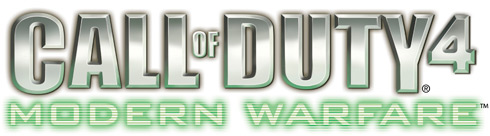

Getting Started

Basic Editing

- Making Your First Room + Texturing
- Creating and Using Prefabs
- Adding Light
- Adding Entities (like MP Spawns)
- Adding Models
- Adding a Skybox
- Building Stairs
- Using Water
- Curve and Terrain Patches
- Creating Arches
- Adding Decals
- Adding Reflection Probes
- Create a Gridfile
- Using Compile Tools

Advanced Editing

- Advanced Lighting
- Portals, How-to
- The Art of Decals
- Ambient and map Sounds
- Adding Sun/Moon
- Custom Textures
- Create a Transparent Minimap
- Create a Custom Skybox
- Making a Tunnel (Like mp_burg)
- Create a Vision File
- Using Hint Brushes
- Create Minefields
- Breakable Brushes
- Adding Godrays
- Mapicted Videos Tutorials
- Changing LOD on Models *NEW*

Special Effects - FXs
Modelling / Skinning

- Import models in game
- Blender to COD Model import
- Static Model Export (Maya)
- Import COD2 Models
- ViewModels using Maya
- Modelling/Skining
- Viewsleeves Animation/Export (COD2)
- Create Models with Blender (without Maya)
Scripts & Mapping

- Scripting: Rotating Brushes/Models
- Scripting: Moving Brushes
- Scripting: Bobbing Models
- Scripting: Elevators
- Scripting: Breakable Windows
- Scripting: Teleporters
- Scripting: Jump Pads
- Scripting: Vending Machines
- Scripting: Flapping Shutters
- Scripting: Primary Light Switch
Gametypes

Releasing a Map

- Test your map
- Create a Minimap
- Create a Loadscreen
- Create Helipath
- Map naming
- Create a Readme
- Releasing a Map
Tips & Troubleshooting

Technical References

- D3DBSP File format
- Demo Player
- Gameplay standards
- Gameflow Guidelines - All versions
- .MAP file structure
- MP Maps Overhead - COD4
- MP Maps Worldspawn
- MP Weapons
- World Models
- Partial Fastfile Decompile
- Radiant Editor
- Scripting Reference CoD4 **UPDATED**
- Skinning/Image Tool
- Stock Vision Files
- Tool Textures
- Texture Conversion
- Zone File
- Xmodel Exporter
- Running Custom Maps on MAC
Upload Sites

- File Hosting Sites - A list of reliable websites that host user created maps
- News Site List - A list of websites for hype/advertisement and discussion
<addhtml>
<script type='text/javascript'>
amzn_assoc_ad_type = 'banner'; amzn_assoc_tracking_id = 'rw0b-20'; amzn_assoc_marketplace = 'amazon'; amzn_assoc_region = 'US'; amzn_assoc_placement = 'assoc_banner_placement_default'; amzn_assoc_linkid = '7LVZ7MXVRC55ES2R'; amzn_assoc_campaigns = 'computers_accesories'; amzn_assoc_p = '48'; amzn_assoc_banner_type = 'category'; amzn_assoc_isresponsive = 'false'; amzn_assoc_banner_id = '01QYYXNFE8XQ255WKQG2'; amzn_assoc_width = '728'; amzn_assoc_height = '90';
</script> <script src='//z-na.amazon-adsystem.com/widgets/q?ServiceVersion=20070822&Operation=GetScript&ID=OneJS&WS=1'></script>
</addhtml>
| Would you like to support this Wiki? Click Streamlabs!. Your donation will support this Wiki development and help with keeping this site online. |
