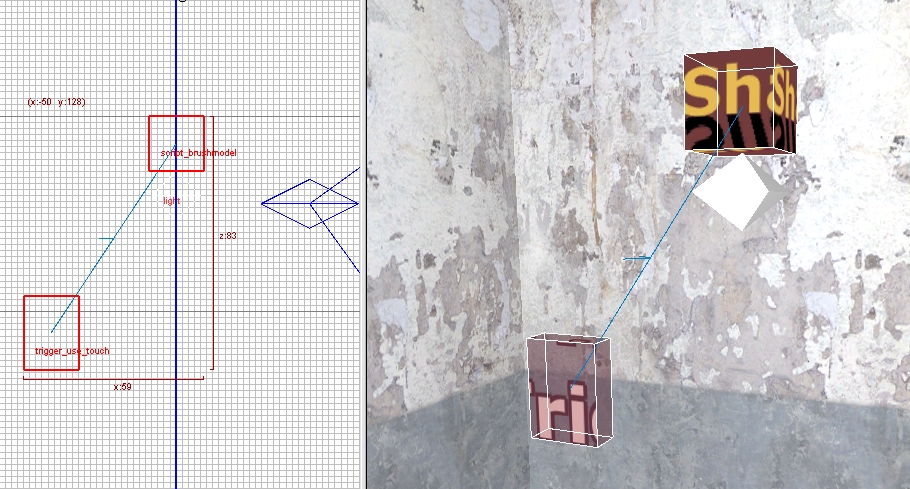Call of Duty 4: Switches Primary Light
Jump to navigation
Jump to search
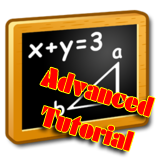
The technique used below is to move a ShadowCaster Brush ![]() over the actual Light Entity.
over the actual Light Entity.
Create a new script called _lights.gsc in /raw/maps/mp/
main()
{
precacheModel("com_studiolight_hanging_off"); // precache selected model
thread switch_start();
}
switch_start()
{
spotlight = getentarray( "switch", "targetname" ); // get triggers
if ( isdefined(spotlight) )
for ( i = 0 ; i < spotlight.size ; i++ )
spotlight[i] thread lights_off();
}
lights_off()
{
while (1)
{
speed = .01; // speed for moving on Z axis
height = -36; // high in units to move on Z axis
spotlight_hide = getent("spotlight_hide", "targetname"); // get script_brushmodel(s) in level
spotlight_model = getent( "spotlight_model", "targetname" ); // get xmodel _on
self waittill("trigger");
spotlight_hide movez (height, speed); // Move script_brushmodel(s) on Z axis
spotlight_model setmodel( "com_studiolight_hanging_off" ); // swap xmodel by _off
self playsound("light_switch_off");
spotlight_hide waittill ("movedone");
self waittill("trigger");
spotlight_hide movez (height - (height * 2), speed);
spotlight_model setmodel( "com_studiolight_hanging_on" ); // switch back to _on Xmodel
self playsound("light_switch_on");
spotlight_hide waittill ("movedone");
}
}In your Map GSC file (/raw/maps/mp/mp_yourmap.gsc) add this after maps\mp\_load::main();
maps\mp\_lights::main();Add the _off model to your Zone File, in my example:
xmodel,com_studiolight_hanging_offIn Radiant (minus the com_studiolight_hanging_on model):
The trigger is a trigger_usetouch and has targetname = switch ; The ShadowCaster script_brushmodel is solid and has targetname = spotlight_hide ; Trigger is connected/link to ShawdowCaster script_brushmodel ; spotlight model (not on pic) would be a script_model and have targetname = spotlight_model ;
Sounds in the script are custom - you can use "metal_click" also (stock)
--Zeroy. 19:40, 19 October 2008 (UTC)