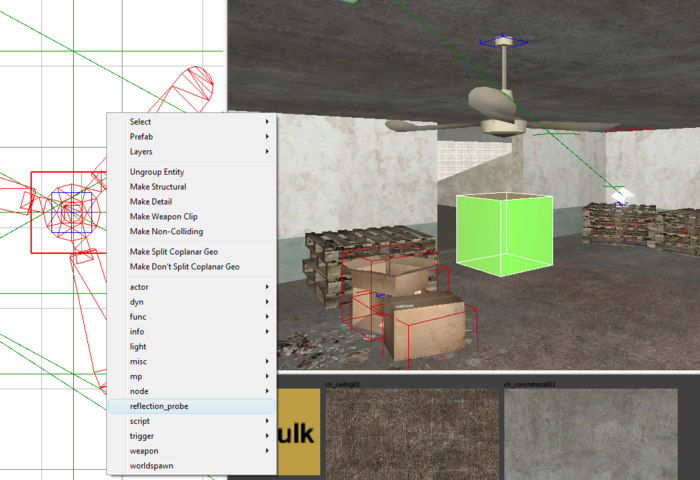Call of Duty 4: Reflection Probes
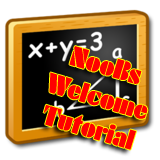
![]() Proper use of reflection probes are necessary for both SP and MP maps in order for reflective surfaces to correctly reflect nearby geo. If a map is compiled without any reflection probes, the entire world will be tinted red.
Proper use of reflection probes are necessary for both SP and MP maps in order for reflective surfaces to correctly reflect nearby geo. If a map is compiled without any reflection probes, the entire world will be tinted red.
In order to place a reflection probe, right-click in the 2D view and left-click reflection_probe.
Reflection probes count towards total image counts and memory, so it's wise to not overuse them. However, enough need to be placed to ensure accurate reflections throughout the map. An average map count would generally be around 10-50. MP maps usually have fewer than SP maps because of the increased amount of items being loaded into memory for multiplayer maps.
A good guideline is having a reflection probe in each portaled area. If multiple reflection probes are in a single portaled area, it could cause some ugly seams in reflective surfaces in that area.
Try to place reflection probes next to the shiniest / most reflective objects in that area.
After placing reflection probes, it is necessary to compile reflections using the compile tools. This does not require a full map compile. Instructions on compiling reflections are located in the Compile Reflections.