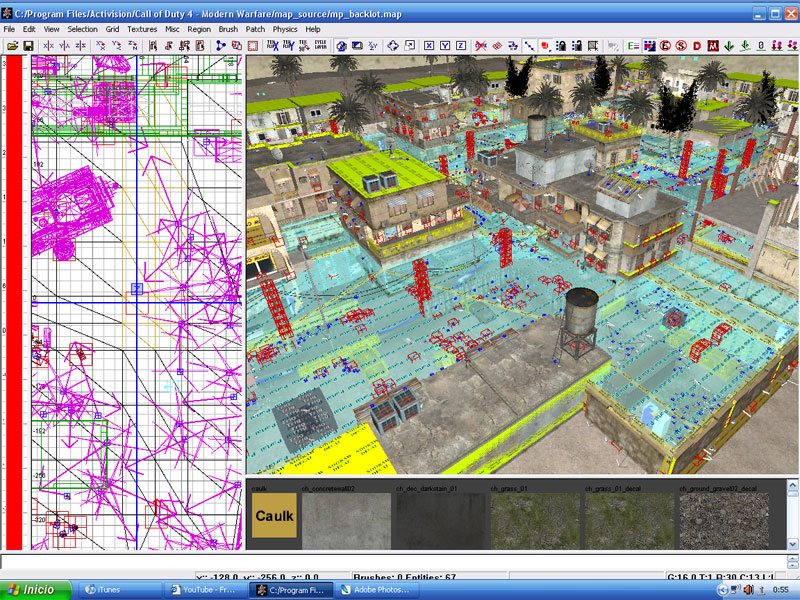Call of Duty 4: Portals2: Difference between revisions
(New page: This tutorial will give you an overview about how to work with outdoor portals In this tutorial I assume that you know hot to unite brushes in 45 degrees. Basically what most be done is ...) |
One richard (talk | contribs) No edit summary |
||
| Line 9: | Line 9: | ||
At first glance it will look a bit confusing or complicated. | At first glance it will look a bit confusing or complicated. | ||
But, if you open the Filters window and uncheck some options, you will see that everything is a bit simpler than appears and you will notice how the cells are made for this map. | [[Image:portals_Example1.jpg]] | ||
But, if you open the Filters window (¨F¨Key) and uncheck some options, you will see that everything is a bit simpler than appears and you will notice how the cells are made for this map. | |||
[[Image:portals_Example2]] | |||
For this tutorial I´ve made a map with some basics features. a few buildings (some with second floor), an xmodel, spawnpoints, terrain and walls that works as limits. | For this tutorial I´ve made a map with some basics features. a few buildings (some with second floor), an xmodel, spawnpoints, terrain and walls that works as limits. | ||
[[Image:portals_Example3]] | |||
When Bringing the Filters window and uncheck some options like Detail , Terrain, Staticmodels, Clip, Mantle and decal. | When Bringing the Filters window and uncheck some options like Detail , Terrain, Staticmodels, Clip, Mantle and decal. | ||
| Line 17: | Line 26: | ||
As you can see here is I´ve made an structure of caulk brushes beneath the terrain height. i´ve created a caulk brush at the bottom of the hole map and caulk brushes below each structurals buildings and walls. At this time they look more like island. | As you can see here is I´ve made an structure of caulk brushes beneath the terrain height. i´ve created a caulk brush at the bottom of the hole map and caulk brushes below each structurals buildings and walls. At this time they look more like island. | ||
[[Image:portals_Example4]] | |||
As seen here, what I do next is to add some caulk walls between buildings in order to enclose each cell. | |||
[[Image:portals_Example5]] | |||
Now, as making a house, with the tool texture portal_no_draw I create the first cell. check that each brush is perfectly aligned to the next one. | Now, as making a house, with the tool texture portal_no_draw I create the first cell. check that each brush is perfectly aligned to the next one. | ||
[[Image:portals_Example6]] | |||
Select the external faces of the new brushes and apply them the portal texture. | Select the external faces of the new brushes and apply them the portal texture. | ||
[[Image:portals_Example7]] | |||
The first cell is ready. At this point, as players walk behind this house (entering in to the cell), everything that they can no see, will no be drown in game, increasing the Frame rate. | The first cell is ready. At this point, as players walk behind this house (entering in to the cell), everything that they can no see, will no be drown in game, increasing the Frame rate. | ||
[[Image:portals_Example8]] | |||
The objective is to maintain this in the entire map. That´s why i´ll keep adding cells till I divide the hole map. | The objective is to maintain this in the entire map. That´s why i´ll keep adding cells till I divide the hole map. | ||
[[Image:portals_Example9]] | |||
When finish, I bring everything back and compile. | When finish, I bring everything back and compile. | ||
| Line 37: | Line 64: | ||
Visual example | Visual example | ||
For testing purposes I´ve left a caulk wall in an area outside the portals of this map. | For testing purposes I´ve left a caulk wall in an area outside the portals of this map. | ||
[[Image:portals_Example10]] | |||
In-game the caulk texture is invisible. | In-game the caulk texture is invisible. | ||
[[Image:portals_Example11]] | |||
As you can see, as I walk behind the wall, everything that is in the other side and what the game assumes that I can not see, begin to disappear. | As you can see, as I walk behind the wall, everything that is in the other side and what the game assumes that I can not see, begin to disappear. | ||
[[Image:portals_Example12]] | |||
Also, when I got completely behind the wall, almost half of the map is gone and the frame rate increases. | Also, when I got completely behind the wall, almost half of the map is gone and the frame rate increases. | ||
[[Image:portals_Example13]] | |||
That´s what portals does. | That´s what portals does. | ||
Revision as of 19:36, 27 October 2008
This tutorial will give you an overview about how to work with outdoor portals
In this tutorial I assume that you know hot to unite brushes in 45 degrees.
Basically what most be done is to divide your map in to cells.
First of all, I suggest you to open up and have a look to the Backlot map from stock, that you can find in the map_source folder.
At first glance it will look a bit confusing or complicated.
But, if you open the Filters window (¨F¨Key) and uncheck some options, you will see that everything is a bit simpler than appears and you will notice how the cells are made for this map.
For this tutorial I´ve made a map with some basics features. a few buildings (some with second floor), an xmodel, spawnpoints, terrain and walls that works as limits.
When Bringing the Filters window and uncheck some options like Detail , Terrain, Staticmodels, Clip, Mantle and decal.
As you can see here is I´ve made an structure of caulk brushes beneath the terrain height. i´ve created a caulk brush at the bottom of the hole map and caulk brushes below each structurals buildings and walls. At this time they look more like island.
As seen here, what I do next is to add some caulk walls between buildings in order to enclose each cell.
Now, as making a house, with the tool texture portal_no_draw I create the first cell. check that each brush is perfectly aligned to the next one.
Select the external faces of the new brushes and apply them the portal texture.
The first cell is ready. At this point, as players walk behind this house (entering in to the cell), everything that they can no see, will no be drown in game, increasing the Frame rate.
The objective is to maintain this in the entire map. That´s why i´ll keep adding cells till I divide the hole map.
When finish, I bring everything back and compile.
Note: It is healthy to create one cell at time, test it and then add the next one.
For seeing portals in-game you can type in console:
/r_showportals 1
Visual example For testing purposes I´ve left a caulk wall in an area outside the portals of this map.
In-game the caulk texture is invisible.
As you can see, as I walk behind the wall, everything that is in the other side and what the game assumes that I can not see, begin to disappear.
Also, when I got completely behind the wall, almost half of the map is gone and the frame rate increases.
That´s what portals does.