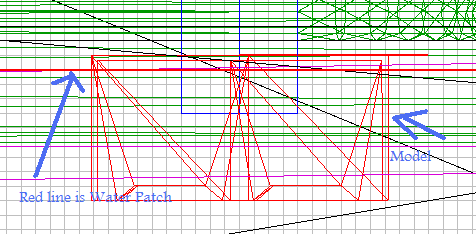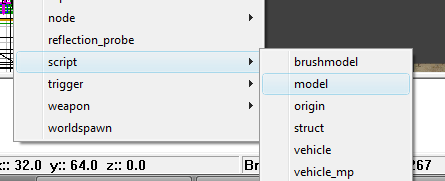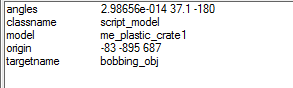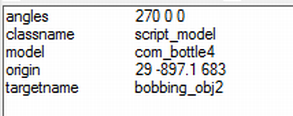Call of Duty 4: Bobbing Models: Difference between revisions
No edit summary |
(Fixed some stuff and a crash in the code.) |
||
| Line 49: | Line 49: | ||
== In Script == | == In Script == | ||
* Create a new file under /raw/maps/mp/ called _bobbing_obj.gsc and | * Create a new file under /raw/maps/mp/ called _bobbing_obj.gsc and insert the following: | ||
<pre> | <pre> | ||
main() | main() | ||
{ | { | ||
thread bobbing_think(); | |||
} | |||
bobbing_think() | bobbing_think() | ||
{ | { | ||
obj1 = getent("bobbing_obj","targetname"); | obj1 = getent("bobbing_obj","targetname"); //get the script_model entity | ||
obj2 = getent("bobbing_obj2","targetname"); // | obj2 = getent("bobbing_obj2","targetname"); //get the other script_model entity | ||
wait (randomfloat (1.5)); // | wait (randomfloat (1.5)); //generate a random number of seconds between bobs | ||
org1 = (-83, -895, 688); // | org1 = (-83, -895, 688); //define origin or location of your boat/script_model | ||
org2 = (29, -897.1, 683); // | org2 = (29, -897.1, 683); //define origin or location of your boat/script_model | ||
timer = 1; // | timer = 1; //bobbing speed - higher number = slower bobbing | ||
while (1) | while (1) | ||
{ | { | ||
obj1 moveto (org1 + (0,0,2), timer, timer * 0.5, timer * 0.5); // 2 is num. of units to go over Orig. | |||
obj2 moveto (org2 + (0,0,-1), timer, timer * 0.5, timer * 0.5); | |||
wait (timer); | |||
obj1 moveto (org1 + (0,0,-2), timer, timer * 0.5, timer * 0.5); // 2 is num. of units to go over Orig. | |||
obj2 moveto (org2 + (0,0,1), timer, timer * 0.5, timer * 0.5); | |||
wait (timer); | |||
} | } | ||
} | } | ||
| Line 81: | Line 82: | ||
In your main mp GSC, after ''maps\mp\_load::main();'' add this line: | In your main mp GSC, after ''maps\mp\_load::main();'' add this line: | ||
maps\mp\_bobbing_obj::main(); | |||
Now, add this to your Zone File: | Now, add this to your Zone File: | ||
rawfile,maps/mp/_bobbing_obj.gsc | |||
Compile and test! | Compile and test! | ||
Revision as of 21:37, 23 October 2008
![]() This tutorial shows how to create 'bobbing' models in water to give a floating movement impression. I got the script from a COD2 tutorials by BR3NT
This tutorial shows how to create 'bobbing' models in water to give a floating movement impression. I got the script from a COD2 tutorials by BR3NT
2 models are animated in this example:
com_bottle4 me_plastic_crate1
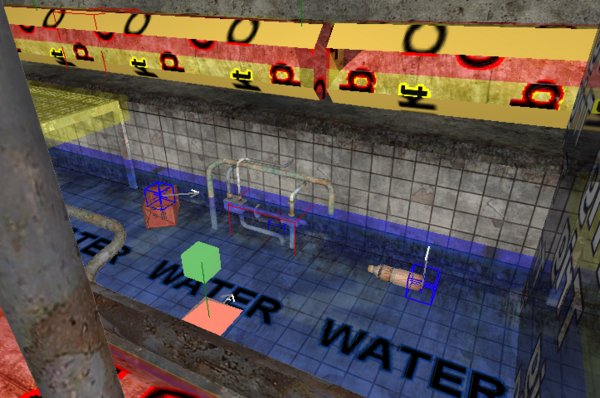
In Radiant
Place the 2 models how we want them with their top surface slightly (2/3 units) over the water patch.
Select the first model, right clic in the 2D window and select Script then Script_model
Then witht the first model still selected press 'n' to bring up the entity window and enter the following key/values:
targetname bobbing_obj
Do the same steps for the second model using those:
targetname bobbing_obj2
The result should be:
and
In Script
- Create a new file under /raw/maps/mp/ called _bobbing_obj.gsc and insert the following:
main()
{
thread bobbing_think();
}
bobbing_think()
{
obj1 = getent("bobbing_obj","targetname"); //get the script_model entity
obj2 = getent("bobbing_obj2","targetname"); //get the other script_model entity
wait (randomfloat (1.5)); //generate a random number of seconds between bobs
org1 = (-83, -895, 688); //define origin or location of your boat/script_model
org2 = (29, -897.1, 683); //define origin or location of your boat/script_model
timer = 1; //bobbing speed - higher number = slower bobbing
while (1)
{
obj1 moveto (org1 + (0,0,2), timer, timer * 0.5, timer * 0.5); // 2 is num. of units to go over Orig.
obj2 moveto (org2 + (0,0,-1), timer, timer * 0.5, timer * 0.5);
wait (timer);
obj1 moveto (org1 + (0,0,-2), timer, timer * 0.5, timer * 0.5); // 2 is num. of units to go over Orig.
obj2 moveto (org2 + (0,0,1), timer, timer * 0.5, timer * 0.5);
wait (timer);
}
}
In your main mp GSC, after maps\mp\_load::main(); add this line:
maps\mp\_bobbing_obj::main();
Now, add this to your Zone File:
rawfile,maps/mp/_bobbing_obj.gsc
Compile and test!
--Zeroy. 14:18, 16 October 2008 (UTC)