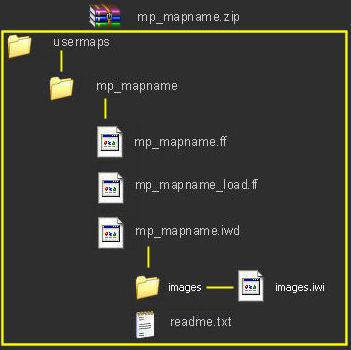Call of Duty 4: Releasing General
By Capt.Com
For this, I made a little graphic showing a MAP STRUCTURE.
This is the one and only way to make a map file. Now let me explain it in detail.
- Create a Readme file;
- Create an usermaps folder;
- inside the usermaps folder, you have to create a mp_mapname folder;
- inside the mp_mapname folder you just created, you add your map's files.
- inside the mp_mapname folder you just created, you add your map's files.
- inside the usermaps folder, you have to create a mp_mapname folder;
- Zip everything as mp_mapname.zip
Questions & Answers
Q- Why do I have to create a readme.txt file?
A- The community, the server admins and download sites need to know what they are dealing with:
Q- Why create the usermaps and mp_mapname folder?
A- Because this is how the game is working. Its not everyone that have all the knowledge. It will be easier for everyone.
Q- I don't have the _load.ff and .iwd file, what can I do?
A- These files are necessary for a complete map file. I know its a little early because the tools has just been released but these files will have to be part of your map.
Q-What goes in the .iwd file?
A- The only files that have to be in the .iwd file are the images .iwi files.Like the minimap the loadscreen and custom textures.All the other files HAVE to be compiled in the fast file.