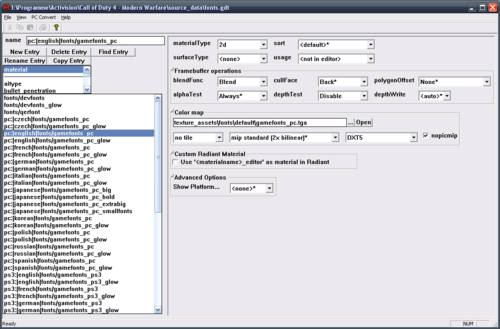Call of Duty: Font System
A font is made up of 4 files:
- image (*.iwi)
- material
- material_properties
- font mapping
The material and material_properties files belong to the image, like for every other iwi. The font mapping file references itself, the material file and maps the letters in the image to the ascii (respectively unicode) characters, used in the string files (raw\[LANGUAGE]\localizedstrings\*.str). The material_properties file is implicitly associated with the material by the engine and doesn't require an explcit reference.
The main font of CoD4 is gamefonts_pc. It is located in main\localized_english_iw00.iwd --> images\gamefonts_pc.iwi. The image contains 7 different fonts (background is actually transparent):

| Font name | size (hex) | size (dec) |
| smallFont | 0x0A | 10 |
| normalFont | 0x10 | 16 |
| consoleFont | 0x10 | 16 |
| boldFont | 0x10 | 16 |
| bigFont | 0x18 | 24 |
| objectiveFont | 0x23 | 35 |
| extraBigFont | 0x30 | 48 |
These are the settings of the font material in Asset Manager:
The structure of a font mapping file is like this:
Header (16 bytes) ---------------------------- int font_name_offset; // string at the end of the file (self reference?) int font_size; // in pixels int number_of_records; // 1 record = 1 character int font_material_offset; // material name string (matrial references font image) Entry (24 byte each) ---------------------------- byte char_code[2]; // ascii/unicode mapping of the character byte char_spacing[3]; // margin left, top, right byte char_dimension[2]; // pixel width & height byte empty; // always 0x00 in stock game fonts float char_rectangle[4]; // image dimension * float = coord, one rectangle per char Footer ---------------------------- string font_name; // e.g. "fonts/normalFont" string font_material; // e.g. "fonts/gamefonts_pc"
A character record in detail (margin and dimension = pixels):
BYTE[0,1] == character code (unicode supported?) BYTE[2] == margin left BYTE[3] == margin top BYTE[4] == margin right (actually more like padding, necessary because the game uses non-monospaced fonts) BYTE[5] == width BYTE[6] == height BYTE[7] == unknown (no visible change, always 0x00 in stock font files) BYTE[8-11] == (float) UV of left side of the bounding rectangle of the char (from top left of image) BYTE[12-15] == (float) UV of top of the bounding rectangle BYTE[16-19] == (float) UV of right side of the bounding rectangle BYTE[20-23] == (float) UV of bottom of the bounding rectangle
![]() Download Regolith's CoD Font Explorer
Download Regolith's CoD Font Explorer
A font editor/creator is currently being developed.
--CoDEmanX 00:23, 6 July 2009 (UTC)