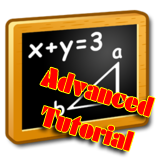Help:Templates
To use a template, type a code like this:
{{Template:Name_of_the_template}}
The keyword Template: is followed by the name of the template you want to use. Both have to be sorrounded by double braces.
Templates may have placeholders where you can put your own text in. To fill these variables with content, extend the template code (see above) by a pipe characater | and enter whatever you want as content after it. The result for template with two placeholders could look like this:
{{Template:Name_of_the_template|An example|blue}}
The first variable has now the text "An example" assigned. The second variable is set to "blue". I assumed that the template has two placeholders, one for a text and another for a color. The usage of the them depends on the template.
Templates are like all other wiki articles, but their name starts with Template:
As you know, templates can contain placeholders while usual articles don't. They look like this:
{{{1}}}
It's basically an increasing number (starting at 1) in triple braces. If you don't asign anything to a placeholder it will show up like this, unless it has a default value. If nothing is specified for the variable it will use this default content. The placeholder code from above needs an enhancement to define such a default:
{{{1|This will show up if nothing was specified for the first placeholder.}}}
It's again a pipe character followed by the default content.
Box
2: color (silver)
Note
Warning
Warning_forpro
Warning_advanced