Call of Duty 5: transparent Minimap
Making a transparent/blended Minimap
[1] Follow the regular steps for creating a minimap.
[2] Download DDS Plugin for Photoshop
- Open up your screenshot in Photoshop, make it transparent in the ways you want it to.
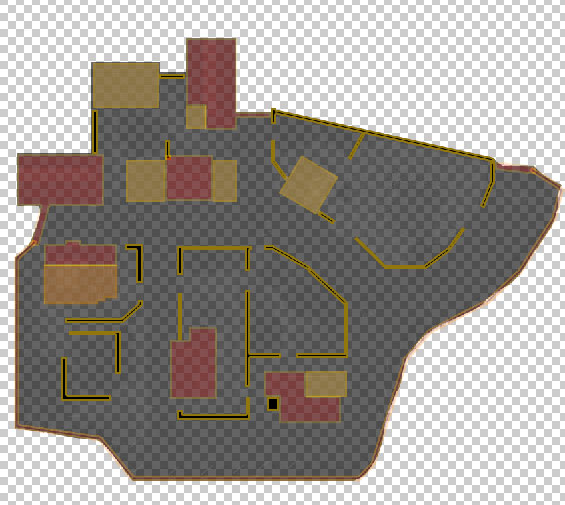
- Make sure the size is 512 x 512px
- Save it as DDS: Choose DXT1 ARGB 4 bpp | 1 bit alpha
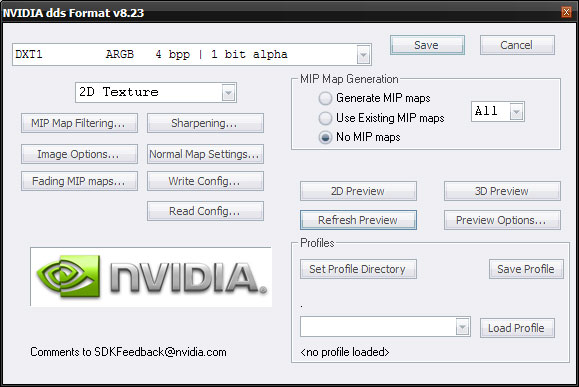
- Load Asset Manager from the launcher
- Select 'Material' in the list, then create a 'New Entry' and name it 'compass_map_yourmapname'
- See picture. Change materialType to 2d, surfaceType should be <none> and blendFunc to Blend
- Colormap: browse for your .dds file.
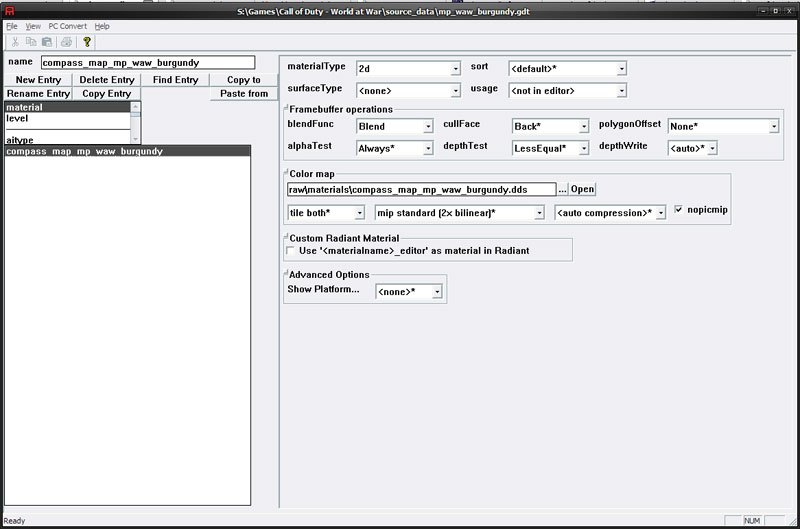
- Now convert this. Menu: PC Convert > Current Asset Only
- Rebuild your FF (FastFile)
Note: If you havent added your minimap to your 'zone_source/levelname.csv' file, you should do that before you remake your .ff file.
( Add material,compass_map_yourmapname )
--Rrrkn 10:57, 7 December 2008 (UTC)

