IWD Packaging For Custom Maps
IWD Packaging for Custom Maps
By DragonFly,
You downloaded a map named nicemap and you want to set it up on your server. First check if the download is correct and the map is clean and ready to be installed. In the downloaded file (.zip or .rar) there should be a folder named mp_nicemap. You only need that folder.
In that folder there should be three files:
nicemap.ff nicemap.iwd nicemap_load.ff
Make sure that inside the mp_nicemap folder there are no other files then the: nicemap.ff, nicemap.iwd and nicemap_load.ff. Delete ALL other files (readmes ect.).
If the .iwd file is not in the mp_nicemap folder copy it into it from the original downloaded file.
Important!
In the past it has been suggested that the .iwd files ( in this example the nicemap.iwd file) should be in the mods folder. THIS IS NOT TRUE. Nevertheless there are still readmes in the maps you download witch state so, ignore those readmes!!!
Contaminated:
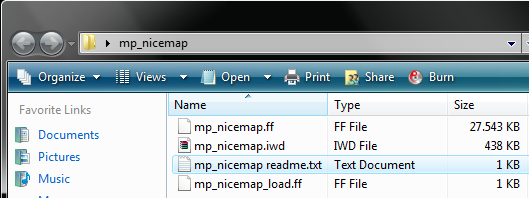
Cleaned:
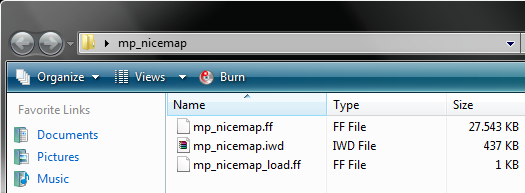
The map mp_nicemap should be in your usermaps folder on both your server and redirect. Make sure the files on your server match exactly the files on the redirect!
 Some map .iwds need to be cleaned! In a .iwd there may only be a images folder containing .iwi files!
Some map .iwds need to be cleaned! In a .iwd there may only be a images folder containing .iwi files!
To clean a .iwd file follow the steps below
You will need winrar to open the .iwd files. At Rarlabs you can download a trial version.
- Install Winrar.
- Double click a the nicemap .iwd to open it. And then clean it by deleting everything except the images folder.
Contaminated:
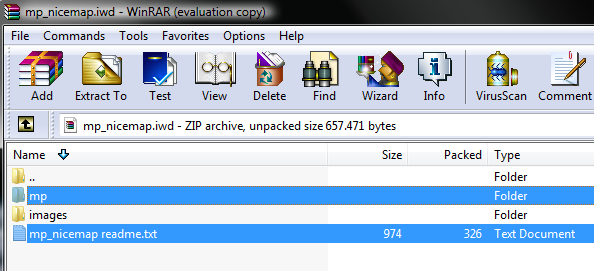
Cleaning:
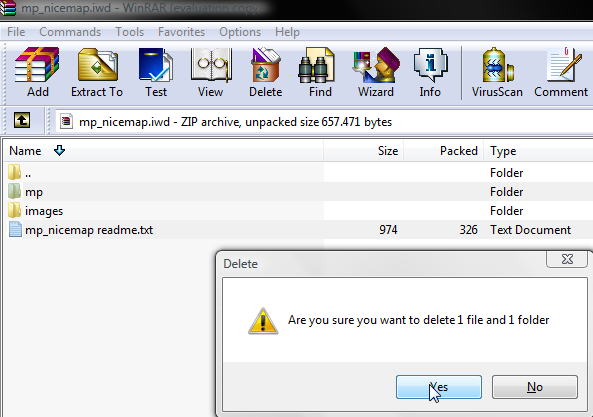
Cleaned:
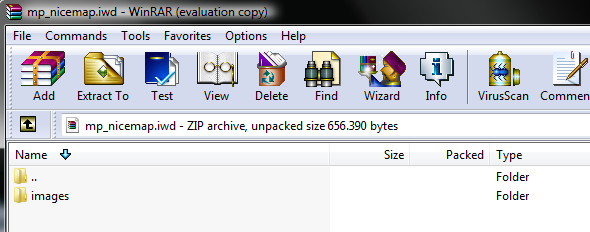
- Browse the contents of the image folder. And then clean it by deleting everything except the .iwi files.
Contaminated:
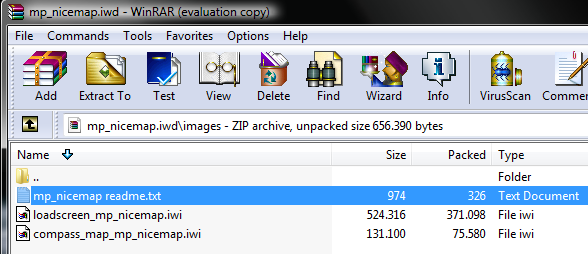
Cleaned:
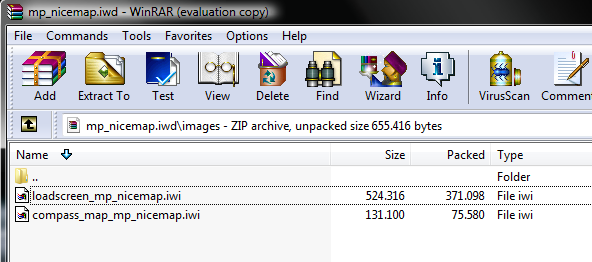
- Close winrar, the map is cleaned and ready for usage
Have Fun!!
Download as PDF
Download as Word document
Please: USE, COPY, TRANSLATE and SPREAD this tutorial at will !
