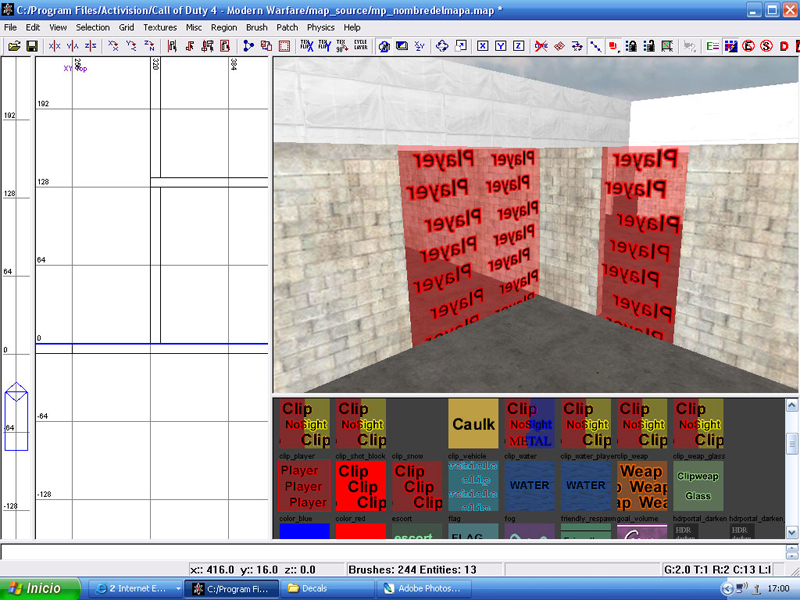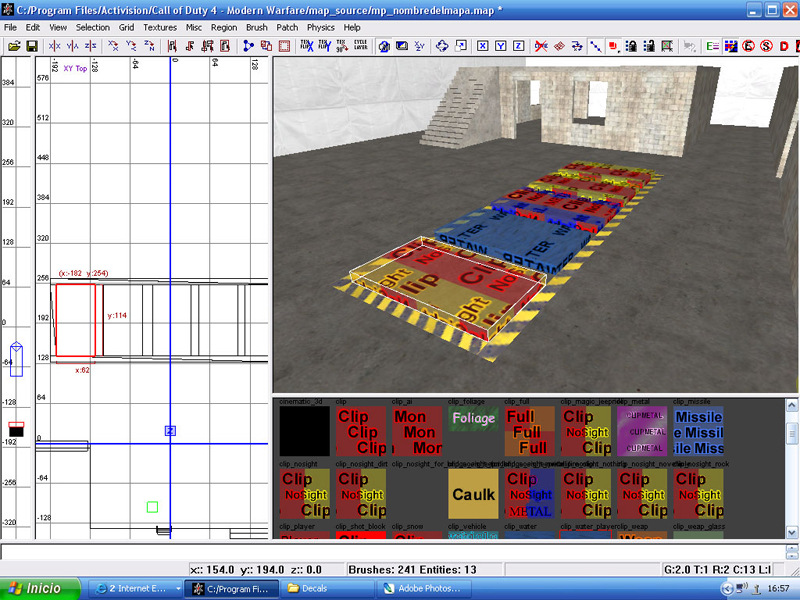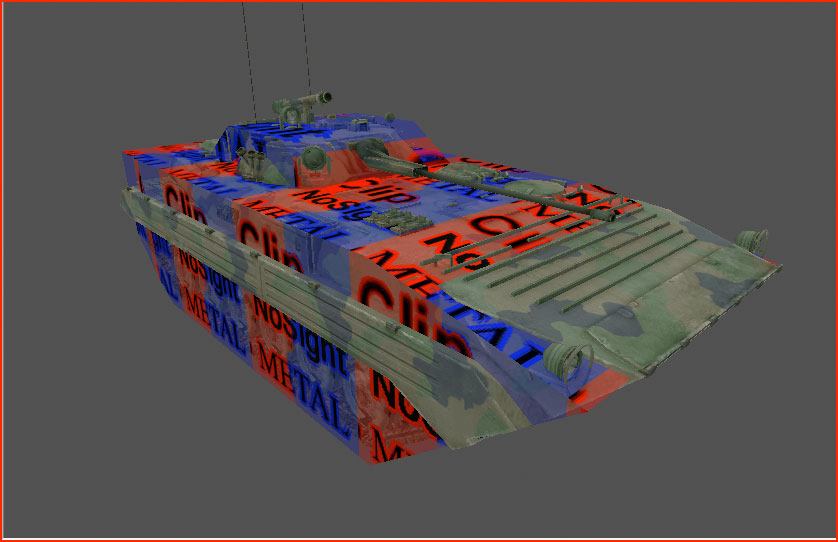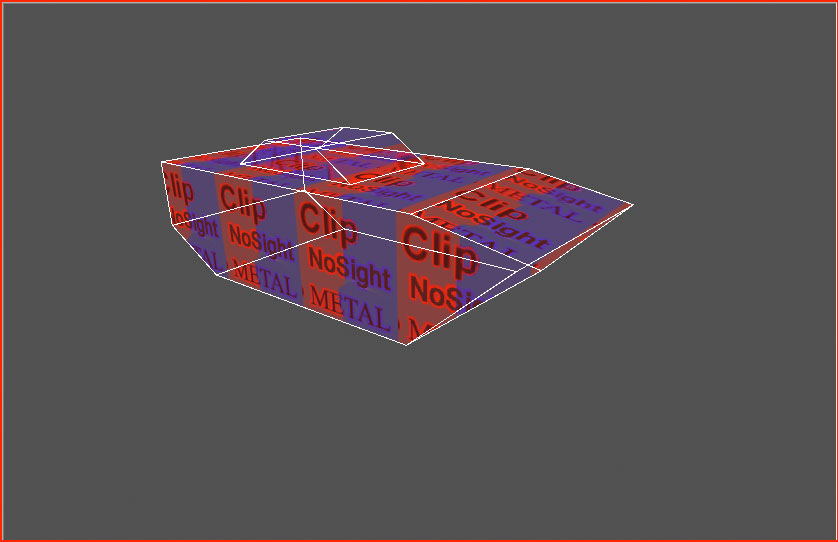Call of Duty 4: Clip
By One richard
![]() Basically Clip textures are a few textures visibles in editor but unvisibles in game that can be used not only in the creation of invisible walls that avoid tha players reach certains areas or limits of the maps, they can also be used in order to create collision around some models that by default you can walk trough.
Basically Clip textures are a few textures visibles in editor but unvisibles in game that can be used not only in the creation of invisible walls that avoid tha players reach certains areas or limits of the maps, they can also be used in order to create collision around some models that by default you can walk trough.
If I use the CLIP_Player texture this way, in game the player will be unable to go any furter because these invisible walls.
CLIP NO SIGHT
Their names are a bit descriptive about what they do. Clip no sigth...Metal, Rock, water, nothing, etc. Depending of the the model or the non coliding object you are using, you can choose the right clip textures to apply to it. Remember, they are invisible in game but most of them emmits sound when you walk over it.
The best way to see how they works is to create a test map, put some of them in an small area and test it.
As you can see, this is an xModel correctly clipped.
When clipping an xmodel, try to use as reference the most relevant angles of it, it helps a lot to avoid players to get stock when walking around them.