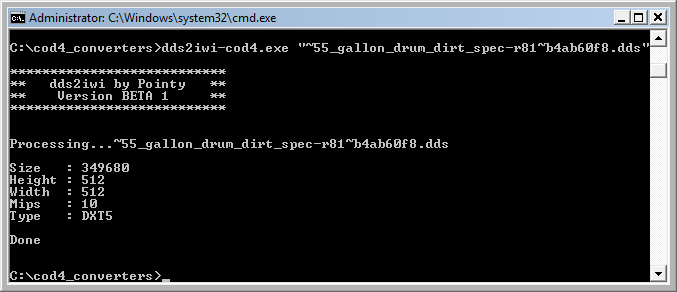Call of Duty 4: Skinning Tools
![]() Get the Tools HERE
Get the Tools HERE
The Zip file contains:
IWI_X_DDS.exe iwi2dds_cod4.exe dds2iwi-cod4.exe dds.8bi
IWI_X_DDS
6/20/08 - Version 2.3.0.1
This iwi/dds convertor is the best around, created by Diego Logic
Features:
- Converts almost all IWI files to DDS files (only 14 files from CoD2 won't convert, about a dozen from CoD4 won't convert. Look for an update.)
- Drag and Drop interface.
- DDS files go into same folder that the IWI files came from.
- Double click a file in the list to convert it. (If you have a default DDS viewer, it will also launch it.)
- Batch convert dropped files by checking the "Convert dropped files" checkbox.
- DDS image preview.
- IWI image preview.
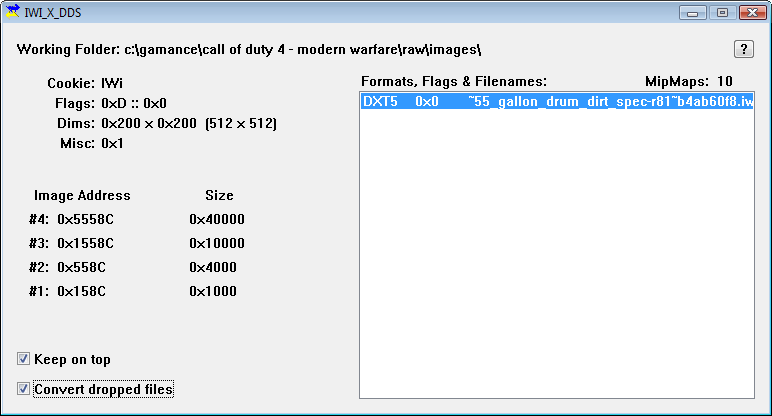
iwi2dds_cod4
This convertor is to be used with the Command Line, type:
C:\where_the_file_is\iwi2dds_cod4.exe Name_fo_the_IWI_file
Press Enter.
dds2iwi-cod4
This convertor is to be used with the Command Line, type:
C:\where_the_file_is\dds2iwi-cod4.exe Name_fo_the_DDS_file
Press Enter.
dds.8bi
Photoshop plugin, place in
C:\Program Files\Adobe\Adobe Photoshop CS3\Plug-Ins\
Or relevant Plugin folder.
--Zeroy. 21:41, 21 October 2008 (UTC)