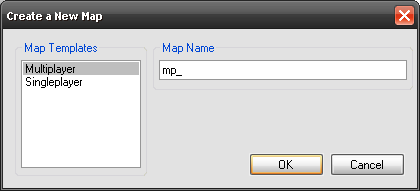Call of Duty 5: Update Zone File
![]() You should update your zone file whenever you have to add new assets, or your previous map gave errors since assets were missing.
You should update your zone file whenever you have to add new assets, or your previous map gave errors since assets were missing.
The Zones Files (Treyarch now has 2 files) are as follow:
C:\Program Files\Activision\Call of Duty - World at War\zone_source\mp_yourmapname.csv
and
C:\Program Files\Activision\Call of Duty - World at War\zone_source\localized_mp_yourmapname.csv
Those 2 files are normally created when using the 'CREATE MAP' button on the Launcher and after a compile:
![]() If you do not use the 'CREATE MAP' button on Launcher then when Compiling the Launcher should ask you to create the missing Zone Files. Sometimes it does not create the Localized_mp_yourmapname.csv and you will spawn inside your gun in that case!!
If you do not use the 'CREATE MAP' button on Launcher then when Compiling the Launcher should ask you to create the missing Zone Files. Sometimes it does not create the Localized_mp_yourmapname.csv and you will spawn inside your gun in that case!!
- A typical localized_mp_yourmapname.csv:
// NOTE: If you add a comment, put a space after the double forward slash or you will get issues // This csv/ff is used so people with different language games can play together ignore,code_post_gfx_mp ignore,localized_code_post_gfx_mp ignore,common_mp ignore,localized_common_mp include,mptypes_pacific
- A typical mp_yourmapname.csv:
// NOTE: If you add a comment, put a space after the double forward slash or you will get issues col_map_mp,maps/mp/mp_example2.d3dbsp rawfile,maps/mp/mp_example2.gsc impactfx,mp_example2 sound,common,mp_example2,!all_mp sound,generic,mp_example2,!all_mp sound,voiceovers,mp_example2,!all_mp sound,multiplayer,mp_example2,!all_mp character,char_usa_raider_player_rifle character,char_usa_raider_player_cqb character,char_usa_raider_player_assault character,char_usa_raider_player_lmg character,char_usa_raider_player_smg character,char_jap_impinf_player_smg character,char_jap_impinf_player_rifle character,char_jap_impinf_player_lmg character,char_jap_impinf_player_cqb character,char_jap_impinf_player_assault
 As you can see above the default player models are US Marines VS Japanese
As you can see above the default player models are US Marines VS Japanese
After you have updated your zone file, you should always rebuild the Fast Files.