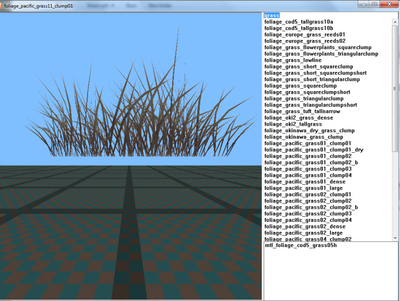Call of Duty 5: Paulo88 Radiant Tips: Difference between revisions
m →Radiant |
|||
| Line 44: | Line 44: | ||
<br> | <br> | ||
This is great for adding grass models ;)<br><br> | This is great for adding grass models ;)<br><br> | ||
Asset Viewer is your friend !<br>Type a keyword in the top window to search for that ideal model.<br> | |||
Here I typed grass (lower case) as below... | |||
[[File:asset_paulo88.png|400px]] | |||
--[[User:Zeroy|Zeroy.]] 07:23, 22 July 2010 (UTC) | --[[User:Zeroy|Zeroy.]] 07:23, 22 July 2010 (UTC) | ||
Revision as of 16:48, 29 August 2010

Radiant
- TIP #1
To align a texture around a corner on a brush, select the face you want to align to, Then ALT+Middle-Click on the face you want to align. The newly aligned face will also become selected so you can just keep going on more faces, like around a pillar.
For really smooth texture corners, don’t forget to use this method on the lightmaps as well.
- TIP #2
If your finding it difficult to see what your doing in the XY or 3D view simply select the brushes / patches or even models you want to work with and press ALT + H. This will hide everything else, leaving you with a nice clear view.
Press SHIFT + H to bring everything back.
- TIP #3
Whilst holding CTRL + LEFT MOUSE CLICK you can drag the edge of a brush.
Simply hold the above keys then drag the edge of the brush you want to move. Very useful if you want to a brush on an angle, whilst retaining its width.
- TIP #4
If you want to smooth out a curve patch then simply select the patch and hit SHIFT + ] this will add more verts to the patch. Very usefull if you wish to smooth out an archway.
Should you wish to remove verts simply hit SHIFT + [
- TIP #5
If your wanting to place a model around your level with a random size and rotation, then simply select the following:
(Random Drop & Drop level to terrain )
Then
- Place the model you want to copy into the level
- Select the model in radiant (so that is is highlighted)
- Then whilst holding CTRL + ALT simply click in the 3D view where you want your models placed.
This is great for adding grass models ;)
Asset Viewer is your friend !
Type a keyword in the top window to search for that ideal model.
Here I typed grass (lower case) as below...
--Zeroy. 07:23, 22 July 2010 (UTC)