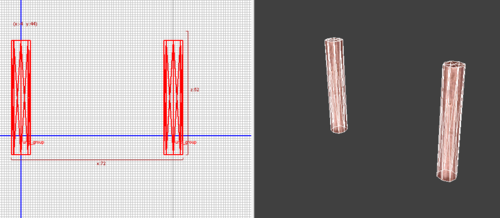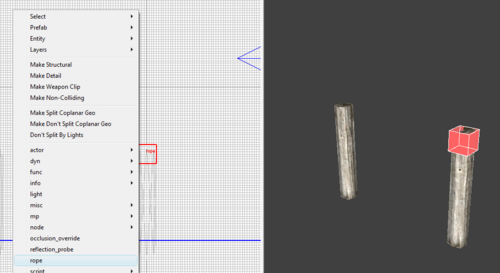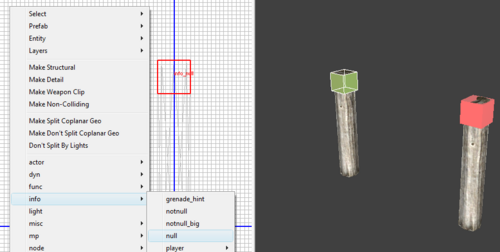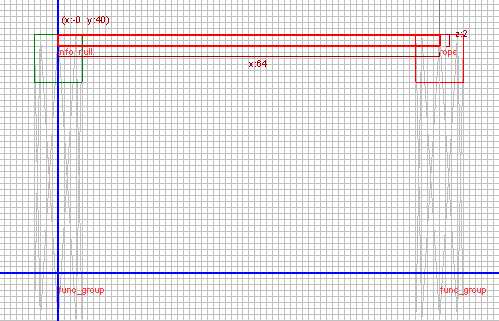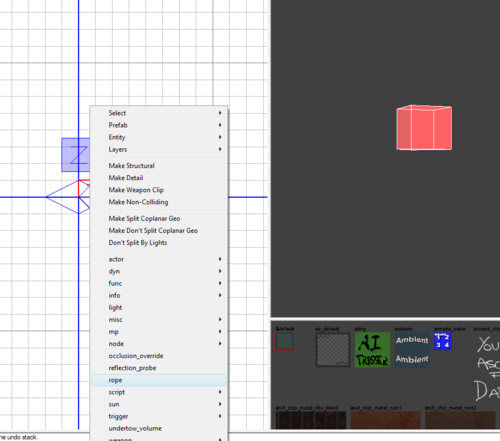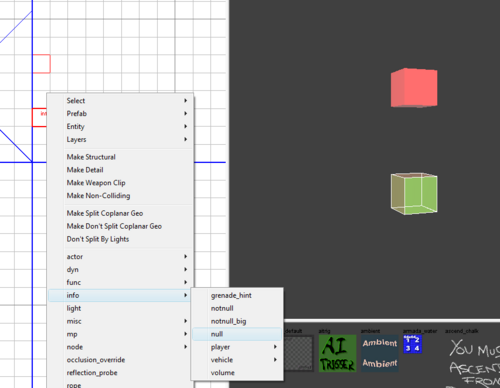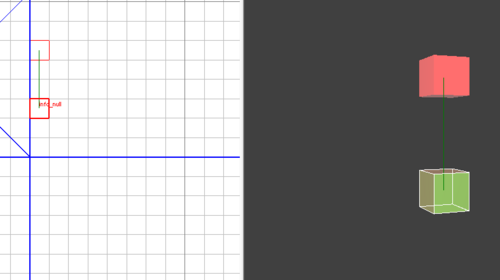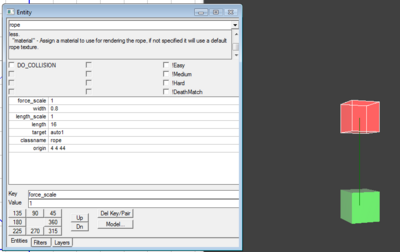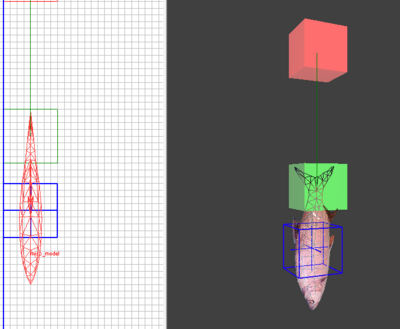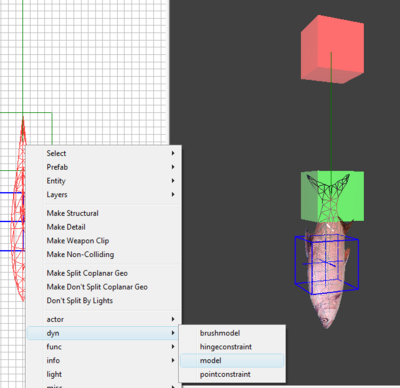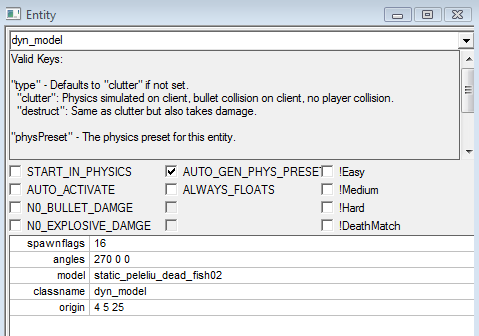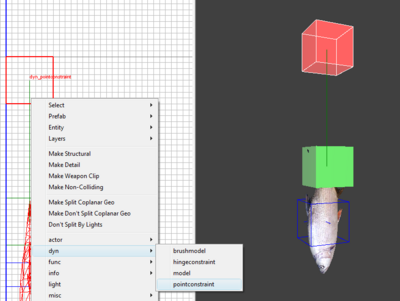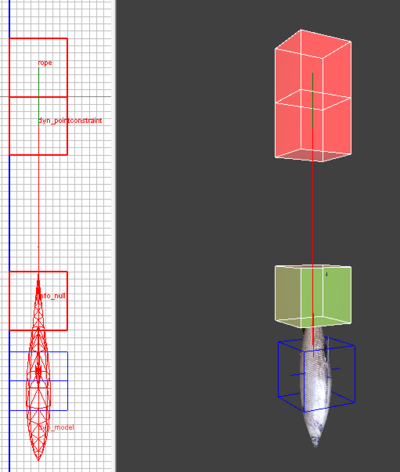Call of Duty 5: Dynamic Entities : Ropes: Difference between revisions
Jump to navigation
Jump to search
| Line 16: | Line 16: | ||
*In Radiant, create the 2 posts: | *In Radiant, create the 2 posts: | ||
[[Image:rope_poles_1.png|500px]] | |||
*In the 2D view, right-click > rope then place the new Entity where you need the rope to start: | |||
[[Image:rope_poles_2.png|500px]] | |||
*Deselect all and now still in the 2D view, right-click > info > null and place where you need the end of the rope to be; | |||
[[Image:rope_poles_3.png|500px]] | |||
*Take a note of the distance between the center of both new Entities, in this example its 64Units: | |||
[[Image:rope_poles_4.png]] | |||
==Electrical cables== | ==Electrical cables== | ||
Revision as of 00:22, 21 December 2008
![]() This tutorial will show how to create ropes in COD:WAW.
This tutorial will show how to create ropes in COD:WAW.
Introduction
The ropes created using the method that follow can be used in a variety of mapping situation:
- Between 2 posts
- Telephone/electrical cabling
- Dangling objects
Theory: The rope is created within radiant, a rope entity is placed then a info_null sets the end of the rope and potential model target.
Rope between 2 posts
This example will explain how to add dynamic ropes between 2 poles.
- In Radiant, create the 2 posts:
- In the 2D view, right-click > rope then place the new Entity where you need the rope to start:
- Deselect all and now still in the 2D view, right-click > info > null and place where you need the end of the rope to be;
- Take a note of the distance between the center of both new Entities, in this example its 64Units:
Electrical cables
In progress
Rope for Dangling Objects

The example below will show how to get a dangling fish on a rope.
- In radiant, in the 2d View right-click where you want the rope to start and select rope as shown below:
- Deselect all and now create the info_null:
- Noe deselect all again then select the rope entity first then the info_null and press W to connect them together:
- Now selecting only the rope entity, press N to bring up the parameters for the rope;
Valid Keys:
- length - This will set the length of the rope, it will be auto calculated if not set.
- length_scale - This will sale the length of the rope giving it some more slack.
- target - Specify info_null node to set the end point of the rope. info_null can then target a dyn_model/brushmodel or script_model/brushmodel to hook the rope to it.
- target2 - Can be set to target a dyn_model/brushmodel or script_model/brushmodel to hook the rope to it.
- health - Specify health on the rope and it will break if the dyn_model/brushmodel it is attached to takes damage. dyn ent must have health set also.
- width - Cet the width of the rope.
- force_scale - Sefaults to 1, decrease to have wind, bullets and grenades affect the rope less.
- material - Assign a material to use for rendering the rope, if not specified it will use a default rope texture.
- For this example here are the values used:
- The rope is now ready, lets attach a model on the end
- In the 2d View, right-click > Misc > Model, for this example i selected static_peleliu_dead_fish02
- Place the fish/model on the middle of the info_null which represents the end of the rope:
- Make the fish/model a dyn_model by Right-click in 2D view > Dyn > Model
- With the model still selected, press N and tick the box for AUTO_GEN_PHYS_PRESET:
- Deselect all, now we need to create a Dynamic Constraints Entity for the Fish/Model (also see HERE)
- In the 2D view, right-click and select dyn > pointconstraint:
- Place the new Entity just underneath where the rope Entity is
- With the newly created Entity selected, also select the Fish/Model and connect them by pressing W:
- Final step is to connect the end of the rope (info_null) with the Fish/Model, select the info_null first then the Fish/Model and press W to connect
- Now you can save this as a prefab and use in your Maps/Levels!

 I will have the prefab for download very soon!
I will have the prefab for download very soon!