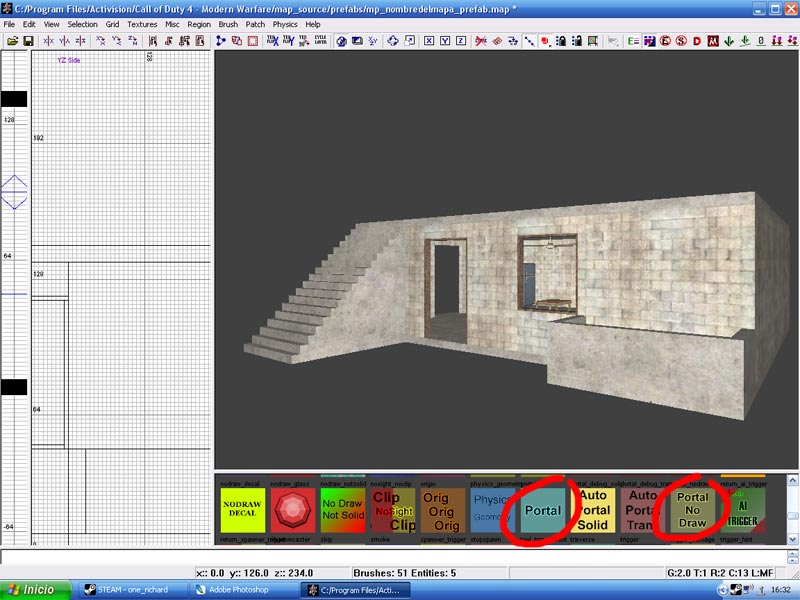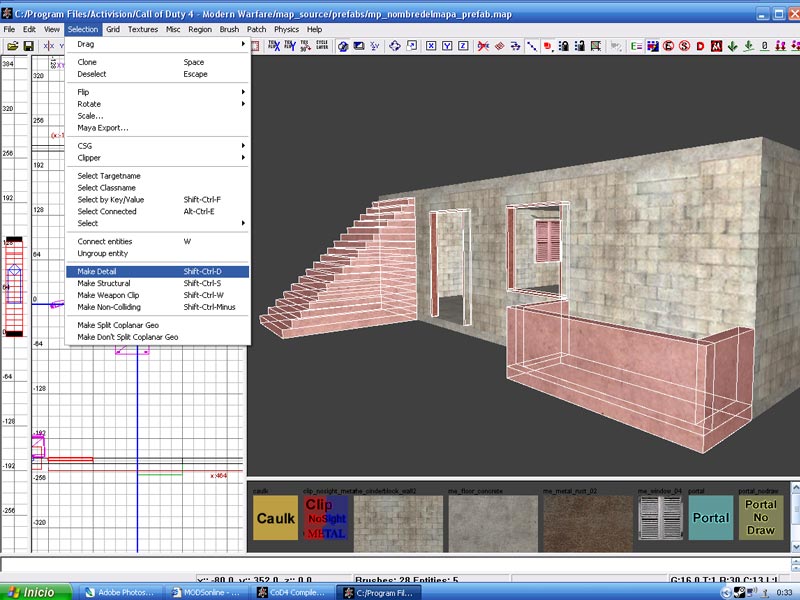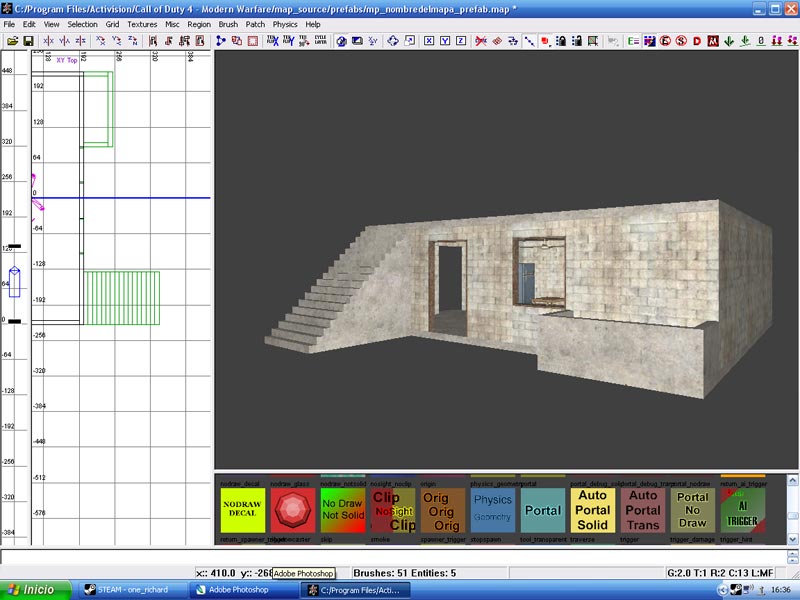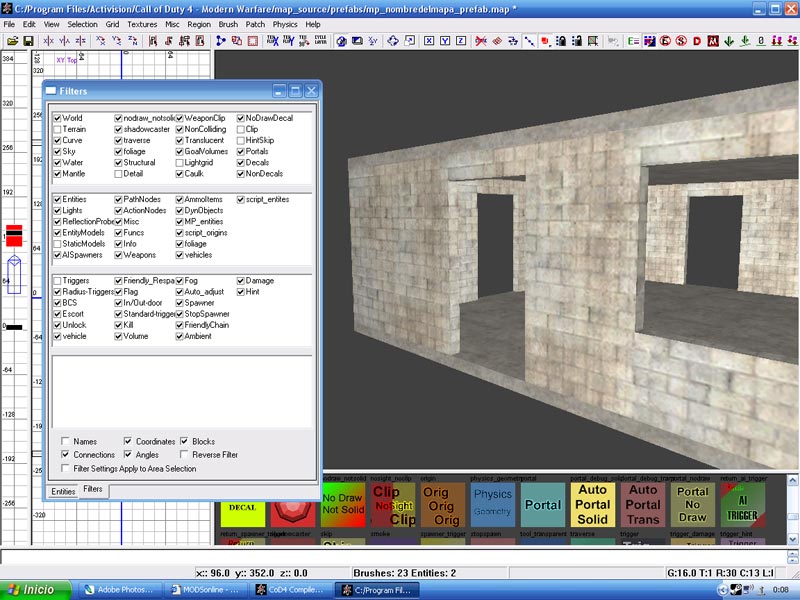Call of Duty 4: Portals1: Difference between revisions
One richard (talk | contribs) No edit summary |
One richard (talk | contribs) No edit summary |
||
| Line 12: | Line 12: | ||
[[Image:house1.jpg]] | [[Image:house1.jpg]] | ||
Thinking about creating a cell, what I do first is to simplify the prefab by selecting all those structurals elements that can interfere with portals by making them non structurals and change them in to detail. | Thinking about creating a cell, what I do first is to simplify the prefab by selecting all those structurals elements that can interfere with portals by making them non structurals and change them in to detail. | ||
| Line 18: | Line 19: | ||
[[Image:house2.jpg]] | [[Image:house2.jpg]] | ||
Note that all those elements changed in to detail now in the 2D window are displayed as green. | Note that all those elements changed in to detail now in the 2D window are displayed as green. | ||
[[Image:house3.jpg]] | [[Image:house3.jpg]] | ||
Press F to open the filter window, Uncheck some options including ¨Detail¨, This will hide unnecessary elements, leaving a basic structure more easy to work with. | Press F to open the filter window, Uncheck some options including ¨Detail¨, This will hide unnecessary elements, leaving a basic structure more easy to work with. | ||
[[Image:house4.jpg]] | [[Image:house4.jpg]] | ||
Revision as of 10:08, 24 October 2008
By One Richard
This tutorial will show you how to apply portals in to a single prefab house.
There are two textures we use for portals:
They can be found in Textures > Locale > Tools
This is a basic prefab of a house with a couple of doors, windows, some objects inside and some exterior details.
Thinking about creating a cell, what I do first is to simplify the prefab by selecting all those structurals elements that can interfere with portals by making them non structurals and change them in to detail.
With the brushes selected in the 2D window you can Right Click> Make Detail or simply go to Menu>Selection>Make Detail.
Note that all those elements changed in to detail now in the 2D window are displayed as green.
Press F to open the filter window, Uncheck some options including ¨Detail¨, This will hide unnecessary elements, leaving a basic structure more easy to work with.