Call of Duty 5: SP - Checkpoints/Autosaves: Difference between revisions
Jump to navigation
Jump to search
Created page with "center == Overview == Autosaves/checkpoints are a common functionality in Singleplayer/Co-Op, they provide players spots to pick up from in the event th..." |
mNo edit summary |
||
| Line 26: | Line 26: | ||
<pre>autosave_by_name( "Player just grabbed documents" );</pre> | <pre>autosave_by_name( "Player just grabbed documents" );</pre> | ||
[[Category:Call of Duty 5]] | |||
[[Category:Singleplayer]] | |||
[[Category:Scripting]] | |||
Latest revision as of 14:41, 7 February 2012
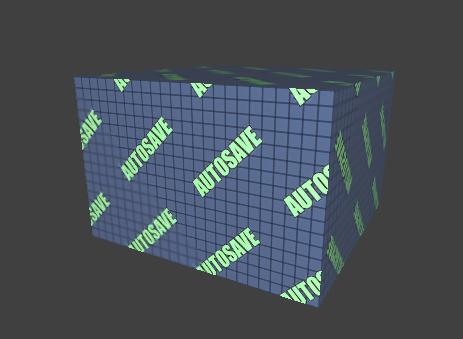
Overview
Autosaves/checkpoints are a common functionality in Singleplayer/Co-Op, they provide players spots to pick up from in the event that they die.
Whenever an autosave happens and a player dies, all players will spawn exactly where they were at when the autosave happened.
Implementation
There are two common ways to execute an autosave, by trigger or by script.
- Trigger
Make a trigger of your choice and give it the Key Value Pair:
"targetname" "trigger_autosave"
You can apply the Autosave texture to the trigger found under the Tools area in the texture browser. The texture does nothing technical, it is just a visual reminder for designers on what the specific trigger does and will help you keep organized in the future when your map becomes filled with various triggers doing different things.
When the trigger is triggered, it will make an autosave.
- Script
To make an autosave via script, we pass a save name string into autosave_by_name function.
autosave_by_name( "Player just grabbed documents" );
