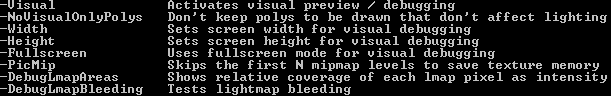Call of Duty : Visual light compiling: Difference between revisions
Jump to navigation
Jump to search
mNo edit summary |
mNo edit summary |
||
| Line 30: | Line 30: | ||
In this step im just showing how it looks when its enabled. | In this step im just showing how it looks when its enabled. | ||
[[File:flare01.jpg]] [[File:flare02.jpg]] | [[File:flare01.jpg|400px|center]] [[File:flare02.jpg|400px|center]]<br> | ||
[[File:flare03.jpg]] [[File:flare04.jpg]] | [[File:flare03.jpg|400px|center]] [[File:flare04.jpg|400px|center]]<br> | ||
<br> | |||
Hoping that this will help you to debug your map while compiling | Hoping that this will help you to debug your map while compiling | ||
Revision as of 14:34, 10 January 2011
This tutorial will show you how to compile lighting and rendering map at once. This is cool feature implemented to flare (light compiler). For unknown reason, this feature was not implemented to newer CoD games and this works for CoD1 and CoD:UO only.
Settings
There are few commands to enable this mode and to modify its options.
Usage
To use this feature you have to modify your BAT file for compiling map, here is example:
flare -extra -sundiffusesamples 10 -visual -width 1024 -height 768 -fullscreen -dumpoptions ../../main/maps/mp/bx_dawn
Debugging
You can also debug view in flare, to modify your flare settings go to:
"c:\program files\call of duty\tools\bin", and modify flare.cfg
You can add your own binds there. For more informations about avaiable commands read CFG file.
Results
In this step im just showing how it looks when its enabled.
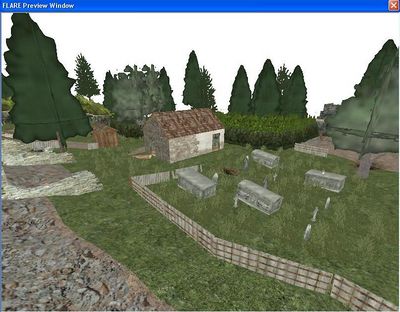
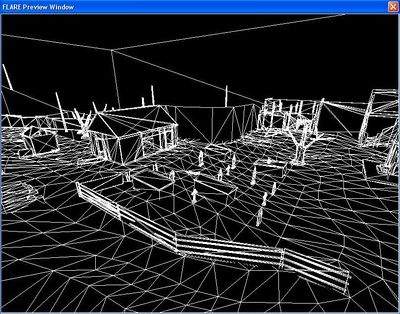


Hoping that this will help you to debug your map while compiling
By BRAX