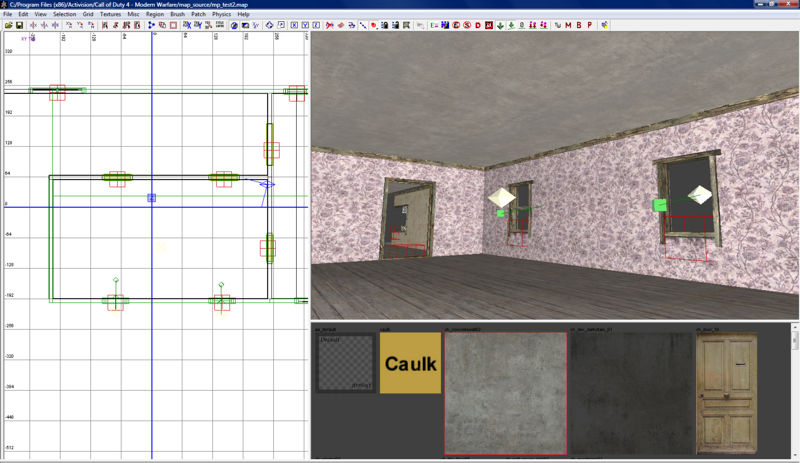Call of Duty 4: Decals: Difference between revisions
Jump to navigation
Jump to search
No edit summary |
No edit summary |
||
| Line 12: | Line 12: | ||
[[Image:decal1.jpg|800px]] | [[Image:decal1.jpg|800px]] | ||
Now here is how the room looks ingame. | |||
As you can see its not very realistic nor is it very detailed. | |||
[[Image:shot0001.jpg|800px]] | |||
Revision as of 23:00, 18 October 2008
![]() This tutorial will explain in detail how to add Decals to your maps. In this tutorial I will show you how decals can give a room a much more realistic feel to them.
This tutorial will explain in detail how to add Decals to your maps. In this tutorial I will show you how decals can give a room a much more realistic feel to them.
 There are several techniques to add decals in a map, this is only one of them!
There are several techniques to add decals in a map, this is only one of them!
Lets start by creating a simple room. Here I have one with two windows and an internal light source, which can be altered later.
Now here is how the room looks ingame.
As you can see its not very realistic nor is it very detailed.