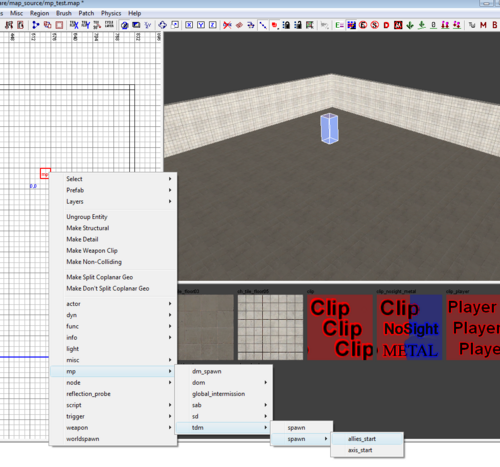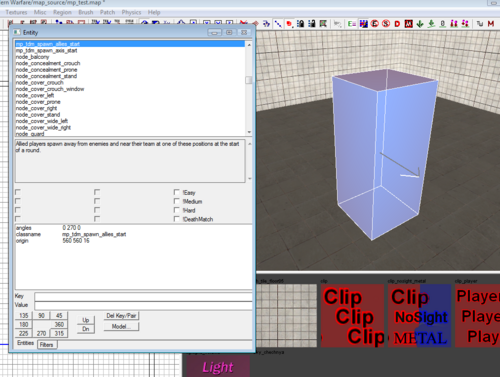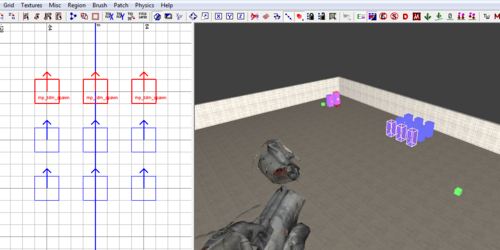Call of Duty 4: Adding Entities: Difference between revisions
Jump to navigation
Jump to search
New page: Image:Nutshell.png By Entities this tutorial relate to 'Spawn' points AKA where the players will spawn depending on gametype. ==Basics== Thorought the tutorial different entities (la... |
|||
| Line 3: | Line 3: | ||
==Basics== | ==Basics== | ||
Thorought | Thorought this tutorial different entities (large colored rectangle) are placed in the map in the place of your choice, the placement of each is very important. The steps below will show you how to place an entity correctly in the map. | ||
In this example I am using mp_test and a ''TDM Allies Start'' entity but the same technique is valid for all gametypes. | In this example I am using mp_test and a ''TDM Allies Start'' entity but the same technique is valid for all gametypes. | ||
| Line 26: | Line 26: | ||
To avoid that I always have the 'Force Drop height to Zero' selected and then i use the ' Drop selectec Entities to the floor button. [[Image:entities_4.png]] | To avoid that I always have the 'Force Drop height to Zero' selected and then i use the ' Drop selectec Entities to the floor button. [[Image:entities_4.png]] | ||
[[Image:warning.png]] Failing the above will create error in the Console | [[Image:warning.png]] Failing the above will create error in the Console and will result in Players getting stuck on Spawn. | ||
* Finally here is to show the space one should leave between entities of the same gametype: | * Finally here is to show the space one should leave between entities of the same gametype: | ||
Revision as of 19:15, 17 October 2008
![]() By Entities this tutorial relate to 'Spawn' points AKA where the players will spawn depending on gametype.
By Entities this tutorial relate to 'Spawn' points AKA where the players will spawn depending on gametype.
Basics
Thorought this tutorial different entities (large colored rectangle) are placed in the map in the place of your choice, the placement of each is very important. The steps below will show you how to place an entity correctly in the map.
In this example I am using mp_test and a TDM Allies Start entity but the same technique is valid for all gametypes.
- Choose the place you want to place the spawn then right-click > MP > TDM > Spawn > Allies Start
- With the spawn selected press 'N' to bring up the Entity properties window.
 Note the angle specified on this entity and the Arrow in the 3D view, this is extremely
important as it will determine the direction players will face when spawning.
Note the angle specified on this entity and the Arrow in the 3D view, this is extremely
important as it will determine the direction players will face when spawning.
- The last step for placing Entities correctly is to make sure that they are placed ABOVE the floor, whether its a Brush or a Patch.
To avoid that I always have the 'Force Drop height to Zero' selected and then i use the ' Drop selectec Entities to the floor button. ![]()
 Failing the above will create error in the Console and will result in Players getting stuck on Spawn.
Failing the above will create error in the Console and will result in Players getting stuck on Spawn.
- Finally here is to show the space one should leave between entities of the same gametype: